🎓 Top 15 Udemy Courses (80-90% Discount): My Udemy Courses - Ramesh Fadatare — All my Udemy courses are real-time and project oriented courses.
▶️ Subscribe to My YouTube Channel (178K+ subscribers): Java Guides on YouTube
▶️ For AI, ChatGPT, Web, Tech, and Generative AI, subscribe to another channel: Ramesh Fadatare on YouTube
In this previous couple of tutorials, we have seen:
Spring Boot Microservices Communication Example using RestTemplate
Spring Boot Microservices Communication Example using WebClient
Spring Boot Microservices Communication Example using Spring Cloud Open Feign
Spring Boot Microservices - Spring Cloud Netflix Eureka-based Service Registry
In this tutorial, we will learn how to create a Spring cloud config server to centralize configurations of the Spring boot microservices.
YouTube Video
Problem and Solution
Problem
In the microservices project, there could be a large number of microservices and multiple instances of those microservices are running. Updating configuration properties and restarting all those instances manually or even with automated scripts may not be feasible.Solution
We can create a Spring Cloud Config Server which provides the configuration values for all of our microservices. We can use git, svn, database, or Consul as a backend to store the configuration parameters.
What we will build?
Prerequisites
1. Create and Setup Spring Boot Project in IntelliJ IDEA
Let's create a Spring boot project using the spring initializr.
Refer to the below screenshot to enter details while creating the spring boot application using the spring initializr:
<?xml version="1.0" encoding="UTF-8"?>
<project xmlns="http://maven.apache.org/POM/4.0.0" xmlns:xsi="http://www.w3.org/2001/XMLSchema-instance"
xsi:schemaLocation="http://maven.apache.org/POM/4.0.0 https://maven.apache.org/xsd/maven-4.0.0.xsd">
<modelVersion>4.0.0</modelVersion>
<parent>
<groupId>org.springframework.boot</groupId>
<artifactId>spring-boot-starter-parent</artifactId>
<version>2.7.4</version>
<relativePath/> <!-- lookup parent from repository -->
</parent>
<groupId>net.javaguides</groupId>
<artifactId>config-server</artifactId>
<version>0.0.1-SNAPSHOT</version>
<name>config-server</name>
<description>Demo project for Spring Boot</description>
<properties>
<java.version>17</java.version>
<spring-cloud.version>2021.0.4</spring-cloud.version>
</properties>
<dependencies>
<dependency>
<groupId>org.springframework.boot</groupId>
<artifactId>spring-boot-starter-actuator</artifactId>
</dependency>
<dependency>
<groupId>org.springframework.cloud</groupId>
<artifactId>spring-cloud-config-server</artifactId>
</dependency>
<dependency>
<groupId>org.springframework.boot</groupId>
<artifactId>spring-boot-starter-test</artifactId>
<scope>test</scope>
</dependency>
</dependencies>
<dependencyManagement>
<dependencies>
<dependency>
<groupId>org.springframework.cloud</groupId>
<artifactId>spring-cloud-dependencies</artifactId>
<version>${spring-cloud.version}</version>
<type>pom</type>
<scope>import</scope>
</dependency>
</dependencies>
</dependencyManagement>
<build>
<plugins>
<plugin>
<groupId>org.springframework.boot</groupId>
<artifactId>spring-boot-maven-plugin</artifactId>
</plugin>
</plugins>
</build>
</project>2. Enable Config Server using @EnableConfigServer Annotation
To make our Spring Boot application as a Spring Cloud Config Server, we just need to add the @EnableConfigServer annotation to the main entry point class:
package net.javaguides.configserver;
import org.springframework.beans.factory.annotation.Value;
import org.springframework.boot.SpringApplication;
import org.springframework.boot.autoconfigure.SpringBootApplication;
import org.springframework.cloud.config.server.EnableConfigServer;
import org.springframework.web.bind.annotation.GetMapping;
@EnableConfigServer
@SpringBootApplication
public class ConfigServerApplication {
public static void main(String[] args) {
SpringApplication.run(ConfigServerApplication.class, args);
}
}3. Configure the Location of the Git repository
On Github, create a Git repository named "microservices-config-repo".
Now, let's configure the location of the git repository where we are going to store all our configuration files in the application.properties file.
spring.application.name=config-server
server.port=8888
spring.cloud.config.server.git.uri=https://github.com/RameshMF/microservices-config-repo.git
spring.cloud.config.server.git.skipSslValidation=true
spring.cloud.config.server.git.clone-on-start=true
management.endpoints.web.exposure.include=*
That’s it. This is all you need to do to create Spring Cloud Config Server and you just need to add application-specific config files in the git repository.
You can refer to my GitHub repository: https://github.com/RameshMF/microservices-config-repo
4. Refactor department-service to use Config Server
Our department-service will become a client for Config Server. So, let us add Config Client starter dependency to the department-service:
In department-service, add the below dependencies to pom.xml:
<dependency>
<groupId>org.springframework.cloud</groupId>
<artifactId>spring-cloud-starter-config</artifactId>
</dependency>
<dependency>
<groupId>org.springframework.boot</groupId>
<artifactId>spring-boot-starter-actuator</artifactId>
</dependency>5. Push department-service.properties File to the GitHub
Now we need to add all the properties of our department-service in department-service.properties and commit/push it to our git repo microservices-config-repo.
Create a new file department-service.properties on the GitHub repository, add the below content and commit it:
spring.datasource.url=jdbc:mysql://localhost:3306/department_db
spring.datasource.username=root
spring.datasource.password=Mysql@123
spring.jpa.properties.hibernate.dialect=org.hibernate.dialect.MySQLDialect
spring.jpa.hibernate.ddl-auto=update
6. Configure Config Server in department-service
Next, change resources/application.properties with the config server
spring.application.name=department-service
spring.config.import=optional:configserver:http://localhost:8888
management.endpoints.web.exposure.include=*
7. Refactor the user-service to use Config Server
Our user-service will become a client for Config Server. So, let us add Config Client starter to user-service which will add the following dependency.
In user-service, add below dependencies to pom.xml:
<dependency>
<groupId>org.springframework.cloud</groupId>
<artifactId>spring-cloud-starter-config</artifactId>
</dependency>
<dependency>
<groupId>org.springframework.boot</groupId>
<artifactId>spring-boot-starter-actuator</artifactId>
</dependency>8. Push user-service.properties File to the GitHub
Now we need to add all the properties of our user-service in user-service.properties and commit/push it to our git repo microservices-config-repo.
Create a new file user-service.properties on the GitHub repository, add the below content, and commit it:
spring.datasource.url=jdbc:mysql://localhost:3306/employee_db
spring.datasource.username=root
spring.datasource.password=Mysql@123
spring.jpa.properties.hibernate.dialect=org.hibernate.dialect.MySQLDialect
spring.jpa.hibernate.ddl-auto=update
server.port = 8081
9. Configure Config Server in user-service
Next, change resources/application.properties with the config server
spring.application.name=USER-SERVICE
spring.config.import=optional:configserver:http://localhost:8888
management.endpoints.web.exposure.include=*
Now first start the Config Server application and then the user-service application. This should work fine. You can check the console logs that the user-service is fetching the properties from config server http://localhost:8888/ at startup.
10. Refresh Use case
We also want to enable the /refresh endpoint, to demonstrate dynamic configuration changes.
The client can access any value in the Config Server by using traditional mechanisms (such as @ConfigurationProperties or @Value("${…}") or through the Environment abstraction). Now you need to create a Spring MVC REST controller that returns the resolved message property’s value.
In department-service, create below REST API:
package net.javaguides.departmentservice.controller;
import org.springframework.beans.factory.annotation.Value;
import org.springframework.cloud.context.config.annotation.RefreshScope;
import org.springframework.web.bind.annotation.GetMapping;
import org.springframework.web.bind.annotation.RestController;
@RefreshScope
@RestController
class MessageRestController {
@Value("${message:Hello default}")
private String message;
@GetMapping("/message")
String getMessage() {
return this.message;
}
}By default, the configuration values are read on the client’s startup and not again. You can force a bean to refresh its configuration (that is, to pull updated values from the Config Server) by annotating the MessageRestController with the Spring Cloud Config @RefreshScope and then triggering a refresh event.
Test Refresh Use Case
You can test the end-to-end result by starting the Config Service first and then, once it is running, starting the client. Visit the client app in the browser at http://localhost:8080/message. There, you should see Hello world in the response.
Change the message key in the department-service.properties file in the Git repository to something different (Hello, Ramesh!).
You need to invoke the /refresh Spring Boot Actuator endpoint in order to force the client to refresh itself and draw in the new value. Spring Boot’s Actuator exposes operational endpoints (such as health checks and environment information) about an application.
You can invoke the refresh Actuator endpoint by sending an empty HTTP POST to the client’s refresh endpoint: http://localhost:8080/actuator/refresh. Then you can confirm it worked by visiting the http://localhost:8080/message endpoint.
11. Testing department-service and user-service
Conclusion
In this tutorial, we learned how to create a Spring cloud config server with Git as a backend to centralize configurations of the Spring boot microservices.
Related Tutorials
✅ Spring Boot Microservices Communication Example using RestTemplate
✅ Spring Boot Microservices Communication Example using WebClient
✅ Spring Boot Microservices Communication Example using Spring Cloud Open Feign
✅ Spring Boot Microservices - Spring Cloud Config Server
✅ Spring Boot Microservices - Spring Cloud Netflix Eureka-based Service Registry




![[NEW] Full-Stack Java Development with Spring Boot 4 & React Build 5 Spring Boot Projects with Java: Line-by-Line Coding](https://img-c.udemycdn.com/course/750x422/5338984_4d3a_5.jpg)










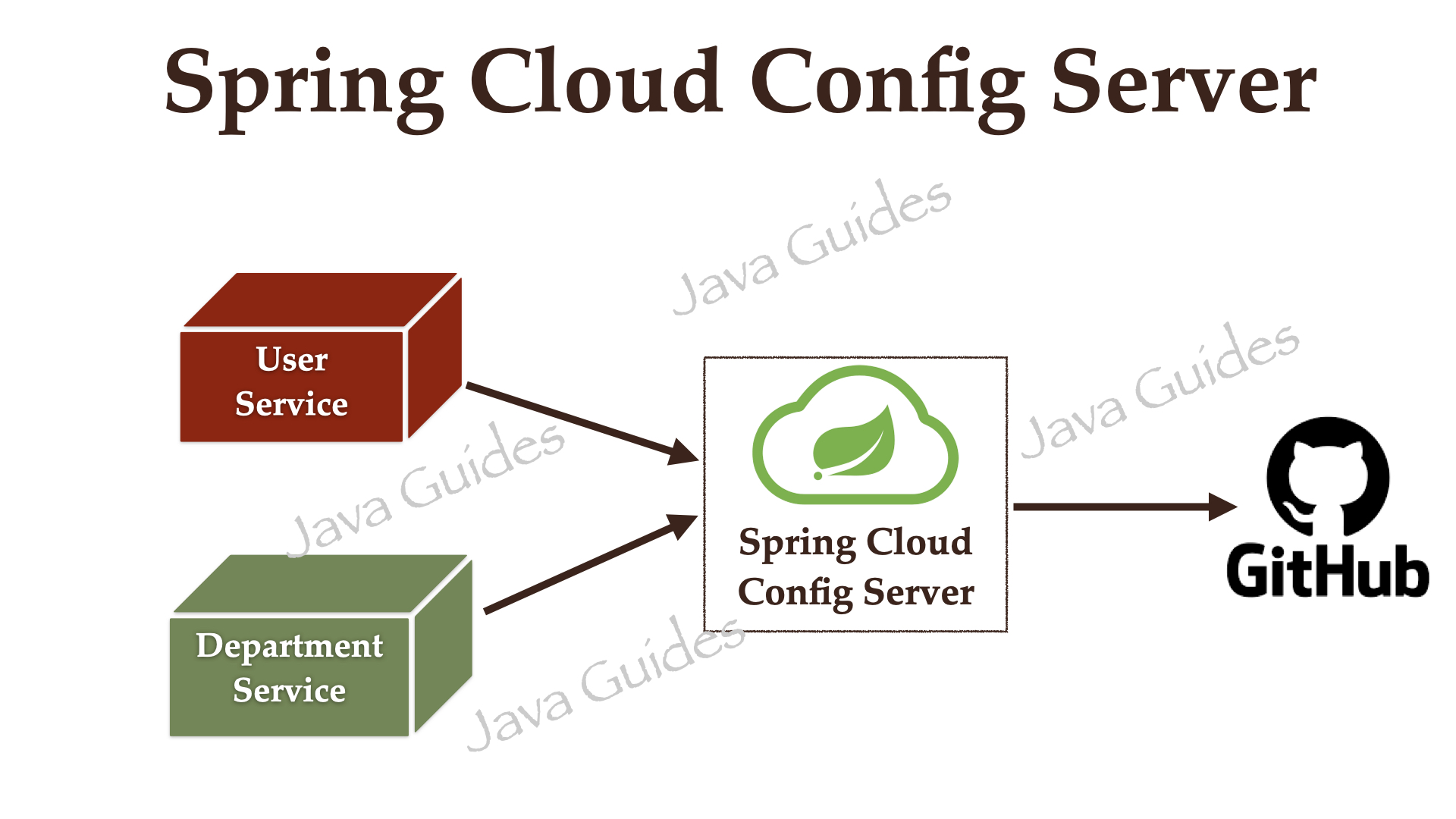

Comments
Post a Comment
Leave Comment