🎓 Top 15 Udemy Courses (80-90% Discount): My Udemy Courses - Ramesh Fadatare — All my Udemy courses are real-time and project oriented courses.
▶️ Subscribe to My YouTube Channel (178K+ subscribers): Java Guides on YouTube
▶️ For AI, ChatGPT, Web, Tech, and Generative AI, subscribe to another channel: Ramesh Fadatare on YouTube
In the previous couple of tutorials we have seen:
Spring Boot Microservices Communication Example using RestTemplate.
Spring Boot Microservices Communication Example using WebClient
In this tutorial, we will learn how to use the Spring Cloud Open Feign library to make REST API calls (Synchronous communication) between multiple microservices.
Spring Cloud Open Feign Overview
Feign makes writing web service clients easier with pluggable annotation support, which includes Feign annotations and JAX-RS annotations. Also, Spring Cloud adds support for Spring MVC annotations and for using the same HttpMessageConverters as used in Spring Web.
One great thing about using Feign is that we don't have to write any code for calling the service, other than an interface definition.
For example:
package net.javaguides.userservice.service;
import net.javaguides.userservice.dto.DepartmentDto;
import org.springframework.cloud.openfeign.FeignClient;
import org.springframework.web.bind.annotation.GetMapping;
import org.springframework.web.bind.annotation.PathVariable;
@FeignClient(value = "DEPARTMENT-SERVICE", url = "http://localhost:8080")
public interface APIClient {
@GetMapping(value = "/api/departments/{id}")
DepartmentDto getDepartmentById(@PathVariable("id") Long departmentId);
}What we will Build?
Well, we will create two microservices such as department-service and user-service and we will make a REST API call using Spring Cloud Open Feign from user-service to department-service to fetch a particular user department.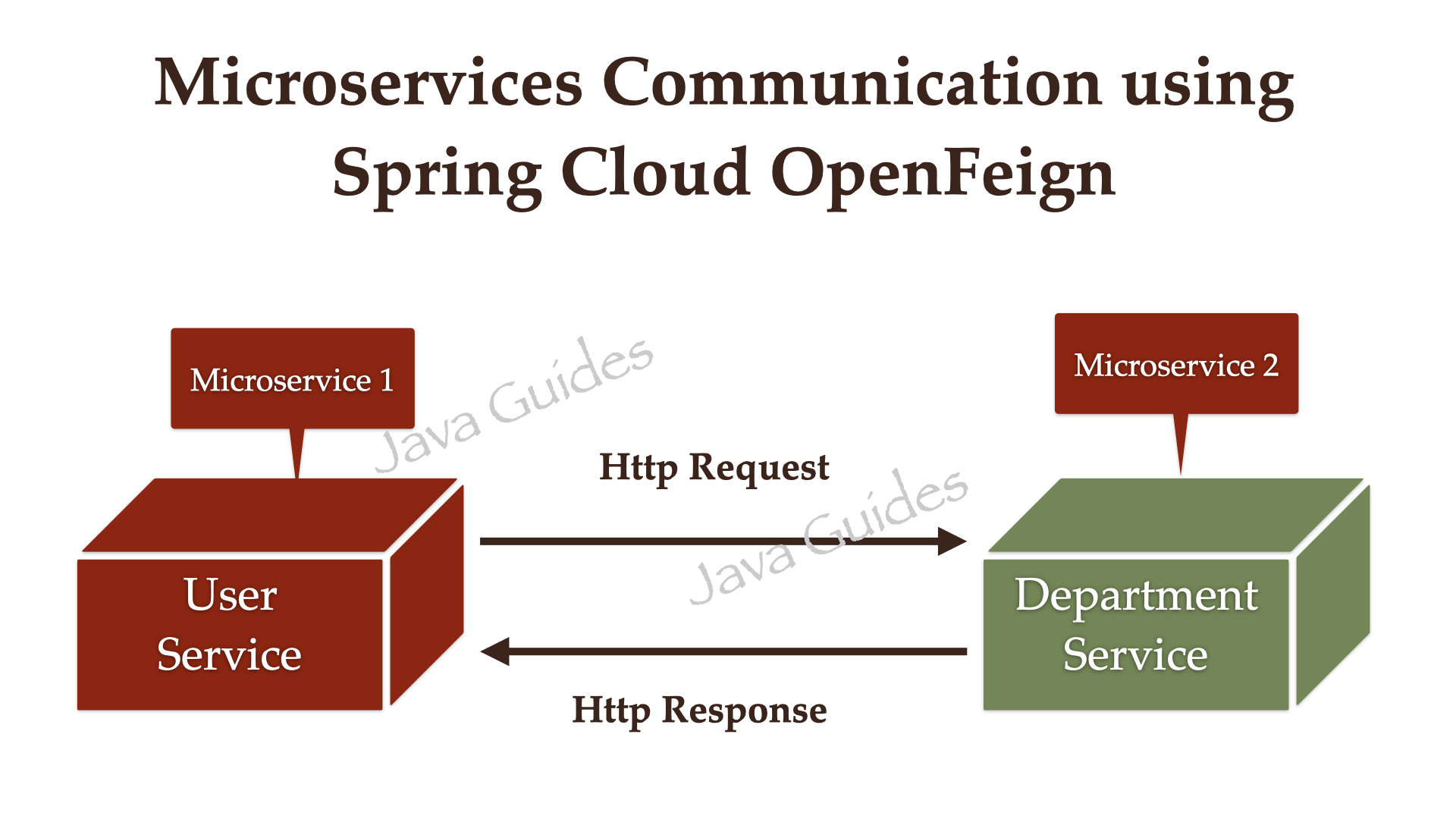
Prerequisites
Step 1: Add Spring cloud open feign Maven dependency to User-Service
<dependency>
<groupId>org.springframework.cloud</groupId>
<artifactId>spring-cloud-starter-openfeign</artifactId>
</dependency>Make sure to add spring cloud dependencies and their version.
Here is the complete pom.xml file after adding Spring cloud open feign dependency:
<?xml version="1.0" encoding="UTF-8"?>
<project xmlns="http://maven.apache.org/POM/4.0.0" xmlns:xsi="http://www.w3.org/2001/XMLSchema-instance"
xsi:schemaLocation="http://maven.apache.org/POM/4.0.0 https://maven.apache.org/xsd/maven-4.0.0.xsd">
<modelVersion>4.0.0</modelVersion>
<parent>
<groupId>org.springframework.boot</groupId>
<artifactId>spring-boot-starter-parent</artifactId>
<version>2.7.4</version>
<relativePath/> <!-- lookup parent from repository -->
</parent>
<groupId>net.javaguides</groupId>
<artifactId>user-service</artifactId>
<version>0.0.1-SNAPSHOT</version>
<name>user-service</name>
<description>user-service</description>
<properties>
<java.version>17</java.version>
<spring-cloud.version>2021.0.4</spring-cloud.version>
</properties>
<dependencies>
<dependency>
<groupId>org.springframework.boot</groupId>
<artifactId>spring-boot-starter-data-jpa</artifactId>
</dependency>
<dependency>
<groupId>org.springframework.boot</groupId>
<artifactId>spring-boot-starter-web</artifactId>
</dependency>
<dependency>
<groupId>org.springframework.cloud</groupId>
<artifactId>spring-cloud-starter-openfeign</artifactId>
</dependency>
<dependency>
<groupId>mysql</groupId>
<artifactId>mysql-connector-java</artifactId>
<scope>runtime</scope>
</dependency>
<dependency>
<groupId>org.projectlombok</groupId>
<artifactId>lombok</artifactId>
<optional>true</optional>
</dependency>
<dependency>
<groupId>org.springframework.boot</groupId>
<artifactId>spring-boot-starter-test</artifactId>
<scope>test</scope>
</dependency>
</dependencies>
<dependencyManagement>
<dependencies>
<dependency>
<groupId>org.springframework.cloud</groupId>
<artifactId>spring-cloud-dependencies</artifactId>
<version>${spring-cloud.version}</version>
<type>pom</type>
<scope>import</scope>
</dependency>
</dependencies>
</dependencyManagement>
<build>
<plugins>
<plugin>
<groupId>org.springframework.boot</groupId>
<artifactId>spring-boot-maven-plugin</artifactId>
<configuration>
<excludes>
<exclude>
<groupId>org.projectlombok</groupId>
<artifactId>lombok</artifactId>
</exclude>
</excludes>
</configuration>
</plugin>
</plugins>
</build>
</project>Step 2: Enable Feign Client using @EnableFeignClients
package net.javaguides.userservice;
import org.springframework.boot.SpringApplication;
import org.springframework.boot.autoconfigure.SpringBootApplication;
import org.springframework.cloud.openfeign.EnableFeignClients;
@SpringBootApplication
@EnableFeignClients
public class UserServiceApplication {
public static void main(String[] args) {
SpringApplication.run(UserServiceApplication.class, args);
}
}
Note that @EnableFeignClients annotation enables component scanning for interfaces that declare they are Feign clients.
Step 3: Create feign API client
After that, we need to have a feign API client with the necessary methods, requests, and responses.
Let's create an interface named APIClient and add the following code:
package net.javaguides.userservice.service;
import net.javaguides.userservice.dto.DepartmentDto;
import org.springframework.cloud.openfeign.FeignClient;
import org.springframework.web.bind.annotation.GetMapping;
import org.springframework.web.bind.annotation.PathVariable;
@FeignClient(value = "DEPARTMENT-SERVICE", url = "http://localhost:8080")
public interface APIClient {
@GetMapping(value = "/api/departments/{id}")
DepartmentDto getDepartmentById(@PathVariable("id") Long departmentId);
}We declare a Feign client using the @FeignClient annotation:
@FeignClient(value = "DEPARTMENT-SERVICE")The value argument passed in the @FeignClient annotation is a mandatory, arbitrary client name, while with the URL argument, we specify the API base URL.
@FeignClient(value = "DEPARTMENT-SERVICE", url = "http://localhost:8080")
Furthermore, since this interface is a Feign client, we can use the Spring Web annotations to declare the APIs that we want to reach out to.
Step 4: Change the getUser method to call APIClient
First, inject APIClient and then use it:
DepartmentDto departmentDto = apiClient.getDepartmentById(user.getDepartmentId());package net.javaguides.userservice.service.impl;
import lombok.AllArgsConstructor;
import net.javaguides.userservice.dto.DepartmentDto;
import net.javaguides.userservice.dto.ResponseDto;
import net.javaguides.userservice.dto.UserDto;
import net.javaguides.userservice.entity.User;
import net.javaguides.userservice.repository.UserRepository;
import net.javaguides.userservice.service.APIClient;
import net.javaguides.userservice.service.UserService;
import org.springframework.stereotype.Service;
@Service
@AllArgsConstructor
public class UserServiceImpl implements UserService {
private UserRepository userRepository;
private APIClient apiClient;
@Override
public User saveUser(User user) {
return userRepository.save(user);
}
@Override
public ResponseDto getUser(Long userId) {
ResponseDto responseDto = new ResponseDto();
User user = userRepository.findById(userId).get();
UserDto userDto = mapToUser(user);
DepartmentDto departmentDto = apiClient.getDepartmentById(user.getDepartmentId());
responseDto.setUser(userDto);
responseDto.setDepartment(departmentDto);
return responseDto;
}
private UserDto mapToUser(User user){
UserDto userDto = new UserDto();
userDto.setId(user.getId());
userDto.setFirstName(user.getFirstName());
userDto.setLastName(user.getLastName());
userDto.setEmail(user.getEmail());
return userDto;
}
}Demo: Start Both Microservices
Get User REST API: 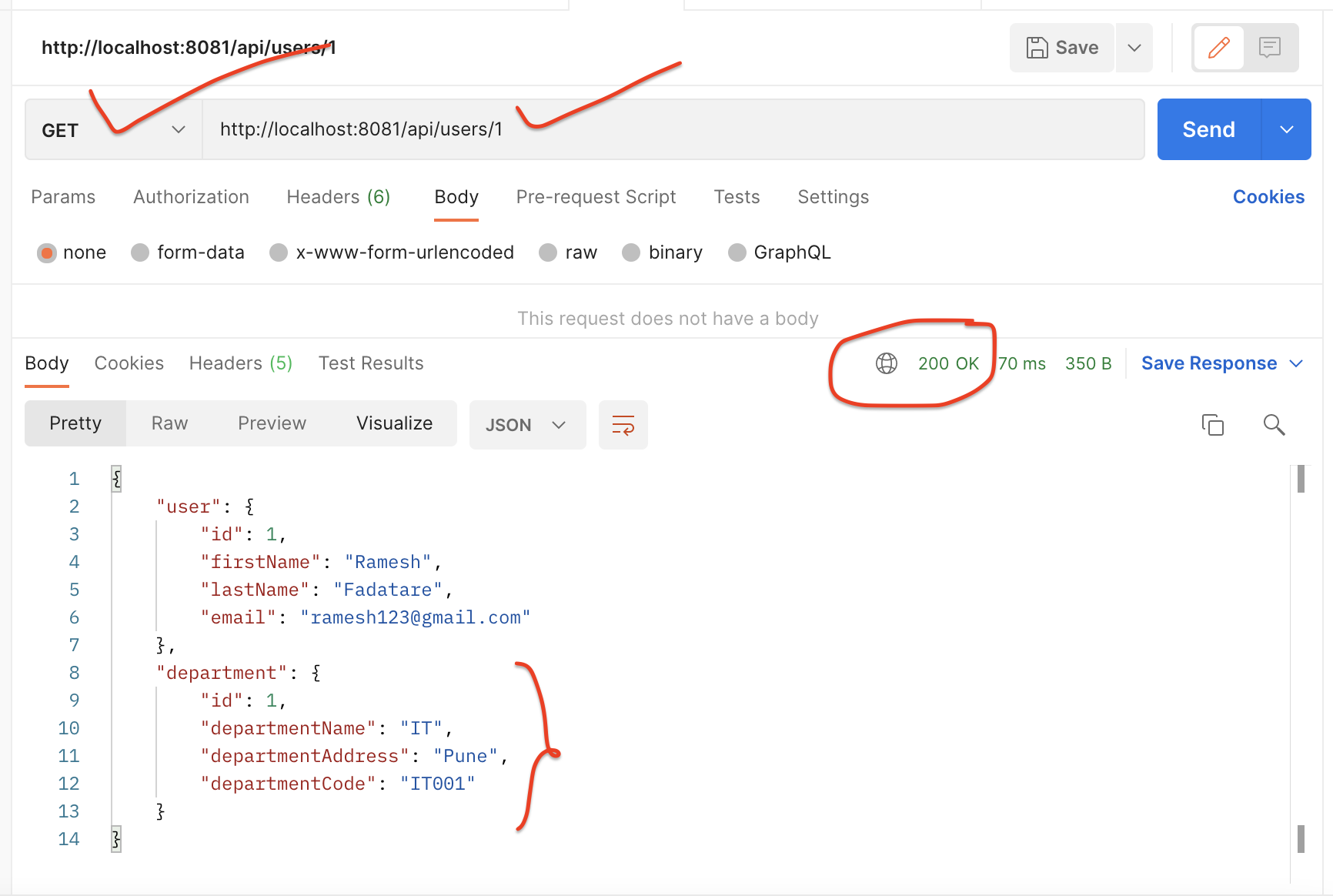
Conclusion
Related Tutorials
✅ Spring Boot Microservices Communication Example using RestTemplate
✅ Spring Boot Microservices Communication Example using WebClient
✅ Spring Boot Microservices Communication Example using Spring Cloud Open Feign
✅ Spring Boot Microservices - Spring Cloud Config Server
✅ Spring Boot Microservices - Spring Cloud Netflix Eureka-based Service Registry




![[NEW] Full-Stack Java Development with Spring Boot 4 & React Build 5 Spring Boot Projects with Java: Line-by-Line Coding](https://img-c.udemycdn.com/course/750x422/5338984_4d3a_5.jpg)










Comments
Post a Comment
Leave Comment