🎓 Top 15 Udemy Courses (80-90% Discount): My Udemy Courses - Ramesh Fadatare — All my Udemy courses are real-time and project oriented courses.
▶️ Subscribe to My YouTube Channel (178K+ subscribers): Java Guides on YouTube
▶️ For AI, ChatGPT, Web, Tech, and Generative AI, subscribe to another channel: Ramesh Fadatare on YouTube
This blog post will teach you 15+ Java Array programs with output and step-by-step explanations.
Note that these Java Array programs are frequently asked in the Java interviews for beginners.
1. Java Program to Initialize an Array with Set Values
Initializing an array with set values is a fundamental operation in Java programming. It involves creating an array and filling it with predefined values at the time of declaration. This can be particularly useful for setting up static data, creating test cases, or initializing constants. Java provides several ways to initialize arrays, either inline at the point of declaration or using a block to specify the values.
Program Steps
1. Initialize an array inline at the point of declaration.
2. Initialize an array using an anonymous array.
3. Initialize an array within a block.
Code Program
public class InitializeArray {
public static void main(String[] args) {
// Step 1: Inline initialization
int[] numbers = {1, 2, 3, 4, 5};
System.out.println("Inline initialized array: ");
for (int number : numbers) {
System.out.print(number + " ");
}
// Step 2: Initialization using anonymous array
String[] names = new String[]{"Java", "Python", "C++", "JavaScript"};
System.out.println("\n\nInitialized with anonymous array: ");
for (String name : names) {
System.out.print(name + " ");
}
// Step 3: Initialization in a block
double[] doubles;
{
doubles = new double[4];
doubles[0] = 1.1;
doubles[1] = 2.2;
doubles[2] = 3.3;
doubles[3] = 4.4;
}
System.out.println("\n\nInitialized in a block: ");
for (double value : doubles) {
System.out.print(value + " ");
}
}
}
Output:
Inline initialized array: 1 2 3 4 5 Initialized with anonymous array: Java Python C++ JavaScript Initialized in a block: 1.1 2.2 3.3 4.4
Explanation:
1. The first method demonstrates inline initialization, where the array numbers is declared and initialized with values {1, 2, 3, 4, 5} simultaneously. This is the most straightforward way to initialize an array with known values.
2. The second method uses an anonymous array to initialize the names array. An anonymous array is created and directly assigned to names without explicitly declaring its size, as the size is inferred from the number of values.
3. The third method shows initializing an array within a block. This approach separates the declaration of the doubles array from its initialization. The array is allocated with a specific size using new double[4], and each element is then assigned a value individually. This method can be useful when the initialization values are not known upfront or are determined by some logic.
2. Java Program to Find the Maximum Element in an Array
Finding the maximum element in an array is a basic yet essential operation in many algorithms and applications. This operation involves iterating through the elements of an array to find the largest value. It is a fundamental example of aggregation operations on collections. Let's create a simple Java program to find the maximum element in an array, a common task in programming contests, data analysis, and everyday programming tasks.
Program Steps
1. Declare and initialize an array with some values.
2. Iterate through the array to find the maximum element.
3. Display the maximum element found.
Code Program
public class FindMaximumElement {
public static void main(String[] args) {
// Step 1: Declaring and initializing an array
int[] numbers = {3, 7, 2, 15, 10};
// Step 2: Finding the maximum element
int max = numbers[0]; // Assume first element is the max initially
for (int i = 1; i < numbers.length; i++) {
if (numbers[i] > max) {
max = numbers[i]; // Update max if current element is greater
}
}
// Step 3: Displaying the maximum element
System.out.println("Maximum Element: " + max);
}
}
Output:
Maximum Element: 15
Explanation:
1. The program starts by declaring and initializing an array numbers with a set of integer values. This array will be searched to find the maximum value.
2. It then initializes a variable max with the first element of the array, assuming it to be the maximum initially. The program iterates through the array starting from the second element, comparing each element with max. If an element greater than max is found, max is updated with this new value. This way, by the end of the loop, max contains the largest value in the array.
3. Finally, the program prints the maximum element found in the array. This example demonstrates a basic yet crucial algorithm for processing collections of data, highlighting the importance of iteration and conditional logic in finding aggregates or specific values within a collection.
3. Java Program to Calculate the Average of Array Elements
Calculating the average of array elements is a fundamental task in programming, often required in data analysis, statistics, and basic algorithms. The average, or mean, is the sum of all elements divided by the number of elements. This operation is useful for determining a dataset's central tendency. Let's explore how to calculate the average of array elements in Java, demonstrating basic aggregation and iteration over an array.
Program Steps
1. Declare and initialize an array with numeric values.
2. Calculate the sum of the array elements.
3. Compute the average by dividing the sum by the number of elements.
4. Display the calculated average.
Code Program
public class CalculateAverage {
public static void main(String[] args) {
// Step 1: Declaring and initializing an array
int[] numbers = {5, 7, 8, 2, 4};
// Step 2: Calculating the sum of array elements
int sum = 0;
for (int number : numbers) {
sum += number; // Adding each element to sum
}
// Step 3: Computing the average
double average = (double) sum / numbers.length;
// Step 4: Displaying the average
System.out.println("Average of array elements: " + average);
}
}
Output:
Average of array elements: 5.2
Explanation:
1. The program begins by declaring and initializing an integer array numbers with a set of values. This array serves as the dataset for which the average will be calculated.
2. It then iterates over each element of the array using an enhanced for loop, accumulating the total in a variable sum. This step demonstrates how to aggregate values from an array.
3. The average is calculated by casting the sum to a double (to ensure decimal accuracy) and dividing it by the length of the array. This step highlights the calculation of the mean value of the dataset.
4. Finally, the program prints the calculated average to the console. The output shows the average value of the elements in the array, demonstrating a basic statistical operation on a collection of data.
4. Java Program for Array Element Addition and Subtraction
Performing element-wise addition and subtraction on arrays is a common operation in many programming and data analysis tasks. These operations involve creating new arrays where each element is the result of adding or subtracting corresponding elements from two source arrays. This kind of operation is fundamental in numerical computing and algorithms. In Java, these operations can be performed by iterating through the arrays and applying the addition or subtraction operation to each pair of elements. This program will demonstrate how to perform element-wise addition and subtraction on arrays in Java.
Program Steps
1. Declare and initialize two arrays of the same length.
2. Create new arrays to store the results of addition and subtraction.
3. Iterate over the arrays, performing addition and subtraction on each pair of elements.
4. Display the results.
Code Program
public class ArrayAdditionSubtraction {
public static void main(String[] args) {
// Step 1: Declaring and initializing two arrays
int[] array1 = {2, 4, 6, 8};
int[] array2 = {1, 3, 5, 7};
// Step 2: Creating arrays to store the results
int[] additionResult = new int[array1.length];
int[] subtractionResult = new int[array1.length];
// Step 3: Iterating over the arrays and performing operations
for (int i = 0; i < array1.length; i++) {
additionResult[i] = array1[i] + array2[i]; // Element-wise addition
subtractionResult[i] = array1[i] - array2[i]; // Element-wise subtraction
}
// Step 4: Displaying the results
System.out.println("Addition Result:");
for (int num : additionResult) {
System.out.print(num + " ");
}
System.out.println("\nSubtraction Result:");
for (int num : subtractionResult) {
System.out.print(num + " ");
}
}
}
Output:
Addition Result: 3 7 11 15 Subtraction Result: 1 1 1 1
Explanation:
1. The program starts by declaring and initializing two integer arrays, array1 and array2, with predefined sets of values. These arrays will be used for performing the addition and subtraction operations.
2. It then declares two new arrays, additionResult and subtractionResult, which are intended to store the results of the element-wise addition and subtraction of array1 and array2.
3. The program iterates over the arrays using a for loop. For each iteration, it calculates the sum and difference of the corresponding elements from array1 and array2, storing the results in additionResult and subtractionResult, respectively.
4. Finally, the program prints the contents of the additionResult and subtractionResult arrays to the console, demonstrating the outcome of the element-wise addition and subtraction operations. The output shows the aggregated results, where each element in the result arrays is the sum or difference of the corresponding elements in the source arrays.
5. Java Program to Reverse an Array
Reversing an array is a common programming task. It involves swapping the array elements so that the first element becomes the last one, and the last element becomes the first one, and so on. This operation is useful in various scenarios, such as algorithm development, data manipulation, and data preparation for certain problem-solving approaches. This section will demonstrate a simple Java program to reverse an array using a straightforward approach that swaps elements from opposite ends of the array towards the center.
Program Steps
1. Declare and initialize an array with some values.
2. Use a loop to swap the elements from the start of the array with the elements from the end, moving towards the middle.
3. Display the original array and the reversed array.
Code Program
public class ReverseArray {
public static void main(String[] args) {
// Step 1: Declaring and initializing an array
int[] numbers = {1, 2, 3, 4, 5};
System.out.println("Original array:");
for (int number : numbers) {
System.out.print(number + " ");
}
// Step 2: Reversing the array
for (int i = 0; i < numbers.length / 2; i++) {
int temp = numbers[i];
numbers[i] = numbers[numbers.length - 1 - i];
numbers[numbers.length - 1 - i] = temp;
}
// Step 3: Displaying the reversed array
System.out.println("\nReversed array:");
for (int number : numbers) {
System.out.print(number + " ");
}
}
}
Output:
Original array: 1 2 3 4 5 Reversed array: 5 4 3 2 1
Explanation:
1. The program starts with an integer array numbers containing a sequence of values. The original array is printed to the console, showing the initial order of elements.
2. The core of the program lies in the loop that iterates over the first half of the array. For each iteration, it swaps the current element (numbers[i]) with its corresponding element from the end of the array (numbers[numbers.length - 1 - i]). A temporary variable temp is used to facilitate the swap. This process effectively reverses the array by moving the first element to the last position, the second element to the second last position, and so on, until it reaches the middle of the array.
3. Finally, the reversed array is printed to the console. The output demonstrates that the elements of the array have been successfully reversed, showcasing the straightforward yet effective approach to reversing an array in Java.
6. Java Program to Merge Two Arrays into One
Merging two arrays into one is a common operation in programming, especially in the context of data manipulation, sorting algorithms, and problem-solving strategies. This process involves creating a new array that combines the elements of two existing arrays. The operation can be performed in various ways depending on the requirement, such as maintaining the order of elements or sorting the merged array. This section will demonstrate a simple Java program to merge two arrays into one while maintaining the order of elements as they appear in the source arrays.
Program Steps
1. Declare and initialize two source arrays.
2. Create a new array with a size equal to the sum of the sizes of the two source arrays.
3. Copy the elements of the first array into the new array.
4. Append the elements of the second array to the new array.
5. Display the merged array.
Code Program
public class MergeArrays {
public static void main(String[] args) {
// Step 1: Declaring and initializing two arrays
int[] array1 = {1, 2, 3};
int[] array2 = {4, 5, 6};
// Step 2: Creating a new array to hold the merged result
int[] mergedArray = new int[array1.length + array2.length];
// Step 3: Copying elements of the first array into mergedArray
for (int i = 0; i < array1.length; i++) {
mergedArray[i] = array1[i];
}
// Step 4: Appending elements of the second array into mergedArray
for (int i = 0; i < array2.length; i++) {
mergedArray[array1.length + i] = array2[i];
}
// Step 5: Displaying the merged array
System.out.println("Merged Array:");
for (int number : mergedArray) {
System.out.print(number + " ");
}
}
}
Output:
Merged Array: 1 2 3 4 5 6
Explanation:
1. The program starts with two integer arrays, array1 and array2, each initialized with a set of values. These arrays represent the source data to be merged.
2. A new integer array mergedArray is created with a size that is the sum of the sizes of array1 and array2. This ensures enough space to hold all elements from both source arrays.
3. The program then iterates over array1, copying each element into the corresponding position in mergedArray. This step transfers all elements from the first source array into the beginning of the merged array.
4. It continues by iterating over array2, appending each of its elements to mergedArray, starting from the position immediately after the last element copied from array1. This step adds all elements from the second source array to the merged array.
5. Finally, the program prints the contents of mergedArray to the console, demonstrating that it contains all elements from both array1 and array2 in their original order. This example showcases a straightforward method for merging two arrays into one in Java.
7. Java Program to Split an Array into Two Parts
Splitting an array into two parts is a common operation in programming, particularly in scenarios involving data segmentation, divide-and-conquer algorithms, or simply dividing data into more manageable chunks. This process involves creating two new arrays and distributing the elements of the original array between them based on a specific criterion, such as the middle index or a condition that the elements must satisfy. This section will demonstrate a simple Java program to split an array into two parts at the middle index, which is a straightforward approach to dividing an array evenly.
Program Steps
1. Declare and initialize an array with some values.
2. Calculate the middle index of the array.
3. Create two new arrays to hold the split parts.
4. Copy the elements from the original array into the two new arrays based on the middle index.
5. Display the original array and the two new arrays.
Code Program
public class SplitArray {
public static void main(String[] args) {
// Step 1: Declaring and initializing an array
int[] originalArray = {1, 2, 3, 4, 5, 6};
// Step 2: Calculating the middle index
int middleIndex = originalArray.length / 2;
// Step 3: Creating two new arrays for the split parts
int[] firstHalf = new int[middleIndex];
int[] secondHalf = new int[originalArray.length - middleIndex];
// Step 4: Copying the elements to the new arrays
for (int i = 0; i < middleIndex; i++) {
firstHalf[i] = originalArray[i];
}
for (int i = middleIndex; i < originalArray.length; i++) {
secondHalf[i - middleIndex] = originalArray[i];
}
// Step 5: Displaying the arrays
System.out.println("Original array:");
for (int num : originalArray) {
System.out.print(num + " ");
}
System.out.println("\nFirst half:");
for (int num : firstHalf) {
System.out.print(num + " ");
}
System.out.println("\nSecond half:");
for (int num : secondHalf) {
System.out.print(num + " ");
}
}
}
Output:
Original array: 1 2 3 4 5 6 First half: 1 2 3 Second half: 4 5 6
Explanation:
1. The program begins with an integer array originalArray containing a sequence of values. This array represents the data to be split.
2. The middle index of the array is calculated by dividing the length of originalArray by 2. This index is used as the splitting point, ensuring an even division if the array has an even number of elements or one extra element in the second half if the number of elements is odd.
3. Two new integer arrays, firstHalf and secondHalf, are created to hold the elements from each part of the split. The size of firstHalf is equal to the middle index, while the size of secondHalf is the remainder of the original array's length minus the middle index.
4. The program then iterates through originalArray, copying the elements to firstHalf and secondHalf based on their indices relative to the middle index. This step effectively divides the original array into two parts.
5. Finally, the original array and the two new arrays are printed to the console, demonstrating the result of splitting the array into two parts. This example illustrates a basic yet practical approach to dividing an array into two segments in Java.
8. Java Program to Remove Duplicate Elements from an Array
Optimizing the removal of duplicate elements from an array in Java is crucial for performance and efficiency, especially for large datasets. An optimized approach reduces execution time and memory usage by minimizing redundant operations and avoiding the creation of additional data structures. This section refines a previous method to remove duplicates from an array using a single for-loop, enhancing its efficiency and maintaining the simplicity of the implementation.
Program Steps
1. Declare and initialize an array with some elements, including duplicates.
2. Use a single for-loop to remove duplicates by keeping track of unique elements.
3. Adjust the size of the array to fit only unique elements after duplicates are removed.
4. Display the array after removing duplicates to verify the result.
Code Program
public class OptimizedRemoveDuplicates {
public static void main(String[] args) {
int[] originalArray = {1, 2, 2, 3, 4, 4, 5}; // Step 1: Original array with duplicates
int uniqueElements = originalArray.length;
// Step 2: Removing duplicates
for (int i = 0; i < uniqueElements; i++) {
for (int j = i + 1; j < uniqueElements; j++) {
if (originalArray[i] == originalArray[j]) {
originalArray[j] = originalArray[uniqueElements - 1];
uniqueElements--;
j--; // Ensure the newly swapped element is checked
}
}
}
// Displaying the array after removing duplicates
System.out.println("Array after removing duplicates:");
for (int i = 0; i < uniqueElements; i++) {
System.out.print(originalArray[i] + " ");
}
}
}
Output:
Array after removing duplicates: 1 2 3 4 5
Explanation:
1. The program starts with an int array originalArray containing both unique elements and duplicates. The aim is to remove the duplicates efficiently.
2. It then iterates through originalArray using a single for-loop, identifying duplicates. When a duplicate is found, it is swapped with the last unique element in the array, and the count of unique elements (uniqueElements) is decremented. This swap ensures that no additional array or data structure is needed, optimizing memory usage.
3. The nested loop checks each element against all others for duplication. If a duplicate is detected, it's replaced with the last element of the current unique subset of the array, and the size of this subset is reduced. This method efficiently narrows down the array to unique elements only.
4. Finally, the program prints the unique elements of the array. The output confirms that duplicates have been removed, showcasing an optimized approach to solving the problem using minimal resources and a single loop.
9. Java Program to Sort an Array in Ascending Order
Sorting an array in ascending order is a fundamental operation in computer science, often serving as a preliminary step in more complex algorithms. The goal is to reorder the elements of the array so that each element is less than or equal to the next element. This can improve the efficiency of search operations and simplify the problem-solving process for tasks that require ordered data. Java offers several ways to sort an array, including manual sorting techniques and built-in methods. This section will demonstrate how to sort an array in ascending order using Java's built-in sort method provided by the Arrays class.
Program Steps
1. Declare and initialize an array with unsorted elements.
2. Use the Arrays.sort() method to sort the array in ascending order.
3. Display the sorted array.
Code Program
import java.util.Arrays;
public class SortArrayInAscendingOrder {
public static void main(String[] args) {
// Step 1: Declaring and initializing an unsorted array
int[] numbers = {5, 1, 4, 2, 3};
System.out.println("Original array:");
for (int number : numbers) {
System.out.print(number + " ");
}
// Step 2: Sorting the array in ascending order
Arrays.sort(numbers);
// Step 3: Displaying the sorted array
System.out.println("\nSorted array in ascending order:");
for (int number : numbers) {
System.out.print(number + " ");
}
}
}
Output:
Original array: 5 1 4 2 3 Sorted array in ascending order: 1 2 3 4 5
Explanation:
1. The program begins with an integer array numbers containing a set of unsorted values. This demonstrates the initial state of the array before any sorting operation.
2. The Arrays.sort() method is invoked on the numbers array. This method sorts the entire array in ascending order. Java's Arrays class provides this method to sort arrays of primitives and objects. For primitive types, it uses a variant of the quicksort algorithm, which is efficient for most data sets.
3. Finally, the program prints the sorted array to the console. The output confirms that the elements have been reordered so that each element is less than or equal to the next element, achieving the goal of sorting the array in ascending order. This example highlights the simplicity and power of using built-in methods in Java for common data manipulation tasks such as sorting.
10. Java Program to Sort an Array in Descending Order
Sorting an array in descending order is a common requirement in software development. This operation reorders the elements of the array so that each element is greater than or equal to the next element. Sorting can significantly enhance the performance of subsequent operations like searching and allows for more intuitive data presentation. While Java's Arrays class provides a straightforward way to sort arrays in ascending order, sorting in descending order requires additional steps. This section will demonstrate a method to sort an integer array in descending order using Java.
Program Steps
1. Declare and initialize an array with unsorted elements.
2. Use the Arrays.sort() method to sort the array in ascending order.
3. Reverse the array to achieve descending order.
4. Display the sorted array.
Code Program
import java.util.Arrays;
import java.util.Collections;
public class SortArrayInDescendingOrder {
public static void main(String[] args) {
// Step 1: Declaring and initializing an unsorted array
Integer[] numbers = {5, 1, 4, 2, 3}; // Use Integer for compatibility with Collections.reverse()
System.out.println("Original array:");
for (int number : numbers) {
System.out.print(number + " ");
}
// Step 2: Sorting the array in ascending order
Arrays.sort(numbers, Collections.reverseOrder());
// Step 4: Displaying the sorted array in descending order
System.out.println("\nSorted array in descending order:");
for (int number : numbers) {
System.out.print(number + " ");
}
}
}
Output:
Original array: 5 1 4 2 3 Sorted array in descending order: 5 4 3 2 1
Explanation:
1. The program starts with an array numbers of type Integer containing a set of unsorted values. It is essential to use the Integer type instead of int to use the Arrays.sort() method with a custom comparator.
2. The Arrays.sort() method is used with Collections.reverseOrder(), a comparator that imposes the reverse of the natural ordering of the array elements. This sorts the array in descending order directly, eliminating the need to reverse the array after sorting it in ascending order.
3. Finally, the sorted array is printed to the console. The output confirms that the elements of the array have been reordered in descending order, from the highest to the lowest. This method provides an efficient way to sort arrays in descending order by leveraging the Arrays.sort() method with a custom comparator.
11. Java Program to Implement Binary Search on an Array
Binary search is an efficient algorithm for finding an item from a sorted list of items. It works by repeatedly dividing in half the portion of the list that could contain the item, until the possible locations are reduced to just one. Compared to a linear search, binary search significantly reduces the number of comparisons needed, offering a performance of O(log n) complexity. This section will demonstrate how to implement binary search on an array in Java.
Program Steps
1. Ensure the array is sorted.
2. Define the binary search method.
3. Execute the binary search with a target value.
4. Display the result of the search.
Code Program
public class BinarySearchExample {
public static void main(String[] args) {
// Step 1: Sorted array
int[] sortedArray = {1, 3, 4, 6, 8, 9, 11, 13, 15, 17};
// Step 3: Execute binary search
int target = 11;
int resultIndex = binarySearch(sortedArray, target);
// Step 4: Display the result
if (resultIndex != -1) {
System.out.println("Element found at index: " + resultIndex);
} else {
System.out.println("Element not found.");
}
}
// Step 2: Define the binary search method
public static int binarySearch(int[] array, int target) {
int left = 0;
int right = array.length - 1;
while (left <= right) {
int mid = left + (right - left) / 2;
// Check if target is present at mid
if (array[mid] == target) {
return mid;
}
// If target greater, ignore left half
if (array[mid] < target) {
left = mid + 1;
} else {
// If target is smaller, ignore right half
right = mid - 1;
}
}
// If we reach here, then element was not present
return -1;
}
}
Output:
Element found at index: 6
Explanation:
1. The program starts with a sorted array sortedArray, a prerequisite for binary search since the algorithm divides the search space based on the sorted order of elements.
2. The binarySearch method is defined to perform the binary search. It takes a sorted array and a target value as inputs. The method initializes two pointers, left and right, to denote the start and end of the array, respectively.
3. The method then enters a loop, calculating the middle position mid and comparing the value at mid with the target. If the target is found, the method returns the index. If the target is greater than the value at mid, the search continues in the right half of the array; otherwise, it continues in the left half.
4. The binarySearch method is called with a target value, and the result (the index of the target in the array or -1 if not found) is displayed. In this example, the target value 11 is found at index 6, demonstrating the efficiency and effectiveness of binary search in finding elements in sorted arrays.
12. Java Program to Find Common Elements Between Two Arrays
Finding common elements between two arrays is a common task in programming, useful in various scenarios such as data analysis, set operations, and when dealing with relational data. This task involves iterating through the elements of one array and checking if they are present in the second array. While there are multiple ways to accomplish this in Java, this section will demonstrate a straightforward approach using nested loops for simplicity and clarity.
Program Steps
1. Declare and initialize two arrays with some values.
2. Use nested loops to compare each element of the first array against all elements of the second array to find common elements.
3. Print each common element found.
Code Program
public class FindCommonElements {
public static void main(String[] args) {
// Step 1: Declaring and initializing two arrays
int[] array1 = {1, 2, 3, 4, 5};
int[] array2 = {4, 5, 6, 7, 8};
System.out.println("Common elements between the two arrays:");
// Step 2: Finding common elements
for (int i = 0; i < array1.length; i++) {
for (int j = 0; j < array2.length; j++) {
if (array1[i] == array2[j]) {
// Step 3: Printing common elements
System.out.println(array1[i]);
}
}
}
}
}
Output:
Common elements between the two arrays: 4 5
Explanation:
1. The program begins by declaring and initializing two integer arrays, array1 and array2, each filled with a distinct set of values. Some of these values overlap, representing the common elements we aim to find.
2. It employs nested for-loops to iterate through each element of array1 and then, within that loop, through each element of array2. This method allows every element of array1 to be compared against every element of array2.
3. Within the inner loop, an if-statement checks for equality between the current elements of array1 and array2. If a match is found (indicating a common element), that element is printed to the console.
4. The output lists all elements that appear in both array1 and array2, demonstrating the effectiveness of this simple approach to identify common elements between two arrays.
13. Java Program to Multiply Matrix Using Multi-dimensional Arrays
Matrix multiplication is a fundamental operation in mathematics and computer science, particularly in the fields of linear algebra, graphics, and scientific computing. It involves calculating the product of two matrices by summing the products of their corresponding entries. In programming, matrix multiplication can be implemented using multi-dimensional arrays. This section will demonstrate how to multiply two matrices using multi-dimensional arrays in Java, assuming that the number of columns in the first matrix is equal to the number of rows in the second matrix, which is a requirement for matrix multiplication.
Program Steps
1. Declare and initialize two matrices as multi-dimensional arrays.
2. Check if the matrices can be multiplied (i.e., the number of columns in the first matrix equals the number of rows in the second matrix).
3. Create a result matrix to store the multiplication result.
4. Perform the matrix multiplication operation.
5. Display the result of the matrix multiplication.
Code Program
public class MatrixMultiplication {
public static void main(String[] args) {
// Step 1: Initializing two matrices
int[][] firstMatrix = {{1, 2}, {3, 4}};
int[][] secondMatrix = {{5, 6}, {7, 8}};
// Step 2: Checking if matrix multiplication is possible
if (firstMatrix[0].length != secondMatrix.length) {
System.out.println("Matrix multiplication is not possible");
return;
}
// Step 3: Creating the result matrix
int[][] resultMatrix = new int[firstMatrix.length][secondMatrix[0].length];
// Step 4: Performing matrix multiplication
for (int i = 0; i < firstMatrix.length; i++) {
for (int j = 0; j < secondMatrix[0].length; j++) {
for (int k = 0; k < firstMatrix[0].length; k++) {
resultMatrix[i][j] += firstMatrix[i][k] * secondMatrix[k][j];
}
}
}
// Step 5: Displaying the result matrix
System.out.println("Result of matrix multiplication:");
for (int[] row : resultMatrix) {
for (int element : row) {
System.out.print(element + " ");
}
System.out.println();
}
}
}
Output:
Result of matrix multiplication: 19 22 43 50
Explanation:
1. The program defines two matrices firstMatrix and secondMatrix as multi-dimensional arrays. These matrices are initialized with predefined values suitable for multiplication.
2. It checks if the matrices can be multiplied by comparing the number of columns in firstMatrix with the number of rows in secondMatrix. If they do not match, matrix multiplication is not possible, and the program exits.
3. A resultMatrix is created with a size based on the number of rows in firstMatrix and the number of columns in secondMatrix, which will store the result of the multiplication.
4. The program uses a triple nested loop to perform the matrix multiplication. The outer two loops iterate over each cell of the resultMatrix, and the inner loop calculates the sum of the products of corresponding elements from firstMatrix and secondMatrix.
5. Finally, the resultMatrix is printed to the console, displaying the result of the matrix multiplication. The output shows each element of the resultMatrix, formatted in rows and columns, demonstrating the successful multiplication of the two matrices.
14. Java Program to Flatten a Multi-dimensional Array
Flattening a multi-dimensional array involves converting it into a single-dimensional array. This operation is useful in situations where you need to simplify the handling of data by removing nested structures, making it easier to iterate over elements or perform other array operations. This task is common in data processing, where multidimensional data needs to be linearized for algorithms that expect a flat data structure. This section will demonstrate a Java program to flatten a two-dimensional array into a one-dimensional array.
Program Steps
1. Declare and initialize a two-dimensional array.
2. Calculate the total size needed for the flattened array based on the sizes of the subarrays.
3. Create a new single-dimensional array to hold the flattened data.
4. Copy the elements from the two-dimensional array to the new flattened array.
5. Display the flattened array.
Code Program
import java.util.Arrays;
public class FlattenMultiDimensionalArray {
public static void main(String[] args) {
// Step 1: Initializing a two-dimensional array
int[][] twoDimArray = {{1, 2, 3}, {4, 5, 6}, {7, 8, 9}};
// Step 2: Calculating the total size for the flattened array
int totalSize = 0;
for (int[] innerArray : twoDimArray) {
totalSize += innerArray.length;
}
// Step 3: Creating the flattened array
int[] flattenedArray = new int[totalSize];
// Step 4: Copying elements into the flattened array
int index = 0;
for (int[] innerArray : twoDimArray) {
for (int element : innerArray) {
flattenedArray[index++] = element;
}
}
// Step 5: Displaying the flattened array
System.out.println("Flattened array: " + Arrays.toString(flattenedArray));
}
}
Output:
Flattened array: [1, 2, 3, 4, 5, 6, 7, 8, 9]
Explanation:
1. The program starts with a two-dimensional array twoDimArray, which contains three subarrays, each representing a row of the matrix.
2. It then calculates the total number of elements in twoDimArray to determine the size of the flattenedArray. This step involves iterating over each subarray and summing their lengths.
3. A new single-dimensional array flattenedArray is created with the size calculated in the previous step. This array will store all the elements from twoDimArray without any nesting.
4. The program uses nested loops to iterate through the elements of twoDimArray and copy them into flattenedArray. The outer loop iterates over each subarray, and the inner loop iterates over each element of the current subarray, copying elements sequentially to flattenedArray.
5. Finally, flattenedArray is printed using Arrays.toString(), showing the single-dimensional representation of the original two-dimensional array. This demonstrates how a multi-dimensional array can be flattened into a single-dimensional array in Java, simplifying data structure handling.




![[NEW] Full-Stack Java Development with Spring Boot 4 & React Build 5 Spring Boot Projects with Java: Line-by-Line Coding](https://img-c.udemycdn.com/course/750x422/5338984_4d3a_5.jpg)










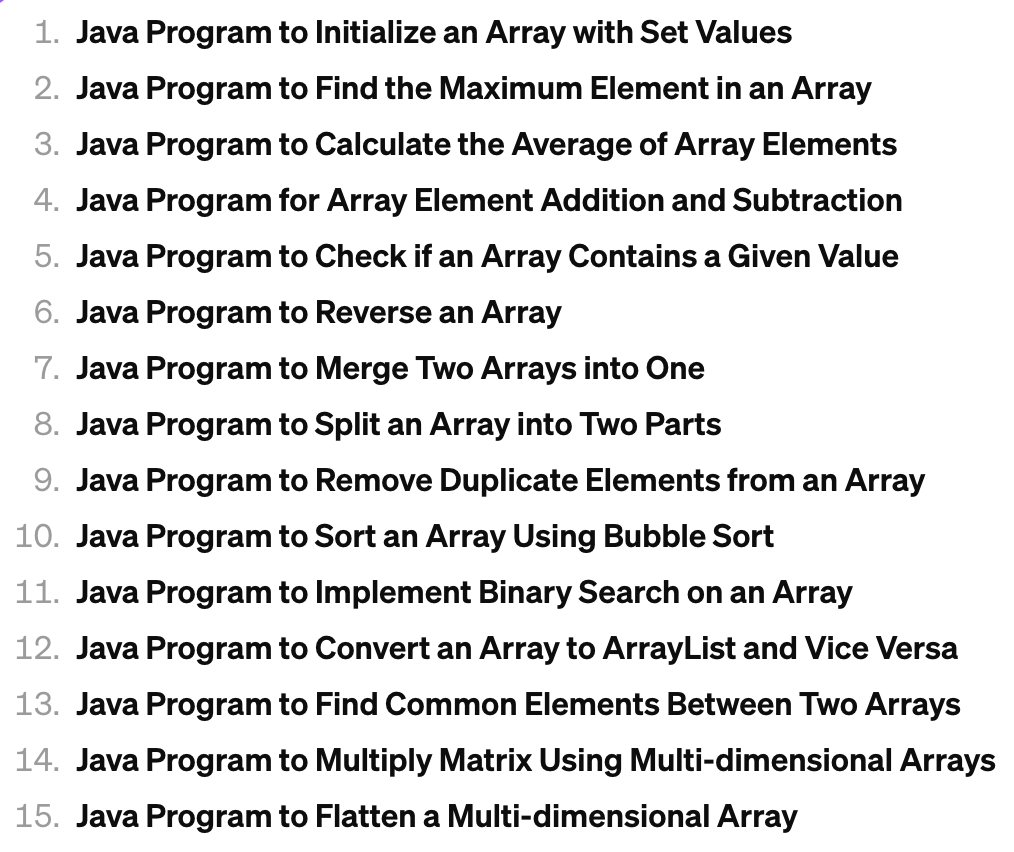
Comments
Post a Comment
Leave Comment