🎓 Top 15 Udemy Courses (80-90% Discount): My Udemy Courses - Ramesh Fadatare — All my Udemy courses are real-time and project oriented courses.
▶️ Subscribe to My YouTube Channel (178K+ subscribers): Java Guides on YouTube
▶️ For AI, ChatGPT, Web, Tech, and Generative AI, subscribe to another channel: Ramesh Fadatare on YouTube
In this tutorial, we will learn how to develop registration, login, and logout features using Spring boot, Spring Security, Spring Data JPA, Thymeleaf, and the MySQL database.
Learn and master in spring boot at https://www.javaguides.net/p/spring-boot-tutorial.html.
Learn and master in spring security at https://www.javaguides.net/p/spring-security-tutorial.html
We will create a Spring MVC web application using Spring boot, Spring Security, Spring Data JPA, Thymeleaf, and MySQL database.
Youtube Video
This tutorial explained in-detail in below YouTube video:
What you’ll learn?
- Learn how to build a Spring MVC web application using spring boot
- Learn how to configure spring security in the spring boot project
- How to develop end to end Registration implementation
- How to develop custom login feature implementation
- Spring Security authentication with a database-backed UserDetailsService
- Spring Security logout feature
- Learn how to create JPA entities - User and Role ( Many to Many Relationship)
- Configure MySQL database in Spring boot project
- How to develop Registration and Login forms using Thymeleaf
- How to integrate Spring Security in Thymeleaf
- How to use Thymeleaf attributes to display security details like principle (user email), roles etc
Application Flow
We are going to develop Spring MVC web application and here is the application flow:
Database Design ( ER Diagram)
We create User and Role tables with many to many relationships between them that is one user can have multiple roles and one role can be assigned to multiple users:
Tools and technologies used
- Spring Boot 2.3+
- Spring Framework 5.2.6
- Spring Data JPA (Hibernate)
- Thymeleaf
- Eclipse STS
- Maven
- Java 8
1. Create Spring Boot Project
There are many ways to create a Spring Boot application. You can refer below articles to create a Spring Boot application.
2. Project Structure
3. Maven dependencies
<?xml version="1.0" encoding="UTF-8"?>
<project
xmlns="http://maven.apache.org/POM/4.0.0"
xmlns:xsi="http://www.w3.org/2001/XMLSchema-instance"
xsi:schemaLocation="http://maven.apache.org/POM/4.0.0 https://maven.apache.org/xsd/maven-4.0.0.xsd">
<modelVersion>4.0.0</modelVersion>
<parent>
<groupId>org.springframework.boot</groupId>
<artifactId>spring-boot-starter-parent</artifactId>
<version>2.3.0.RELEASE</version>
<relativePath />
<!-- lookup parent from repository -->
</parent>
<groupId>net.javaguides</groupId>
<artifactId>registration-login-spring-boot-security-thymeleaf</artifactId>
<version>0.0.1-SNAPSHOT</version>
<name>registration-login-spring-boot-security-thymeleaf</name>
<description>Demo project for Spring Boot Thymeleaf and Hibernate </description>
<properties>
<java.version>1.8</java.version>
</properties>
<dependencies>
<dependency>
<groupId>org.springframework.boot</groupId>
<artifactId>spring-boot-starter-data-jpa</artifactId>
</dependency>
<dependency>
<groupId>org.springframework.boot</groupId>
<artifactId>spring-boot-starter-security</artifactId>
</dependency>
<dependency>
<groupId>org.springframework.boot</groupId>
<artifactId>spring-boot-starter-thymeleaf</artifactId>
</dependency>
<dependency>
<groupId>org.thymeleaf.extras</groupId>
<artifactId>thymeleaf-extras-springsecurity5</artifactId>
</dependency>
<dependency>
<groupId>org.springframework.boot</groupId>
<artifactId>spring-boot-starter-web</artifactId>
</dependency>
<dependency>
<groupId>org.springframework.boot</groupId>
<artifactId>spring-boot-devtools</artifactId>
<scope>runtime</scope>
<optional>true</optional>
</dependency>
<dependency>
<groupId>mysql</groupId>
<artifactId>mysql-connector-java</artifactId>
<scope>runtime</scope>
</dependency>
<dependency>
<groupId>org.springframework.boot</groupId>
<artifactId>spring-boot-starter-test</artifactId>
<scope>test</scope>
<exclusions>
<exclusion>
<groupId>org.junit.vintage</groupId>
<artifactId>junit-vintage-engine</artifactId>
</exclusion>
</exclusions>
</dependency>
<dependency>
<groupId>org.springframework.security</groupId>
<artifactId>spring-security-test</artifactId>
<scope>test</scope>
</dependency>
</dependencies>
<build>
<plugins>
<plugin>
<groupId>org.springframework.boot</groupId>
<artifactId>spring-boot-maven-plugin</artifactId>
</plugin>
</plugins>
</build>
</project>
4. MySQL Database configuration
Create a database with the name "demo" in the MySQL database server.
We’ll need to configure MySQL database URL, username, and password so that Spring can establish a connection with the database on startup.
Open application.properties and add following MySQL database configuration:
## Spring DATASOURCE (DataSourceAutoConfiguration & DataSourceProperties)
spring.datasource.url = jdbc:mysql://localhost:3306/demo?useSSL=false
spring.datasource.username = root
spring.datasource.password = root
## Hibernate Properties
# The SQL dialect makes Hibernate generate better SQL for the chosen database
spring.jpa.properties.hibernate.dialect = org.hibernate.dialect.MySQL5InnoDBDialect
# Hibernate ddl auto (create, create-drop, validate, update)
spring.jpa.hibernate.ddl-auto = update
logging.level.org.hibernate.SQL=DEBUG
logging.level.org.hibernate.type=TRACE
Make sure that you change the spring.datasource.username and spring.datasource.password properties as per your MySQL installation.
The spring.jpa.hibernate.ddl-auto = update property makes sure that the database tables and the domain models in your application are in sync. Whenever you change the domain model, hibernate will automatically update the mapped table in the database when you restart the application.
I have also specified the log levels for hibernate so that we can debug the SQL queries executed by hibernate.
5. Model Layer - Create JPA entities
User
Create a new package called "net.javaguides.springboot.model", within this package create a User class and add the following content:
package net.javaguides.springboot.model;
import java.util.Collection;
import javax.persistence.CascadeType;
import javax.persistence.Column;
import javax.persistence.Entity;
import javax.persistence.FetchType;
import javax.persistence.GeneratedValue;
import javax.persistence.GenerationType;
import javax.persistence.Id;
import javax.persistence.JoinTable;
import javax.persistence.ManyToMany;
import javax.persistence.Table;
import javax.persistence.UniqueConstraint;
import javax.persistence.JoinColumn;
@Entity
@Table(name = "user", uniqueConstraints = @UniqueConstraint(columnNames = "email"))
public class User {
@Id
@GeneratedValue(strategy = GenerationType.IDENTITY)
private Long id;
@Column(name = "first_name")
private String firstName;
@Column(name = "last_name")
private String lastName;
private String email;
private String password;
@ManyToMany(fetch = FetchType.EAGER, cascade = CascadeType.ALL)
@JoinTable(
name = "users_roles",
joinColumns = @JoinColumn(
name = "user_id", referencedColumnName = "id"),
inverseJoinColumns = @JoinColumn(
name = "role_id", referencedColumnName = "id"))
private Collection < Role > roles;
public User() {
}
public User(String firstName, String lastName, String email, String password, Collection < Role > roles) {
super();
this.firstName = firstName;
this.lastName = lastName;
this.email = email;
this.password = password;
this.roles = roles;
}
public Long getId() {
return id;
}
public void setId(Long id) {
this.id = id;
}
public String getFirstName() {
return firstName;
}
public void setFirstName(String firstName) {
this.firstName = firstName;
}
public String getLastName() {
return lastName;
}
public void setLastName(String lastName) {
this.lastName = lastName;
}
public String getEmail() {
return email;
}
public void setEmail(String email) {
this.email = email;
}
public String getPassword() {
return password;
}
public void setPassword(String password) {
this.password = password;
}
public Collection < Role > getRoles() {
return roles;
}
public void setRoles(Collection < Role > roles) {
this.roles = roles;
}
}
Role
Within "net.javaguides.springboot.model" package create a Role class and add the following content:
package net.javaguides.springboot.model;
import javax.persistence.Entity;
import javax.persistence.GeneratedValue;
import javax.persistence.GenerationType;
import javax.persistence.Id;
import javax.persistence.Table;
@Entity
@Table(name = "role")
public class Role {
@Id
@GeneratedValue(strategy = GenerationType.IDENTITY)
private Long id;
private String name;
public Role() {
}
public Role(String name) {
super();
this.name = name;
}
public Long getId() {
return id;
}
public void setId(Long id) {
this.id = id;
}
public String getName() {
return name;
}
public void setName(String name) {
this.name = name;
}
}
6. Spring Data JPA Repository
Create a new package called "net.javaguides.springboot.repository", within this package create UserRepository interface and add the following content:
package net.javaguides.springboot.repository;
import org.springframework.data.jpa.repository.JpaRepository;
import org.springframework.stereotype.Repository;
import net.javaguides.springboot.model.User;
@Repository
public interface UserRepository extends JpaRepository<User, Long>{
User findByEmail(String email);
}
7. DTO - UserRegistrationDto
Let's create a new package called "net.javaguides.springboot.web.dto", within this package create a UserRegistrationDto class to transfer data from server to client:
package net.javaguides.springboot.web.dto;
public class UserRegistrationDto {
private String firstName;
private String lastName;
private String email;
private String password;
public UserRegistrationDto() {
}
public UserRegistrationDto(String firstName, String lastName, String email, String password) {
super();
this.firstName = firstName;
this.lastName = lastName;
this.email = email;
this.password = password;
}
public String getFirstName() {
return firstName;
}
public void setFirstName(String firstName) {
this.firstName = firstName;
}
public String getLastName() {
return lastName;
}
public void setLastName(String lastName) {
this.lastName = lastName;
}
public String getEmail() {
return email;
}
public void setEmail(String email) {
this.email = email;
}
public String getPassword() {
return password;
}
public void setPassword(String password) {
this.password = password;
}
}
8. Service Layer
UserService
Create a new package called "net.javaguides.springboot.service", within this package create UserService interface and add the following content:
package net.javaguides.springboot.service;
import org.springframework.security.core.userdetails.UserDetailsService;
import net.javaguides.springboot.model.User;
import net.javaguides.springboot.web.dto.UserRegistrationDto;
public interface UserService extends UserDetailsService{
User save(UserRegistrationDto registrationDto);
}
UserServiceImpl
Within "net.javaguides.springboot.service" package create a UserServiceImpl class and add the following content:
package net.javaguides.springboot.service;
import java.util.Arrays;
import java.util.Collection;
import java.util.stream.Collectors;
import org.springframework.beans.factory.annotation.Autowired;
import org.springframework.security.core.GrantedAuthority;
import org.springframework.security.core.authority.SimpleGrantedAuthority;
import org.springframework.security.core.userdetails.UserDetails;
import org.springframework.security.core.userdetails.UsernameNotFoundException;
import org.springframework.security.crypto.bcrypt.BCryptPasswordEncoder;
import org.springframework.stereotype.Service;
import net.javaguides.springboot.model.Role;
import net.javaguides.springboot.model.User;
import net.javaguides.springboot.repository.UserRepository;
import net.javaguides.springboot.web.dto.UserRegistrationDto;
@Service
public class UserServiceImpl implements UserService {
private UserRepository userRepository;
@Autowired
private BCryptPasswordEncoder passwordEncoder;
public UserServiceImpl(UserRepository userRepository) {
super();
this.userRepository = userRepository;
}
@Override
public User save(UserRegistrationDto registrationDto) {
User user = new User(registrationDto.getFirstName(),
registrationDto.getLastName(), registrationDto.getEmail(),
passwordEncoder.encode(registrationDto.getPassword()), Arrays.asList(new Role("ROLE_USER")));
return userRepository.save(user);
}
@Override
public UserDetails loadUserByUsername(String username) throws UsernameNotFoundException {
User user = userRepository.findByEmail(username);
if (user == null) {
throw new UsernameNotFoundException("Invalid username or password.");
}
return new org.springframework.security.core.userdetails.User(user.getEmail(), user.getPassword(), mapRolesToAuthorities(user.getRoles()));
}
private Collection << ? extends GrantedAuthority > mapRolesToAuthorities(Collection < Role > roles) {
return roles.stream().map(role - > new SimpleGrantedAuthority(role.getName())).collect(Collectors.toList());
}
}
9. Spring Security Configuration
Let's create a new package called "net.javaguides.springboot.config", within this package create a SecurityConfiguration class and add following content:
package net.javaguides.springboot.config;
import org.springframework.beans.factory.annotation.Autowired;
import org.springframework.context.annotation.Bean;
import org.springframework.context.annotation.Configuration;
import org.springframework.security.authentication.dao.DaoAuthenticationProvider;
import org.springframework.security.config.annotation.authentication.builders.AuthenticationManagerBuilder;
import org.springframework.security.config.annotation.web.builders.HttpSecurity;
import org.springframework.security.config.annotation.web.configuration.EnableWebSecurity;
import org.springframework.security.config.annotation.web.configuration.WebSecurityConfigurerAdapter;
import org.springframework.security.crypto.bcrypt.BCryptPasswordEncoder;
import org.springframework.security.web.util.matcher.AntPathRequestMatcher;
import net.javaguides.springboot.service.UserService;
@Configuration
@EnableWebSecurity
public class SecurityConfiguration extends WebSecurityConfigurerAdapter {
@Autowired
private UserService userService;
@Bean
public BCryptPasswordEncoder passwordEncoder() {
return new BCryptPasswordEncoder();
}
@Override
protected void configure(HttpSecurity http) throws Exception {
http.authorizeRequests().antMatchers(
"/registration**",
"/js/**",
"/css/**",
"/img/**").permitAll()
.anyRequest().authenticated()
.and()
.formLogin()
.loginPage("/login")
.permitAll()
.and()
.logout()
.invalidateHttpSession(true)
.clearAuthentication(true)
.logoutRequestMatcher(new AntPathRequestMatcher("/logout"))
.logoutSuccessUrl("/login?logout")
.permitAll();
}
@Bean
public DaoAuthenticationProvider authenticationProvider() {
DaoAuthenticationProvider auth = new DaoAuthenticationProvider();
auth.setUserDetailsService(userService);
auth.setPasswordEncoder(passwordEncoder());
return auth;
}
@Override
protected void configure(AuthenticationManagerBuilder auth) throws Exception {
auth.authenticationProvider(authenticationProvider());
}
}
UserRegistrationController
Let's create a UserRegistrationController class within "net.javaguides.springboot.web" package and add following content:
package net.javaguides.springboot.web;
import org.springframework.stereotype.Controller;
import org.springframework.ui.Model;
import org.springframework.web.bind.annotation.GetMapping;
import org.springframework.web.bind.annotation.ModelAttribute;
import org.springframework.web.bind.annotation.PostMapping;
import org.springframework.web.bind.annotation.RequestMapping;
import net.javaguides.springboot.service.UserService;
import net.javaguides.springboot.web.dto.UserRegistrationDto;
@Controller
@RequestMapping("/registration")
public class UserRegistrationController {
private UserService userService;
public UserRegistrationController(UserService userService) {
super();
this.userService = userService;
}
@ModelAttribute("user")
public UserRegistrationDto userRegistrationDto() {
return new UserRegistrationDto();
}
@GetMapping
public String showRegistrationForm() {
return "registration";
}
@PostMapping
public String registerUserAccount(@ModelAttribute("user") UserRegistrationDto registrationDto) {
userService.save(registrationDto);
return "redirect:/registration?success";
}
}
MainController
Let's create a MainController class within "net.javaguides.springboot.web" package and add following content:
package net.javaguides.springboot.web;
import org.springframework.stereotype.Controller;
import org.springframework.web.bind.annotation.GetMapping;
@Controller
public class MainController {
@GetMapping("/login")
public String login() {
return "login";
}
@GetMapping("/")
public String home() {
return "index";
}
}
10. Thymeleaf Templates
By default, Spring Boot looks for our templates in src/main/resources/templates. We can put our templates there and organize them in sub-directories and have no issues.
Let's create Thymeleaf templates under "src/main/resources/templates" folder.
Registration Page - registration.html
<!DOCTYPE html>
<html>
<head>
<meta charset="ISO-8859-1">
<title>Registration</title>
<link rel="stylesheet"
href="https://maxcdn.bootstrapcdn.com/bootstrap/3.3.7/css/bootstrap.min.css"
integrity="sha384-BVYiiSIFeK1dGmJRAkycuHAHRg32OmUcww7on3RYdg4Va+PmSTsz/K68vbdEjh4u"
crossorigin="anonymous">
</head>
<body>
<!-- create navigation bar ( header) -->
<nav class="navbar navbar-inverse navbar-fixed-top">
<div class="container">
<div class="navbar-header">
<button type="button" class="navbar-toggle collapsed"
data-toggle="collapse" data-target="#navbar" aria-expanded="false"
aria-controls="navbar">
<span class="sr-only">Toggle navigation</span> <span
class="icon-bar"></span> <span class="icon-bar"></span> <span
class="icon-bar"></span>
</button>
<a class="navbar-brand" href="#" th:href="@{/}">Registration and
Login Module</a>
</div>
</div>
</nav>
<br>
<br>
<!-- Create HTML registration form -->
<div class="container">
<div class="row">
<div class="col-md-6 col-md-offset-3">
<!-- success message -->
<div th:if="${param.success}">
<div class="alert alert-info">You've successfully registered
to our awesome app!</div>
</div>
<h1>Registration</h1>
<form th:action="@{/registration}" method="post" th:object="${user}">
<div class="form-group">
<label class="control-label" for="firstName"> First Name </label>
<input id="firstName" class="form-control" th:field="*{firstName}"
required autofocus="autofocus" />
</div>
<div class="form-group">
<label class="control-label" for="lastName"> Last Name </label> <input
id="lastName" class="form-control" th:field="*{lastName}"
required autofocus="autofocus" />
</div>
<div class="form-group">
<label class="control-label" for="email"> Email </label> <input
id="email" class="form-control" th:field="*{email}" required
autofocus="autofocus" />
</div>
<div class="form-group">
<label class="control-label" for="password"> Password </label> <input
id="password" class="form-control" type="password"
th:field="*{password}" required autofocus="autofocus" />
</div>
<div class="form-group">
<button type="submit" class="btn btn-success">Register</button>
<span>Already registered? <a href="/" th:href="@{/login}">Login
here</a></span>
</div>
</form>
</div>
</div>
</div>
</body>
</html>
Login Page - login.html
<!DOCTYPE html>
<html>
<head>
<meta charset="ISO-8859-1">
<title>Registration and Login App</title>
<link rel="stylesheet"
href="https://maxcdn.bootstrapcdn.com/bootstrap/3.3.7/css/bootstrap.min.css"
integrity="sha384-BVYiiSIFeK1dGmJRAkycuHAHRg32OmUcww7on3RYdg4Va+PmSTsz/K68vbdEjh4u"
crossorigin="anonymous">
</head>
<body>
<!-- create navigation bar ( header) -->
<nav class="navbar navbar-inverse navbar-fixed-top">
<div class="container">
<div class="navbar-header">
<button type="button" class="navbar-toggle collapsed"
data-toggle="collapse" data-target="#navbar" aria-expanded="false"
aria-controls="navbar">
<span class="sr-only">Toggle navigation</span> <span
class="icon-bar"></span> <span class="icon-bar"></span> <span
class="icon-bar"></span>
</button>
<a class="navbar-brand" href="#" th:href="@{/}">Registration and
Login Module</a>
</div>
</div>
</nav>
<br>
<br>
<div class = "container">
<div class = "row">
<div class = "col-md-6 col-md-offset-3">
<h1> User Login Page </h1>
<form th:action="@{/login}" method="post">
<!-- error message -->
<div th:if="${param.error}">
<div class="alert alert-danger">Invalid username or
password.</div>
</div>
<!-- logout message -->
<div th:if="${param.logout}">
<div class="alert alert-info">You have been logged out.</div>
</div>
<div class = "form-group">
<label for ="username"> Username </label> :
<input type="text" class = "form-control" id ="username" name = "username"
placeholder="Enter Email ID" autofocus="autofocus">
</div>
<div class="form-group">
<label for="password">Password</label>: <input type="password"
id="password" name="password" class="form-control"
placeholder="Enter Password" />
</div>
<div class="form-group">
<div class="row">
<div class="col-sm-6 col-sm-offset-3">
<input type="submit" name="login-submit" id="login-submit"
class="form-control btn btn-primary" value="Log In" />
</div>
</div>
</div>
</form>
<div class="form-group">
<span>New user? <a href="/" th:href="@{/registration}">Register
here</a></span>
</div>
</div>
</div>
</div>
</body>
</html>
Home Page - index.html
<!DOCTYPE html>
<html xmlns:th="http://www.thymeleaf.org"
xmlns:sec="http://www.thymeleaf.org/thymeleaf-extras-springsecurity3">
<head>
<meta charset="ISO-8859-1">
<title>Registration and Login App</title>
<link rel="stylesheet"
href="https://maxcdn.bootstrapcdn.com/bootstrap/3.3.7/css/bootstrap.min.css"
integrity="sha384-BVYiiSIFeK1dGmJRAkycuHAHRg32OmUcww7on3RYdg4Va+PmSTsz/K68vbdEjh4u"
crossorigin="anonymous">
</head>
<body>
<!-- create navigation bar ( header) -->
<nav class="navbar navbar-inverse navbar-fixed-top">
<div class="container">
<div class="navbar-header">
<button type="button" class="navbar-toggle collapsed"
data-toggle="collapse" data-target="#navbar" aria-expanded="false"
aria-controls="navbar">
<span class="sr-only">Toggle navigation</span> <span
class="icon-bar"></span> <span class="icon-bar"></span> <span
class="icon-bar"></span>
</button>
<a class="navbar-brand" href="#" th:href="@{/}">Registration and
Login Module</a>
</div>
<div id="navbar" class="collapse navbar-collapse">
<ul class="nav navbar-nav">
<li sec:authorize="isAuthenticated()"><a th:href="@{/logout}">Logout</a></li>
</ul>
</div>
</div>
</nav>
<br>
<br>
<div class="container">
<h1>Registration and Login with Spring Boot, Spring Security,
Thymeleaf, Hibernate and MySQL</h1>
Welcome <span sec:authentication="principal.username"> User</span>
</div>
</body>
</html>
11. Run Spring application
$ mvn spring-boot:run12. Demo
Use the "http://localhost:8080/login" link to access the application from the browser.
Below screenshots shows how the application looks like:




![[NEW] Full-Stack Java Development with Spring Boot 4 & React Build 5 Spring Boot Projects with Java: Line-by-Line Coding](https://img-c.udemycdn.com/course/750x422/5338984_4d3a_5.jpg)











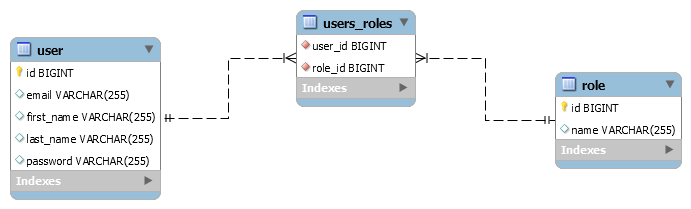
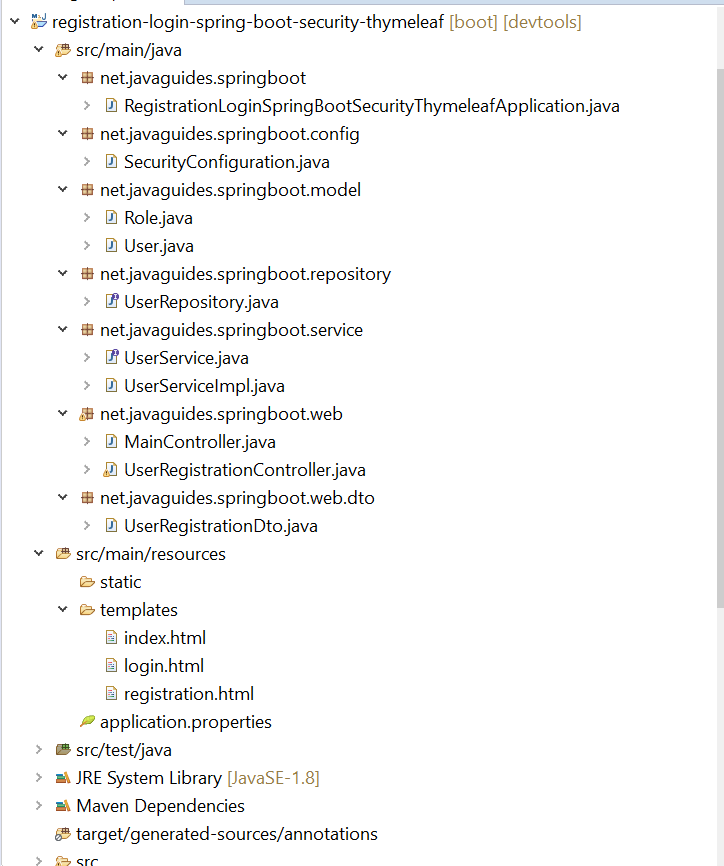


Comments
Post a Comment
Leave Comment