🎓 Top 15 Udemy Courses (80-90% Discount): My Udemy Courses - Ramesh Fadatare — All my Udemy courses are real-time and project oriented courses.
▶️ Subscribe to My YouTube Channel (178K+ subscribers): Java Guides on YouTube
▶️ For AI, ChatGPT, Web, Tech, and Generative AI, subscribe to another channel: Ramesh Fadatare on YouTube
Hey everyone — welcome back.
In this guide, we're going to break down one of the most common questions developers face when building REST APIs — what’s the real difference between GET and POST?
These two HTTP methods are the foundation of communication in RESTful web services. If you’ve ever wondered when to use GET and when to use POST, this guide will clear that up, row by row, with the help of this visual comparison chart.

Let’s begin.
Purpose
We start with their core purpose.
GET is used to retrieve data from the server. It’s like asking the server to show you some information. You’re not changing anything — just requesting data.
POST is used to send data to the server. Typically, you use POST to create a new resource, submit form data, or perform an operation that changes something on the server.
So, GET is read-only. POST is for creating or modifying data.
Data Location
Now let’s talk about where the data goes.
In a GET request, the data is sent in the URL — usually as query parameters. That means you can actually see the data in the address bar.
In a POST request, the data is sent in the body of the request. It’s not visible in the URL, and that gives it a layer of privacy.
So GET is visible and often used for simple data. POST is hidden and used for complex or sensitive data.
Data Length and Complexity
GET requests have a limitation in terms of data length. Because data is part of the URL, it’s limited by the maximum URL length supported by browsers — usually around two thousand characters.
POST requests don’t have that limitation. You can send long text, entire JSON objects, even file content — because the data goes in the request body.
That’s why GET is best for small, simple requests — and POST is great for sending larger or more structured data.
Caching and Bookmarking
Let’s move on to caching and bookmarks.
GET requests can be cached by browsers or servers. That means if the same GET request is made multiple times, the response can be served from cache, making it faster.
GET URLs can also be bookmarked and shared easily.
POST requests are not cached. They also can’t be bookmarked, because the data is not part of the URL.
That’s why GET is great for searches or product listings — anything users might reload or share. POST is better for actions like submitting orders or signing up for a service.
Idempotency
Now here’s a word that sounds complicated but is super important — idempotency.
A GET request is idempotent. That means no matter how many times you repeat it, the result will be the same. You’re just asking for the same data again.
POST is not idempotent. Repeating a POST request may create multiple records or repeat an action, which is why browsers often show a warning if you try to reload a page that submitted a form.
So if your action must not repeat, make sure it’s safe — especially with POST.
Use Cases
Let’s walk through some common examples.
Use GET when you want to fetch data — things like getting a user profile, loading product details, or searching a list of items.
Use POST when you want to create or submit data — like registering a new user, placing an order, or uploading a file.
In general, GET is for requests that don’t change the state of the server. POST is for requests that do.
Security Considerations
While GET data is clearly visible in the URL and browser history, it should never be used to send sensitive information like passwords or tokens.
POST, with its data hidden in the body, is a better choice when you need to send secure information. Still, always use HTTPS to encrypt the data in transit — whether it's a GET or a POST.
So GET is okay for public info. POST is safer for private data — as long as it’s sent over a secure connection.
Wrap Up
So let’s summarize.
GET is simple, lightweight, and used to fetch data. POST is flexible, powerful, and used to send or submit data.
Use GET for retrieving resources and showing data to users. Use POST when you need to change something on the server — like creating, updating, or triggering an action.
Understanding this difference is the foundation of working with REST APIs.
If this guide helped clarify the roles of GET and POST, hit like, subscribe, and let me know in the comments if you want to explore other HTTP methods like PUT, DELETE, or PATCH.
Until next time — keep learning, and keep building.




![[NEW] Full-Stack Java Development with Spring Boot 4 & React Build 5 Spring Boot Projects with Java: Line-by-Line Coding](https://img-c.udemycdn.com/course/750x422/5338984_4d3a_5.jpg)











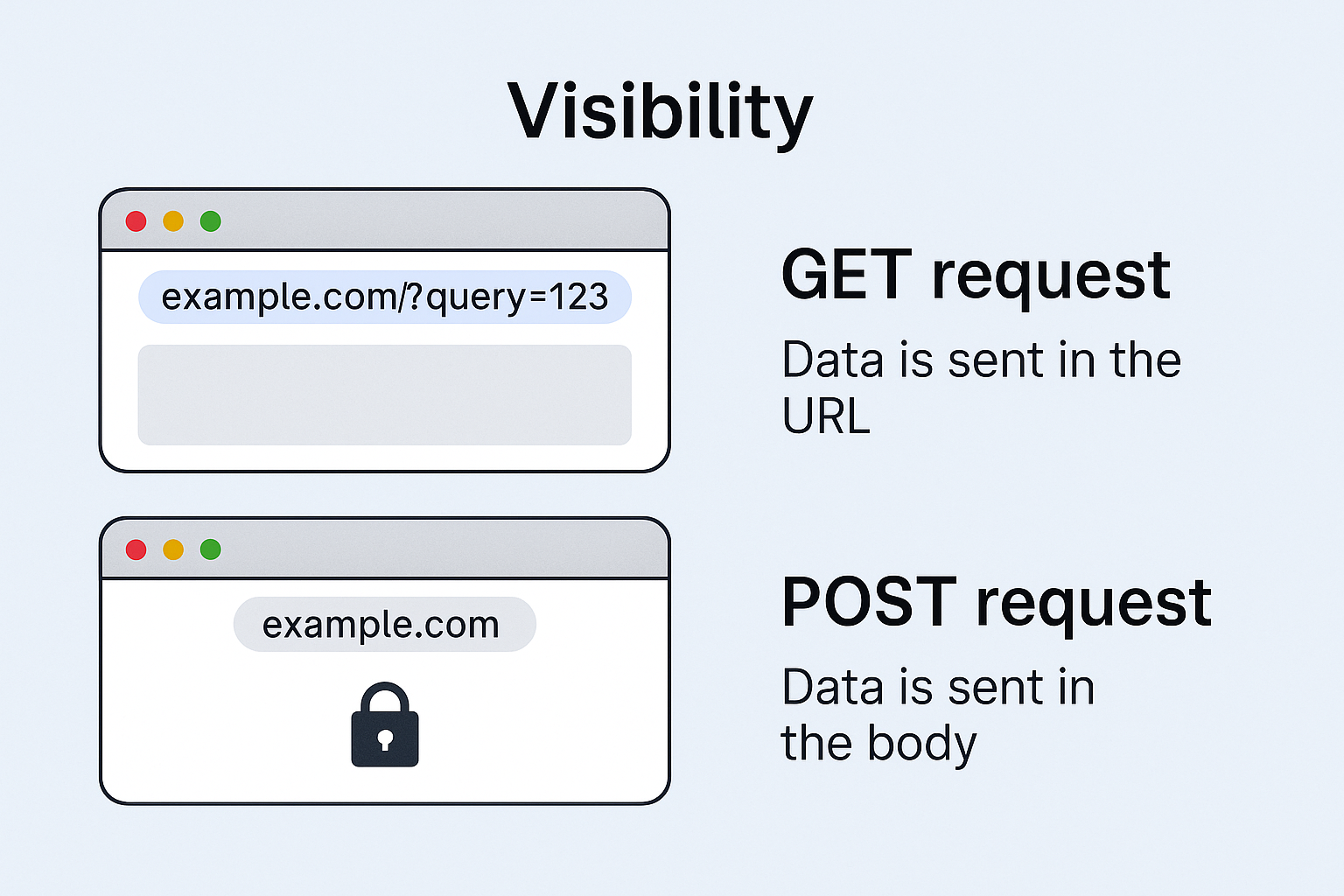
Comments
Post a Comment
Leave Comment