🎓 Top 15 Udemy Courses (80-90% Discount): My Udemy Courses - Ramesh Fadatare — All my Udemy courses are real-time and project oriented courses.
▶️ Subscribe to My YouTube Channel (178K+ subscribers): Java Guides on YouTube
▶️ For AI, ChatGPT, Web, Tech, and Generative AI, subscribe to another channel: Ramesh Fadatare on YouTube
In this tutorial, we will learn how to create multiple Named JPQL Queries using @NamedQueries annotation in Spring Data JPA.
Well, we use @NamedQueries annotation from JPA to define multiple Named JPQL queries.
Steps to Define Named JPQL Query
If we want to create a Named JPQL query, we must follow these steps:
1. Annotate the entity with the @NamedQueries annotation from JPA:
@NamedQueries(
{
@NamedQuery(
name = "Product.findAllOrderByNameDesc",
query = "SELECT p from Product p ORDER By p.name DESC"
),
@NamedQuery(
name = "Product.findByPrice",
query = "SELECT p from Product p where p.price = :price"
)
}
)
public class Product {}2. Use multiple @NamedQuery annotations from JPA/Hibernate to define named queries:
@NamedQueries(
{
@NamedQuery(
name = "Product.findAllOrderByNameDesc",
query = "SELECT p from Product p ORDER By p.name DESC"
),
@NamedQuery(
name = "Product.findByPrice",
query = "SELECT p from Product p where p.price = :price"
)
}
)3. Use @NamedQuery annotation’s name attribute to set the name of the named query:
@NamedQuery(
name = "Product.findByPrice",
query = "SELECT p from Product p where p.price = :price"
)4. Use @NamedQuery annotation’s query attribute to set the JPQL query the value:
@NamedQuery(
name = "Product.findByPrice",
query = "SELECT p from Product p where p.price = :price"
)5. Use named query name in a Spring Data JPA Repository:
// Define Named JPQL query
Product findByPrice(@Param("price") BigDecimal price);
List<Product> findAllOrderByNameDesc();Let's create a Spring boot project from the scratch and let's understand the usage of @NamedQueries annotation in Spring Data JPA.
1. Creating Spring Boot Project
Spring Boot provides a web tool called https://start.spring.io to bootstrap an application quickly. Just go to https://start.spring.io and generate a new spring boot project.Use the below details in the Spring boot creation:
Project Name: spring-data-jpa-course
Project Type: Maven
Choose dependencies: Spring Data JPA, MySQL Driver, Lombok
Package name: net.javaguides.springboot
Use the below details in the Spring boot creation:
Project Name: spring-data-jpa-course
Project Type: Maven
Choose dependencies: Spring Data JPA, MySQL Driver, Lombok
Package name: net.javaguides.springboot
2. Maven Dependencies
Here is the complete pom.xml for your reference:
<?xml version="1.0" encoding="UTF-8"?>
<project xmlns="http://maven.apache.org/POM/4.0.0" xmlns:xsi="http://www.w3.org/2001/XMLSchema-instance"
xsi:schemaLocation="http://maven.apache.org/POM/4.0.0 https://maven.apache.org/xsd/maven-4.0.0.xsd">
<modelVersion>4.0.0</modelVersion>
<parent>
<groupId>org.springframework.boot</groupId>
<artifactId>spring-boot-starter-parent</artifactId>
<version>3.0.4</version>
<relativePath/> <!-- lookup parent from repository -->
</parent>
<groupId>net.javaguides</groupId>
<artifactId>spring-data-jpa-course</artifactId>
<version>0.0.1-SNAPSHOT</version>
<name>spring-data-jpa-course</name>
<description>Demo project for Spring Boot</description>
<properties>
<java.version>17</java.version>
</properties>
<dependencies>
<dependency>
<groupId>org.springframework.boot</groupId>
<artifactId>spring-boot-starter-data-jpa</artifactId>
</dependency>
<dependency>
<groupId>com.mysql</groupId>
<artifactId>mysql-connector-j</artifactId>
<scope>runtime</scope>
</dependency>
<dependency>
<groupId>org.springframework.boot</groupId>
<artifactId>spring-boot-starter-test</artifactId>
<scope>test</scope>
</dependency>
</dependencies>
<build>
<plugins>
<plugin>
<groupId>org.springframework.boot</groupId>
<artifactId>spring-boot-maven-plugin</artifactId>
</plugin>
</plugins>
</build>
</project>3. Configure MySQL database
Let's use the MySQL database to store and retrieve the data in this example and we gonna use Hibernate properties to create and drop tables.
Open the application.properties file and add the following configuration to it:spring.datasource.url=jdbc:mysql://localhost:3306/demo?useSSL=false
spring.datasource.username=root
spring.datasource.password=Mysql@123
spring.jpa.properties.hibernate.dialect = org.hibernate.dialect.MySQLDialect
spring.jpa.hibernate.ddl-auto = create-drop
spring.datasource.url=jdbc:mysql://localhost:3306/demo?useSSL=false
spring.datasource.username=root
spring.datasource.password=Mysql@123
spring.jpa.properties.hibernate.dialect = org.hibernate.dialect.MySQLDialect
spring.jpa.hibernate.ddl-auto = create-drop
4. Create JPA Entity - Product.java
Let's create an entity package inside a base package "net.javaguides.springboot".
Within the entity package, create a Product class with the following content:import lombok.*;
import org.hibernate.annotations.CreationTimestamp;
import org.hibernate.annotations.UpdateTimestamp;
import jakarta.persistence.*;
import java.math.BigDecimal;
import java.time.LocalDateTime;
@Entity
@Getter
@Setter
@NoArgsConstructor
@AllArgsConstructor
@ToString
@NamedQueries(
{
@NamedQuery(
name = "Product.findAllOrderByNameDesc",
query = "SELECT p from Product p ORDER By p.name DESC"
),
@NamedQuery(
name = "Product.findByPrice",
query = "SELECT p from Product p where p.price = :price"
)
}
)
@Table(
name = "products",
schema = "ecommerce",
uniqueConstraints = {
@UniqueConstraint(
name = "sku_unique",
columnNames = "stock_keeping_unit"
)
}
)
public class Product {
@Id
@GeneratedValue(
strategy = GenerationType.SEQUENCE,
generator = "product_generator"
)
@SequenceGenerator(
name = "product_generator",
sequenceName = "product_sequence_name",
allocationSize = 1
)
private Long id;
@Column(name = "stock_keeping_unit", nullable = false)
private String sku;
@Column(nullable = false)
private String name;
private String description;
private BigDecimal price;
private boolean active;
private String imageUrl;
@CreationTimestamp
private LocalDateTime dateCreated;
@UpdateTimestamp
private LocalDateTime lastUpdated;
}
import lombok.*;
import org.hibernate.annotations.CreationTimestamp;
import org.hibernate.annotations.UpdateTimestamp;
import jakarta.persistence.*;
import java.math.BigDecimal;
import java.time.LocalDateTime;
@Entity
@Getter
@Setter
@NoArgsConstructor
@AllArgsConstructor
@ToString
@NamedQueries(
{
@NamedQuery(
name = "Product.findAllOrderByNameDesc",
query = "SELECT p from Product p ORDER By p.name DESC"
),
@NamedQuery(
name = "Product.findByPrice",
query = "SELECT p from Product p where p.price = :price"
)
}
)
@Table(
name = "products",
schema = "ecommerce",
uniqueConstraints = {
@UniqueConstraint(
name = "sku_unique",
columnNames = "stock_keeping_unit"
)
}
)
public class Product {
@Id
@GeneratedValue(
strategy = GenerationType.SEQUENCE,
generator = "product_generator"
)
@SequenceGenerator(
name = "product_generator",
sequenceName = "product_sequence_name",
allocationSize = 1
)
private Long id;
@Column(name = "stock_keeping_unit", nullable = false)
private String sku;
@Column(nullable = false)
private String name;
private String description;
private BigDecimal price;
private boolean active;
private String imageUrl;
@CreationTimestamp
private LocalDateTime dateCreated;
@UpdateTimestamp
private LocalDateTime lastUpdated;
}Note that we are using Lombok annotations to reduce the boilerplate code.
5. Create Spring Data JPA Repository
The next thing we’re gonna do is to create a repository to access Product entity data from the database.
The JpaRepository interface defines methods for all the CRUD operations on the entity, and a default implementation of the JpaRepository called SimpleJpaRepository.
Let's create a repository package inside a base package "net.javaguides.springdatarest".
Within the repository package, create a ProductRepository interface with the following content:import com.springdatajpa.springboot.entity.Product;
import org.springframework.data.jpa.repository.JpaRepository;
import org.springframework.data.repository.query.Param;
import java.math.BigDecimal;
public interface ProductRepository extends JpaRepository<Product, Long>
{
// Define Named JPQL query
Product findByPrice(@Param("price") BigDecimal price);
List<Product> findAllOrderByNameDesc();
}
The next thing we’re gonna do is to create a repository to access Product entity data from the database.
The JpaRepository interface defines methods for all the CRUD operations on the entity, and a default implementation of the JpaRepository called SimpleJpaRepository.
import com.springdatajpa.springboot.entity.Product;
import org.springframework.data.jpa.repository.JpaRepository;
import org.springframework.data.repository.query.Param;
import java.math.BigDecimal;
public interface ProductRepository extends JpaRepository<Product, Long>
{
// Define Named JPQL query
Product findByPrice(@Param("price") BigDecimal price);
List<Product> findAllOrderByNameDesc();
}6. Testing Named JPQL Query
import com.springdatajpa.springboot.entity.Product;
import org.junit.jupiter.api.Test;
import org.springframework.beans.factory.annotation.Autowired;
import org.springframework.boot.test.context.SpringBootTest;
import java.math.BigDecimal;
import java.util.List;
@SpringBootTest
public class NamedQueriesTest {
@Autowired
private ProductRepository productRepository;
@Test
void namedJPQLQueries(){
List<Product> products = productRepository.findAllOrderByNameDesc();
products.forEach((p) -> {
System.out.println(p.getName());
System.out.println(p.getDescription());
});
Product product = productRepository.findByPrice(new BigDecimal(200));
System.out.println(product.getName());
System.out.println(product.getDescription());
}
}
import com.springdatajpa.springboot.entity.Product;
import org.junit.jupiter.api.Test;
import org.springframework.beans.factory.annotation.Autowired;
import org.springframework.boot.test.context.SpringBootTest;
import java.math.BigDecimal;
import java.util.List;
@SpringBootTest
public class NamedQueriesTest {
@Autowired
private ProductRepository productRepository;
@Test
void namedJPQLQueries(){
List<Product> products = productRepository.findAllOrderByNameDesc();
products.forEach((p) -> {
System.out.println(p.getName());
System.out.println(p.getDescription());
});
Product product = productRepository.findByPrice(new BigDecimal(200));
System.out.println(product.getName());
System.out.println(product.getDescription());
}
}Output:
Related Spring Data JPA Tutorials and Examples
- Spring Data JPA Tutorial - Getting Started // Popular




![[NEW] Full-Stack Java Development with Spring Boot 4 & React Build 5 Spring Boot Projects with Java: Line-by-Line Coding](https://img-c.udemycdn.com/course/750x422/5338984_4d3a_5.jpg)










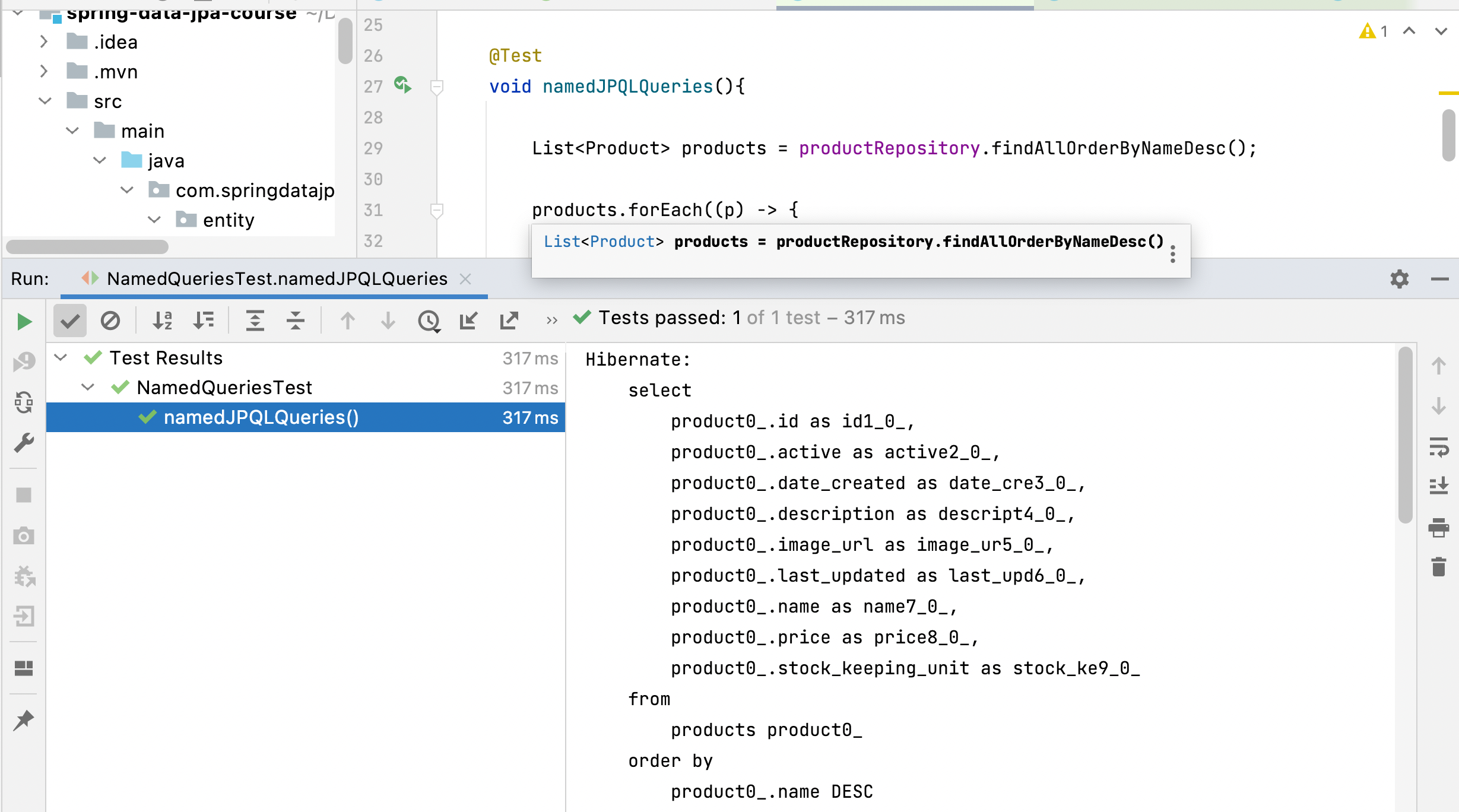
Comments
Post a Comment
Leave Comment