🎓 Top 15 Udemy Courses (80-90% Discount): My Udemy Courses - Ramesh Fadatare — All my Udemy courses are real-time and project oriented courses.
▶️ Subscribe to My YouTube Channel (178K+ subscribers): Java Guides on YouTube
▶️ For AI, ChatGPT, Web, Tech, and Generative AI, subscribe to another channel: Ramesh Fadatare on YouTube
In this tutorial, we will learn how to use the Spring Data REST module to create REST endpoints.
Spring Data REST is part of the umbrella Spring Data project and makes it easy to build hypermedia-driven REST web services on top of Spring Data repositories.
Spring Data REST builds on top of Spring Data repositories, analyzes your application’s domain model, and exposes hypermedia-driven HTTP resources for aggregates contained in the model.
Problem and Solution
What is the Problem?
If we want to create a CRUD REST APIs for an entity then we need to create a controller class and need to manually write REST APIs ( create, update, delete, get, pagination, sorting etc).
Think about the solution : Spring can Create CRUD REST APIs for entity automatically for us
Solution
1. Create Spring Boot Project
Use the below details in the Spring boot creation:
Project Name: spring-data-rest-tutorial
Project Type: Maven
Choose dependencies: REST Repositories, Spring Data JPA, H2 database, Lombok
Package name: net.javaguides.springdatarest
2. Maven Dependencies
Here is the complete pom.xml for your reference:
<?xml version="1.0" encoding="UTF-8"?>
<project xmlns="http://maven.apache.org/POM/4.0.0" xmlns:xsi="http://www.w3.org/2001/XMLSchema-instance"
xsi:schemaLocation="http://maven.apache.org/POM/4.0.0 https://maven.apache.org/xsd/maven-4.0.0.xsd">
<modelVersion>4.0.0</modelVersion>
<parent>
<groupId>org.springframework.boot</groupId>
<artifactId>spring-boot-starter-parent</artifactId>
<version>3.0.4</version>
<relativePath/> <!-- lookup parent from repository -->
</parent>
<groupId>net.javaguides</groupId>
<artifactId>spring-data-rest-tutorial</artifactId>
<version>0.0.1-SNAPSHOT</version>
<name>spring-data-rest-tutorial</name>
<description>Demo project for Spring Boot and Spring Data REST</description>
<properties>
<java.version>17</java.version>
</properties>
<dependencies>
<dependency>
<groupId>org.springframework.boot</groupId>
<artifactId>spring-boot-starter-data-jpa</artifactId>
</dependency>
<dependency>
<groupId>org.springframework.boot</groupId>
<artifactId>spring-boot-starter-data-rest</artifactId>
</dependency>
<dependency>
<groupId>org.springframework.boot</groupId>
<artifactId>spring-boot-devtools</artifactId>
<scope>runtime</scope>
<optional>true</optional>
</dependency>
<dependency>
<groupId>com.h2database</groupId>
<artifactId>h2</artifactId>
<scope>runtime</scope>
</dependency>
<dependency>
<groupId>org.projectlombok</groupId>
<artifactId>lombok</artifactId>
<optional>true</optional>
</dependency>
<dependency>
<groupId>org.springframework.boot</groupId>
<artifactId>spring-boot-starter-test</artifactId>
<scope>test</scope>
</dependency>
</dependencies>
<build>
<plugins>
<plugin>
<groupId>org.springframework.boot</groupId>
<artifactId>spring-boot-maven-plugin</artifactId>
<configuration>
<excludes>
<exclude>
<groupId>org.projectlombok</groupId>
<artifactId>lombok</artifactId>
</exclude>
</excludes>
</configuration>
</plugin>
</plugins>
</build>
</project>3. Create JPA Entity
package net.javaguides.springdatarest.entity;
import lombok.AllArgsConstructor;
import lombok.Builder;
import lombok.Data;
import lombok.NoArgsConstructor;
import jakarta.persistence.*;
@NoArgsConstructor
@AllArgsConstructor
@Data
@Builder
@Entity
@Table(name = "users")
public class User {
@Id
@GeneratedValue(strategy = GenerationType.IDENTITY)
private long id;
@Column(
name = "first_name", nullable = false
)
private String firstName;
@Column(
name = "last_name"
)
private String lastName;
private String email;
}4. Create Spring Data JPA Repository
The next thing we’re gonna do is create a repository to access a User’s data from the database.
The JpaRepository interface defines methods for all the CRUD operations on the entity, and a default implementation of the JpaRepository called SimpleJpaRepository.
package net.javaguides.springdatarest.repository;
import net.javaguides.springdatarest.entity.User;
import org.springframework.data.jpa.repository.JpaRepository;
public interface UserRepository extends JpaRepository<User, Long> {
}5. Test REST APIs using Postman
Test GET All Users:
6. Change REST API Path
package net.javaguides.springdatarest.repository;
import net.javaguides.springdatarest.entity.User;
import org.springframework.data.jpa.repository.JpaRepository;
import org.springframework.data.rest.core.annotation.RepositoryRestResource;
import java.util.List;
@RepositoryRestResource(path = "members")
public interface UserRepository extends JpaRepository<User, Long> {
}7. Pagination and Sorting Support
Pagination:
Sorting:
8. REST API for Query Methods
package net.javaguides.springdatarest.repository;
import net.javaguides.springdatarest.entity.User;
import org.springframework.data.jpa.repository.JpaRepository;
import org.springframework.data.repository.query.Param;
import org.springframework.data.rest.core.annotation.RepositoryRestResource;
import java.util.List;
@RepositoryRestResource(path = "members")
public interface UserRepository extends JpaRepository<User, Long> {
List<User> findByFirstName(@Param("firstName") String firstName);
}



![[NEW] Full-Stack Java Development with Spring Boot 4 & React Build 5 Spring Boot Projects with Java: Line-by-Line Coding](https://img-c.udemycdn.com/course/750x422/5338984_4d3a_5.jpg)











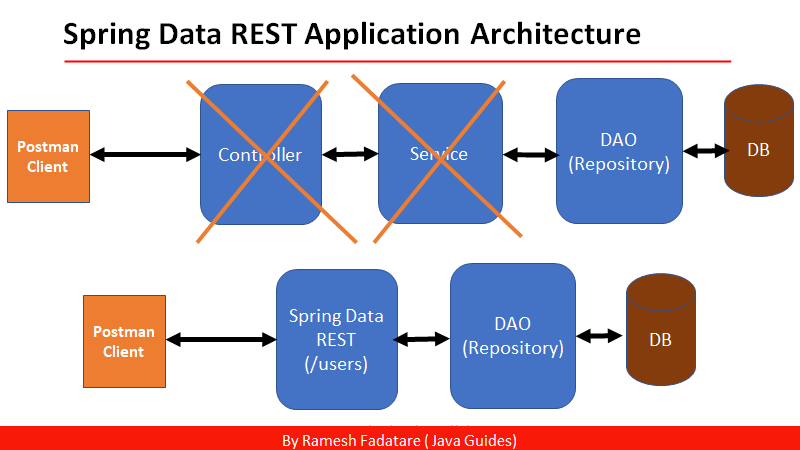








Comments
Post a Comment
Leave Comment