🎓 Top 15 Udemy Courses (80-90% Discount): My Udemy Courses - Ramesh Fadatare — All my Udemy courses are real-time and project oriented courses.
▶️ Subscribe to My YouTube Channel (178K+ subscribers): Java Guides on YouTube
▶️ For AI, ChatGPT, Web, Tech, and Generative AI, subscribe to another channel: Ramesh Fadatare on YouTube
In this article, we will be building an Angular 6 CRUD Application step by step from scratch. We will be generating our Angular 6 CRUD Application using angular CLI and then modify it to have a Employee Management Project which performs CRUD operations such as create, read, update and delete employee with the sample Spring Boot REST API exposed using HttpClientModule. We will also be using RouterModule to have routing enabled.
Angular is a platform and framework for building client applications in HTML and TypeScript. Angular is written in TypeScript. It implements core and optional functionality as a set of TypeScript libraries that you import into your apps.
In this Angular 6 application, we will be consuming spring boot CRUD rest API exposed at Spring Boot 2 JPA MySQL CRUD Example article.
If you are looking for Angular 6 with spring boot 2 integration example then check out Spring Boot + Angular 6 CRUD Example article.
As we already started Spring boot application. Now let's run this Angular 7 application.
Note that when you execute npm start, ng serve will be invoked which is a command to the CLI to fire up its internal development server.
Angular is a platform and framework for building client applications in HTML and TypeScript. Angular is written in TypeScript. It implements core and optional functionality as a set of TypeScript libraries that you import into your apps.
In this Angular 6 application, we will be consuming spring boot CRUD rest API exposed at Spring Boot 2 JPA MySQL CRUD Example article.
If you are looking for Angular 6 with spring boot 2 integration example then check out Spring Boot + Angular 6 CRUD Example article.
Features Implementation
- Create an Employee
- Update an Employee
- List of Employees
- Delete Employee
- View Employee
- You will develop your first FULL STACK Application with Angular 8 and Spring Boot.
Important: Note that update employee and view employee features covered in Spring Boot + Angular 8 CRUD Example Tutorial.
Angular 6 Overview
Angular v6 is the first release of Angular that unifies the Framework, Material, and CLI. @angular/core now depends on.- TypeScript 2.7
- RxJS 6.0.0
- tslib 1.9.0
Angular 6 Client Application Development
Let's develop a step by step Angular 6 SPA(single page application) to consume CRUD Rest APIs exposed at Spring Boot 2 JPA MySQL CRUD Example article.
The Angular CLI is a command-line interface tool that you use to initialize, develop, scaffold, and maintain Angular applications.
If you are new to Angular CLI then check out official documentation at https://cli.angular.io.
Create Angular 6 client application using Angular CLI
You can install angular by typing the following command in your terminal -
$ npm install -g @angular/cli
Once installed, let's use below command to generate Angular 6 client application. We name this project as "angular6-springboot-client".
ng new angular6-springboot-clientAngular 6 project structure
Check out angular official Workspace and project file structure documentation to learn a lot about angular 6 application development, project structure, and workspace.Components, Services, and Modules
Let's list out what are components, service, and modules we are going to create in this application. We will use Angular CLI to generate components, services because Angular CLI follows best practices and saves much of time.
- Components
- create-employee
- employee-list
- employee-details
- Services
- employee.service.ts - Service for Http Client methods
- Modules
- FormsModule
- HttpClientModule
- AppRoutingModule.
- Employee Class (Typescript class)
- employee.ts: class Employee (id, firstName, lastName, emailId)
In this next step, we will generate these components, classes, and services using Angular CLI.
Create Service & Components
Let's auto-generate service and components using Angular CLI . Change your project directory to angular6-springboot-client\src\app and run following commands:
- ng g s employee
– ng g c create-employee
– ng g c employee-details
– ng g c employee-list
Here is complete command and output for your reference:
C:\angular6\angular6-springboot-client\src\app>ng g s employee
CREATE src/app/employee.service.spec.ts (343 bytes)
CREATE src/app/employee.service.ts (137 bytes)
C:\angular6\angular6-springboot-client\src\app>ng g c create-employee
CREATE src/app/create-employee/create-employee.component.html (34 bytes)
CREATE src/app/create-employee/create-employee.component.spec.ts (685 bytes)
CREATE src/app/create-employee/create-employee.component.ts (304 bytes)
CREATE src/app/create-employee/create-employee.component.css (0 bytes)
UPDATE src/app/app.module.ts (509 bytes)
C:\angular6\angular6-springboot-client\src\app>ng g c employee-details
CREATE src/app/employee-details/employee-details.component.html (35 bytes)
CREATE src/app/employee-details/employee-details.component.spec.ts (692 bytes)
CREATE src/app/employee-details/employee-details.component.ts (308 bytes)
CREATE src/app/employee-details/employee-details.component.css (0 bytes)
UPDATE src/app/app.module.ts (629 bytes)
C:\angular6\angular6-springboot-client\src\app>ng g c employee-list
CREATE src/app/employee-list/employee-list.component.html (32 bytes)
CREATE src/app/employee-list/employee-list.component.spec.ts (671 bytes)
CREATE src/app/employee-list/employee-list.component.ts (296 bytes)
CREATE src/app/employee-list/employee-list.component.css (0 bytes)
UPDATE src/app/app.module.ts (737 bytes)
We will use bootstrap 4 for styling our application so let's integrate bootstrap 4 with angular 6.
Integrate Bootstrap with Angular
Use NPM to download Bootstrap & JQuery. Bootstrap and jQuery will be installed into the node_modules folder.
npm install bootstrap jquery --save
Configure installed Bootstrap & JQuery in an angular.json file:
...
"styles": [
"src/styles.css",
"node_modules/bootstrap/dist/css/bootstrap.min.css"
],
"scripts": [
"node_modules/jquery/dist/jquery.min.js",
"node_modules/bootstrap/dist/js/bootstrap.min.js"
]
...
Let's discuss each of the above generate components and service files and we will customize it as per our requirement.
Create Employee class - employee.ts
Before defining the EmployeeListComponent, let’s define an Employee class for working with employees. create a new file employee.ts inside src/app folder and add the following code to it -
export class Employee {
id: number;
firstName: string;
lastName: string;
emailId: string;
active: boolean;
}EmployeeService - employee-service.ts
The EmployeeService will be used to get the data from backend by calling spring boot APIs. Update the employee.service.ts file inside src/app directory with the following code to it -
import { Injectable } from '@angular/core';
import { HttpClient } from '@angular/common/http';
import { Observable } from 'rxjs';
@Injectable({
providedIn: 'root'
})
export class EmployeeService {
private baseUrl = '/api/v1/employees';
constructor(private http: HttpClient) { }
getEmployee(id: number): Observable<Object> {
return this.http.get(`${this.baseUrl}/${id}`);
}
createEmployee(employee: Object): Observable<Object> {
return this.http.post(`${this.baseUrl}`, employee);
}
updateEmployee(id: number, value: any): Observable<Object> {
return this.http.put(`${this.baseUrl}/${id}`, value);
}
deleteEmployee(id: number): Observable<any> {
return this.http.delete(`${this.baseUrl}/${id}`, { responseType: 'text' });
}
getEmployeesList(): Observable<any> {
return this.http.get(`${this.baseUrl}`);
}
}
EmployeeListComponent - employee-list.component.ts
Let's update the EmployeeListComponent component which will be used to display a list of employee, create a new employee, and delete an employee.
Update/remove the content of todo-list.component.ts inside src/app directory and add the following code to it -
import { Observable } from "rxjs";
import { EmployeeService } from "./../employee.service";
import { Employee } from "./../employee";
import { Component, OnInit } from "@angular/core";
@Component({
selector: "app-employee-list",
templateUrl: "./employee-list.component.html",
styleUrls: ["./employee-list.component.css"]
})
export class EmployeeListComponent implements OnInit {
employees: Observable<Employee[]>;
constructor(private employeeService: EmployeeService) {}
ngOnInit() {
this.reloadData();
}
reloadData() {
this.employees = this.employeeService.getEmployeesList();
}
deleteEmployee(id: number) {
this.employeeService.deleteEmployee(id)
.subscribe(
data => {
console.log(data);
this.reloadData();
},
error => console.log(error));
}
}
Create a template for EmployeeListComponent employee-list.component.html
Update employee-list.component.html file with the following code to it -
<div class="panel panel-default">
<div class="panel-heading">
<h1>Employees</h1>
</div>
<div class="panel-body">
<table class="table table-striped table-bordered">
<thead>
<tr>
<th>Firstname</th>
<th>Lastname</th>
<th>Email</th>
<th>Actions</th>
</tr>
</thead>
<tbody>
<tr *ngFor="let employee of employees | async">
<td>{{employee.firstName}}</td>
<td>{{employee.lastName}}</td>
<td>{{employee.emailId}}</td>
<td><button (click)="deleteEmployee(employee.id)">Delete</button></td>
</tr>
</tbody>
</table>
</div>
</div>
CreateEmployeeComponent - create-employee.component.ts
CreateEmployeeComponent is used to create and handle a new employee form data. Add the following code to it -
import { EmployeeService } from './../employee.service';
import { Employee } from './../employee';
import { Component, OnInit } from '@angular/core';
@Component({
selector: 'app-create-employee',
templateUrl: './create-employee.component.html',
styleUrls: ['./create-employee.component.css']
})
export class CreateEmployeeComponent implements OnInit {
employee: Employee = new Employee();
submitted = false;
constructor(private employeeService: EmployeeService) { }
ngOnInit() {
}
newEmployee(): void {
this.submitted = false;
this.employee = new Employee();
}
save() {
this.employeeService.createEmployee(this.employee)
.subscribe(data => console.log(data), error => console.log(error));
this.employee = new Employee();
}
onSubmit() {
this.submitted = true;
this.save();
}
}
Create a template for EmployeeCreateComponent create-employee.component.html
<h3>Create Employee</h3>
<div [hidden]="submitted" style="width: 400px;">
<form (ngSubmit)="onSubmit()">
<div class="form-group">
<label for="name">First Name</label>
<input type="text" class="form-control" id="firstName" required [(ngModel)]="employee.firstName" name="firstName">
</div>
<div class="form-group">
<label for="name">Last Name</label>
<input type="text" class="form-control" id="lastName" required [(ngModel)]="employee.lastName" name="lastName">
</div>
<div class="form-group">
<label for="name">First Name</label>
<input type="text" class="form-control" id="emailId" required [(ngModel)]="employee.emailId" name="emailId">
</div>
<button type="submit" class="btn btn-success">Submit</button>
</form>
</div>
<div [hidden]="!submitted">
<h4>You submitted successfully!</h4>
</div>
Important: Note that update employee and view employee features covered in Spring Boot + Angular 8 CRUD Example Tutorial.
EmployeeDetailsComponent- employee-details.component.ts
This component shows details of employee -
import { Employee } from './../employee';
import { Component, OnInit, Input } from '@angular/core';
import { EmployeeService } from '../employee.service';
import { EmployeeListComponent } from '../employee-list/employee-list.component';
@Component({
selector: 'app-employee-details',
templateUrl: './employee-details.component.html',
styleUrls: ['./employee-details.component.css']
})
export class EmployeeDetailsComponent implements OnInit {
@Input() employee: Employee;
constructor(private employeeService: EmployeeService, private listComponent: EmployeeListComponent) { }
ngOnInit() {
}
}
Create a template for EmployeeDetailsComponent employee-details.component.html
<div *ngIf="employee">
<div>
<label>Name: </label> {{employee.firstName}}
</div>
<div>
<label>Age: </label> {{employee.lastName}}
</div>
<div>
<label>Active: </label> {{employee.emailId}}
</div>
<div>
<label>Active: </label> {{employee.active}}
</div>
<span class="button is-small btn-primary" *ngIf='employee.active' (click)='updateActive(false)'>Inactive</span>
<span class="button is-small btn-primary" *ngIf='!employee.active' (click)='updateActive(true)'>Active</span>
<span class="button is-small btn-danger" (click)='deleteEmployee()'>Delete</span>
<hr/>
</div>
AppRoutingModule - app-routing.module.ts
import { EmployeeDetailsComponent } from './employee-details/employee-details.component';
import { CreateEmployeeComponent } from './create-employee/create-employee.component';
import { NgModule } from '@angular/core';
import { Routes, RouterModule } from '@angular/router';
import { EmployeeListComponent } from './employee-list/employee-list.component';
const routes: Routes = [
{ path: '', redirectTo: 'employee', pathMatch: 'full' },
{ path: 'employees', component: EmployeeListComponent },
{ path: 'add', component: CreateEmployeeComponent },
];
@NgModule({
imports: [RouterModule.forRoot(routes)],
exports: [RouterModule]
})
export class AppRoutingModule { }
AppComponent - app/app.component.ts
Defines the logic for the app's root component, named AppComponent. The view associated with this root component becomes the root of the view hierarchy as you add components and services to your app.
import { Component } from '@angular/core';
@Component({
selector: 'app-root',
templateUrl: './app.component.html',
styleUrls: ['./app.component.css']
})
export class AppComponent {
title = 'Angular 6 + Spring Boot 2 + Spring Data JPA + MySQL + CRUD Tutorial';
}
app/app.component.html
Defines the HTML template associated with the root AppComponent.
<div class="container">
<h2>{{title}}</h2>
<hr>
<nav class="navbar navbar-expand-sm bg-dark navbar-dark">
<!-- Links -->
<ul class="navbar-nav">
<li class="nav-item">
<a routerLink="employees" class="btn btn-primary active" role="button" routerLinkActive="active">Employees</a>
</li>
<li class="nav-item" style="margin-left: 10px;">
<a routerLink="add" class="btn btn-primary active" role="button" routerLinkActive="active">Add</a>
</li>
</ul>
</nav>
<router-outlet></router-outlet>
</div>
app/app.module.ts
Defines the root module, named AppModule, that tells Angular how to assemble the application. Initially declares only the AppComponent. As you add more components to the app, they must be declared here.
import { BrowserModule } from '@angular/platform-browser';
import { NgModule } from '@angular/core';
import { FormsModule } from '@angular/forms';
import { AppRoutingModule } from './app-routing.module';
import { AppComponent } from './app.component';
import { CreateEmployeeComponent } from './create-employee/create-employee.component';
import { EmployeeDetailsComponent } from './employee-details/employee-details.component';
import { EmployeeListComponent } from './employee-list/employee-list.component';
import { HttpClientModule } from '@angular/common/http';
@NgModule({
declarations: [
AppComponent,
CreateEmployeeComponent,
EmployeeDetailsComponent,
EmployeeListComponent
],
imports: [
BrowserModule,
AppRoutingModule,
FormsModule,
HttpClientModule
],
providers: [],
bootstrap: [AppComponent]
})
export class AppModule { }
Configure a proxy for your API calls with Angular CLI
Here I will show you how to set up your Angular development server and how to configure it to properly communicate with your backend (REST) API.
In a real-world setup where you have your Angular CLI development server running on http://localhost:4200 and your backend API (in whichever technology you like) running on some other port or even host, let’s say http://localhost:8080 (this could also be http://dev-123.mycompany.com or something else ofc).
When you then want to execute an HTTP call within the app, you’d have to write something like this, indicating the full path of your backend API.
this.http.get('http://locahost:8080/api/v1/employees') .map(res => res.json());
Obviously, the base URL (i.e. the host) can be configured in a central place somewhere, such as via the environment.ts file (that gets generated by the Angular CLI). But there’s another issue as well. Unless you’re creating some publicly consumable API and you inject the required CORS headers, you’ll most probably get some CORS exceptions.
What is the solution? Here is a solution with different options.
Configuring your Angular CLI dev-server proxy
There are different options:
- add the proper CORS headers - This is definitely a must in a case when you design a generic API where you don’t even know the consumer.
- use a proxy - A proxy is a piece of software which is in between your JavaScript/Angular app doing the Ajax request and your backend API. This is the choice to go in a classic app.
In this example, I have used proxy to configure our Angular CLI dev-server proxy.
To set it up, we need to create a file proxy.conf.json at the root of our Angular CLI project. The content should look as follows:
proxy.conf.json
{
"/api/v1/employees": {
"target": "http://localhost:8080",
"secure": false
}
}
All requests made to /api/v1/employees from within our application will be forwarded to http://localhost:8080//api/v1/employees
Running Angular 7 Application
Let's run the above developed Angular App with a command: npm startNote that when you execute npm start, ng serve will be invoked which is a command to the CLI to fire up its internal development server.
Running Angular 6
Run the Angular App with a command: ng serveOutput
Open browser for URL - http://URLalhost:4200/:Employee List Page
Add Employee Page
Delete Employee
Important: Note that update employee and view employee features covered in Spring Boot + Angular 8 CRUD Example Tutorial.
The source code of this article available on my GitHub repository at https://github.com/RameshMF/angular6-springboot-crud-tutorial
Related Java EE Tutorials
- Spring Boot 2 Tutorial
- Spring Core 5 Tutorial
- Spring Data JPA Tutorial
- Spring MVC 5 Tutorial
- Spring Security Tutorial
- Java Persistence API
- RabbitMQ Tutorial
- Hibernate ORM 5
- Eclipse Quick Tutorials
- Apache HttpClient Tutorial
- Apache Maven Tutorial
- JAX-RS Tutorial
- Jersey Rest Tutorial
- Spring Framework 5




![[NEW] Full-Stack Java Development with Spring Boot 4 & React Build 5 Spring Boot Projects with Java: Line-by-Line Coding](https://img-c.udemycdn.com/course/750x422/5338984_4d3a_5.jpg)










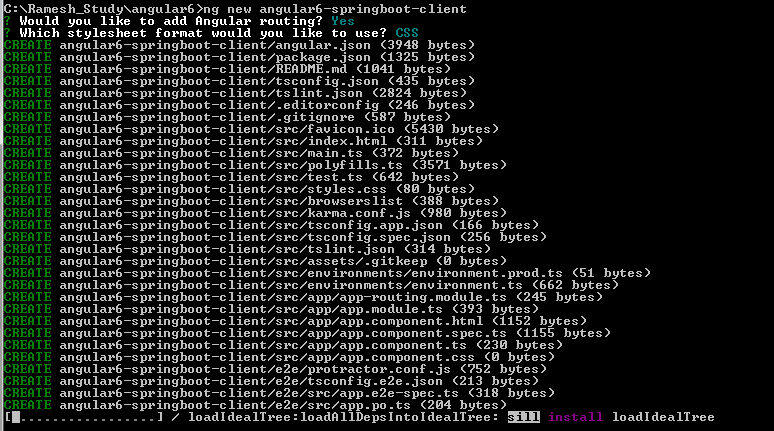




hi,,hw to implement update functionality based on emailid,,,pls can u explain with the code
ReplyDeleteWhy do you say "CRUD". This is "CRD" functionality as there is no "Update"
ReplyDelete