🎓 Top 15 Udemy Courses (80-90% Discount): My Udemy Courses - Ramesh Fadatare — All my Udemy courses are real-time and project oriented courses.
▶️ Subscribe to My YouTube Channel (178K+ subscribers): Java Guides on YouTube
▶️ For AI, ChatGPT, Web, Tech, and Generative AI, subscribe to another channel: Ramesh Fadatare on YouTube
1. Prefer Literal Over Constructor
Avoid: Creating new string objects when not necessary.
String s1 = new String("Hello");
Better: Use string literals to take advantage of Java's string pool.
String s1 = "Hello";
Explanation: Using string literals reduces memory overhead by reusing existing strings from the string pool.
2. Use equals() for String Comparison
Avoid: Using == to compare strings.
String a = new String("Test");
String b = new String("Test");
System.out.println(a == b); // false
Better: Use .equals() method for content comparison.
System.out.println(a.equals(b)); // true
Explanation: == checks for reference equality, whereas .equals() checks for value equality, which is usually the desired comparison in applications.
3. Concatenate with StringBuilder
Avoid: Using + for concatenating strings inside loops.
String result = "";
for (int i = 0; i < 100; i++) {
result += i + " ";
}
Better: Use StringBuilder for efficient string concatenation.
StringBuilder result = new StringBuilder();
for (int i = 0; i < 100; i++) {
result.append(i).append(" ");
}
Explanation: StringBuilder is mutable and prevents the creation of unnecessary string objects during concatenation.
4. Avoid Unnecessary String Objects
Avoid: Creating strings unnecessarily with substring methods.
String sub = new String("example").substring(2, 4);
Better: Use substring directly without creating a new string object.
String sub = "example".substring(2, 4);
Explanation: Direct substring usage is more efficient and avoids the overhead of additional string object creation.
5. Use String Pooling
Avoid: Ignoring string pooling by creating new strings.
String s1 = new String("world");
String s2 = new String("world");
Better: Leverage string pooling where possible.
String s1 = "world";
String s2 = "world";
Explanation: String pooling helps reuse immutable strings and saves memory.
6. Precompile Regular Expressions
Avoid: Compiling the same regular expression in a loop.
for (String input : inputs) {
if (input.matches("someRegex")) {
// Processing
}
}
Better: Precompile the regular expression.
Pattern pattern = Pattern.compile("someRegex");
for (String input : inputs) {
if (pattern.matcher(input).matches()) {
// Processing
}
}
Explanation: Precompiling a regular expression improves performance, especially when used multiple times.
7. Handle Nulls Gracefully
Avoid: Overlooking potential null pointers.
String info = getUserInfo();
System.out.println(info.toUpperCase());
Better: Check for null before accessing methods.
String info = getUserInfo();
if (info != null) {
System.out.println(info.toUpperCase());
}
Explanation: Prevents NullPointerException by ensuring that the string is not null before method access.
8. Use isEmpty() to Check Emptiness
Avoid: Using == to check for an empty string.
if (text.equals("")) {
// Do something
}
Better: Use .isEmpty() for clarity and performance.
if (text.isEmpty()) {
// Do something
}
Explanation: isEmpty() is more readable and directly conveys the intent of checking for an empty string.
9. Opt for contains() Over indexOf()
Avoid: Using indexOf() when only checking for existence.
if (string.indexOf("someSubstr") != -1) {
// Found it
}
Better: Use contains() for clarity.
if (string.contains("someSubstr")) {
// Found it
}
Explanation: contains() improves readability and is more intuitive for checking the presence of a substring.
10. Guard Against StringIndexOutOfBoundsException
Avoid: Accessing string characters without checking length.
char ch = name.charAt(10); // Risky if length is less than 10
Better:Check the string length first.
if (name.length() > 10) {
char ch = name.charAt(10);
}
Explanation: This check prevents runtime exceptions by ensuring the index is within the string length.
By adhering to these best practices, you can enhance the performance, readability, and safety of your Java applications that heavily utilize string operations.




![[NEW] Full-Stack Java Development with Spring Boot 4 & React Build 5 Spring Boot Projects with Java: Line-by-Line Coding](https://img-c.udemycdn.com/course/750x422/5338984_4d3a_5.jpg)










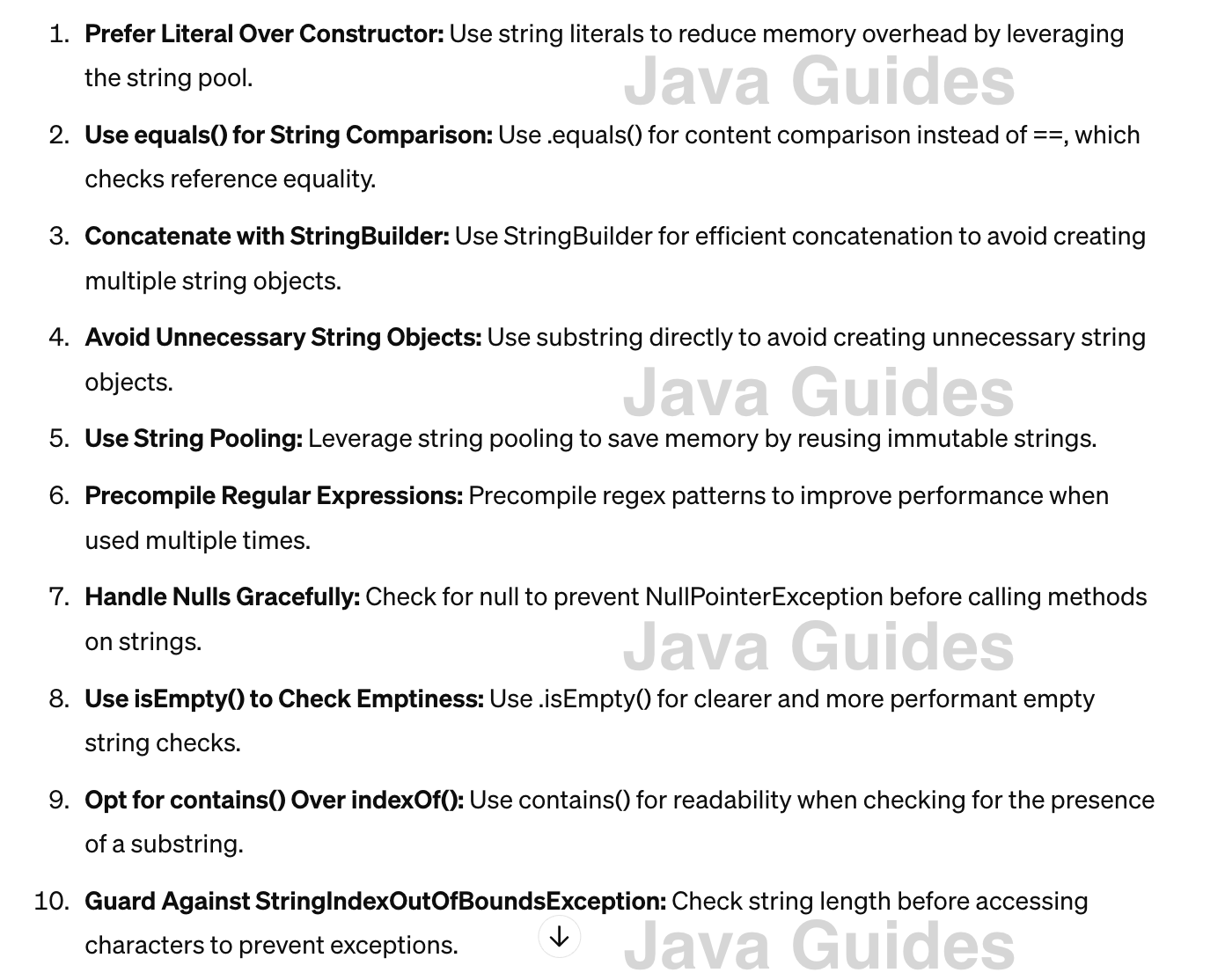
Comments
Post a Comment
Leave Comment