🎓 Top 15 Udemy Courses (80-90% Discount): My Udemy Courses - Ramesh Fadatare — All my Udemy courses are real-time and project oriented courses.
▶️ Subscribe to My YouTube Channel (178K+ subscribers): Java Guides on YouTube
▶️ For AI, ChatGPT, Web, Tech, and Generative AI, subscribe to another channel: Ramesh Fadatare on YouTube
In this tutorial, we will learn how to generate REST API documentation using the SpringDoc OpenAPI library in Spring Boot 3 Applications.
Check out my 10+ Udemy courses to learn Spring boot, Microservices, and Full stack development:
SpringDoc OpenAPI Library Overview
The springdoc-openapi java library helps to automate the generation of API documentation using spring boot projects.
The springdoc-openapi java library provides integration between spring-boot and swagger-UI.
The springdoc-openapi java library automatically generates documentation in JSON/YAML and HTML format APIs.
This library supports:
- OpenAPI 3
- Spring-boot v3 (Java 17 & Jakarta EE 9)
- JSR-303, specifically for @NotNull, @Min, @Max, and @Size
- Swagger-ui
- OAuth 2
This is a community-based project, not maintained by the Spring Framework Contributors.
Prerequisites
Development Steps
- Adding springdoc-openapi Maven dependency
- Defining General API Information (Using Annotations)
- Customizing Swagger API Documentation with Annotations
- Customizing Swagger Models Documentation with Annotations
- Demo
1. Adding springdoc-openapi Maven dependency
<dependency>
<groupId>org.springdoc</groupId>
<artifactId>springdoc-openapi-starter-webmvc-ui</artifactId>
<version>2.0.4</version>
</dependency>2. Defining General API Information (Using Annotations)
package net.javaguides.springboot;
import io.swagger.v3.oas.annotations.ExternalDocumentation;
import io.swagger.v3.oas.annotations.OpenAPIDefinition;
import io.swagger.v3.oas.annotations.info.Contact;
import io.swagger.v3.oas.annotations.info.Info;
import io.swagger.v3.oas.annotations.info.License;
import org.modelmapper.ModelMapper;
import org.springframework.boot.SpringApplication;
import org.springframework.boot.autoconfigure.SpringBootApplication;
import org.springframework.context.annotation.Bean;
@SpringBootApplication
@OpenAPIDefinition(
info = @Info(
title = "Spring Boot REST API Documentation",
description = "Spring Boot REST API Documentation",
version = "v1.0",
contact = @Contact(
name = "Ramesh",
email = "javaguides.net@gmail.com",
url = "https://www.javaguides.net"
),
license = @License(
name = "Apache 2.0",
url = "https://www.javaguides.net/license"
)
),
externalDocs = @ExternalDocumentation(
description = "Spring Boot User Management Documentation",
url = "https://www.javaguides.net/user_management.html"
)
)
public class SpringbootRestfulWebservicesApplication {
@Bean
public ModelMapper modelMapper(){
return new ModelMapper();
}
public static void main(String[] args) {
SpringApplication.run(SpringbootRestfulWebservicesApplication.class, args);
}
}Note that we have used Swagger annotations to define API information:
@OpenAPIDefinition(
info = @Info(
title = "Spring Boot REST API Documentation",
description = "Spring Boot REST API Documentation",
version = "v1.0",
contact = @Contact(
name = "Ramesh",
email = "javaguides.net@gmail.com",
url = "https://www.javaguides.net"
),
license = @License(
name = "Apache 2.0",
url = "https://www.javaguides.net/license"
)
),
externalDocs = @ExternalDocumentation(
description = "Spring Boot User Management Documentation",
url = "https://www.javaguides.net/user_management.html"
)
)3. Customizing Swagger API Documentation with Annotations
package net.javaguides.springboot.controller;
import io.swagger.v3.oas.annotations.Operation;
import io.swagger.v3.oas.annotations.responses.ApiResponse;
import io.swagger.v3.oas.annotations.tags.Tag;
import jakarta.validation.Valid;
import lombok.AllArgsConstructor;
import net.javaguides.springboot.dto.UserDto;
import net.javaguides.springboot.entity.User;
import net.javaguides.springboot.exception.ErrorDetails;
import net.javaguides.springboot.exception.ResourceNotFoundException;
import net.javaguides.springboot.service.UserService;
import org.springframework.http.HttpStatus;
import org.springframework.http.ResponseEntity;
import org.springframework.web.bind.annotation.*;
import org.springframework.web.context.request.WebRequest;
import java.time.LocalDateTime;
import java.util.List;
@Tag(
name = "CRUD REST APIs for User Resource",
description = "CRUD REST APIs - Create User, Update User, Get User, Get All Users, Delete User"
)
@RestController
@AllArgsConstructor
@RequestMapping("api/users")
public class UserController {
private UserService userService;
@Operation(
summary = "Create User REST API",
description = "Create User REST API is used to save user in a database"
)
@ApiResponse(
responseCode = "201",
description = "HTTP Status 201 CREATED"
)
// build create User REST API
@PostMapping
public ResponseEntity<UserDto> createUser(@Valid @RequestBody UserDto user){
UserDto savedUser = userService.createUser(user);
return new ResponseEntity<>(savedUser, HttpStatus.CREATED);
}
@Operation(
summary = "Get User By ID REST API",
description = "Get User By ID REST API is used to get a single user from the database"
)
@ApiResponse(
responseCode = "200",
description = "HTTP Status 200 SUCCESS"
)
// build get user by id REST API
// http://localhost:8080/api/users/1
@GetMapping("{id}")
public ResponseEntity<UserDto> getUserById(@PathVariable("id") Long userId){
UserDto user = userService.getUserById(userId);
return new ResponseEntity<>(user, HttpStatus.OK);
}
@Operation(
summary = "Get All Users REST API",
description = "Get All Users REST API is used to get a all the users from the database"
)
@ApiResponse(
responseCode = "200",
description = "HTTP Status 200 SUCCESS"
)
// Build Get All Users REST API
// http://localhost:8080/api/users
@GetMapping
public ResponseEntity<List<UserDto>> getAllUsers(){
List<UserDto> users = userService.getAllUsers();
return new ResponseEntity<>(users, HttpStatus.OK);
}
@Operation(
summary = "Update User REST API",
description = "Update User REST API is used to update a particular user in the database"
)
@ApiResponse(
responseCode = "200",
description = "HTTP Status 200 SUCCESS"
)
// Build Update User REST API
@PutMapping("{id}")
// http://localhost:8080/api/users/1
public ResponseEntity<UserDto> updateUser(@PathVariable("id") Long userId,
@RequestBody @Valid UserDto user){
user.setId(userId);
UserDto updatedUser = userService.updateUser(user);
return new ResponseEntity<>(updatedUser, HttpStatus.OK);
}
@Operation(
summary = "Delete User REST API",
description = "Delete User REST API is used to delete a particular user from the database"
)
@ApiResponse(
responseCode = "200",
description = "HTTP Status 200 SUCCESS"
)
// Build Delete User REST API
@DeleteMapping("{id}")
public ResponseEntity<String> deleteUser(@PathVariable("id") Long userId){
userService.deleteUser(userId);
return new ResponseEntity<>("User successfully deleted!", HttpStatus.OK);
}
// @ExceptionHandler(ResourceNotFoundException.class)
// public ResponseEntity<ErrorDetails> handleResourceNotFoundException(ResourceNotFoundException exception,
// WebRequest webRequest){
//
// ErrorDetails errorDetails = new ErrorDetails(
// LocalDateTime.now(),
// exception.getMessage(),
// webRequest.getDescription(false),
// "USER_NOT_FOUND"
// );
//
// return new ResponseEntity<>(errorDetails, HttpStatus.NOT_FOUND);
// }
}@Tag(
name = "CRUD REST APIs for User Resource",
description = "CRUD REST APIs - Create User, Update User, Get User, Get All Users, Delete User"
)@Operation and @ApiResponse annotations to provide REST API information:
@Operation(
summary = "Create User REST API",
description = "Create User REST API is used to save user in a database"
)
@ApiResponse(
responseCode = "201",
description = "HTTP Status 201 CREATED"
)4. Customizing Swagger Models Documentation with Annotations
package net.javaguides.springboot.dto;
import io.swagger.v3.oas.annotations.media.Schema;
import jakarta.validation.constraints.Email;
import jakarta.validation.constraints.NotEmpty;
import lombok.AllArgsConstructor;
import lombok.Getter;
import lombok.NoArgsConstructor;
import lombok.Setter;
@Schema(
description = "UserDto Model Information"
)
@Setter
@Getter
@NoArgsConstructor
@AllArgsConstructor
public class UserDto {
private Long id;
@Schema(
description = "User First Name"
)
// User first name should not be null or empty
@NotEmpty(message = "User first name should not be null or empty")
private String firstName;
@Schema(
description = "User Last Name"
)
// User last name should not be null or empty
@NotEmpty(message = "User last name should not be null or empty")
private String lastName;
@Schema(
description = "User Email Address"
)
// User email should not be null or empty
// Email address should be valid
@NotEmpty(message = "User email should not be null or empty")
@Email(message = "Email address should be valid")
private String email;
}5. Demo
Next, use the below URL to generate API documentation in JSON format.
Conclusion
In this tutorial, we learned how to generate REST API documentation using the SpringDoc OpenAPI library in Spring Boot 3 Applications.




![[NEW] Full-Stack Java Development with Spring Boot 4 & React Build 5 Spring Boot Projects with Java: Line-by-Line Coding](https://img-c.udemycdn.com/course/750x422/5338984_4d3a_5.jpg)










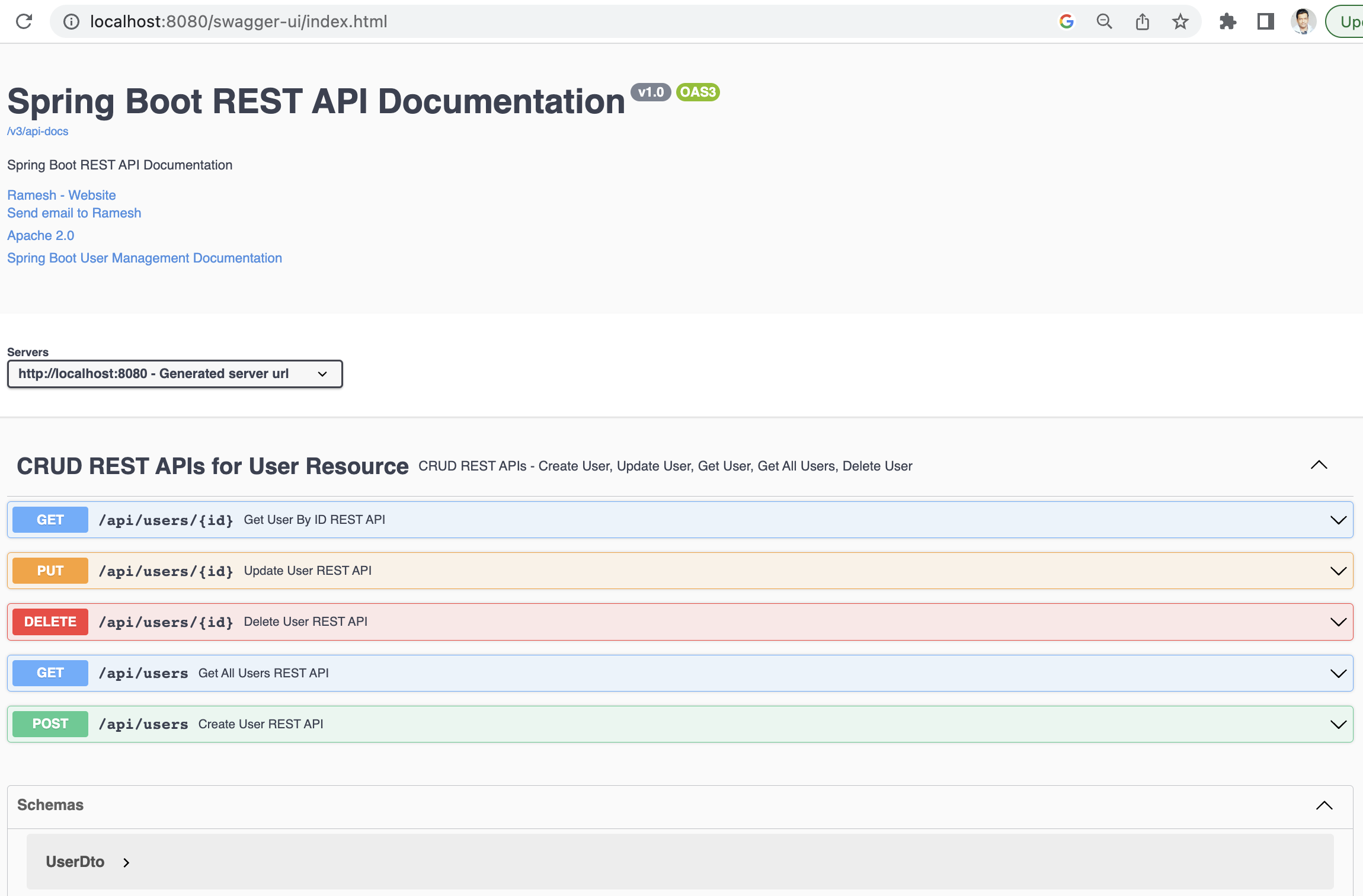

Comments
Post a Comment
Leave Comment