🎓 Top 15 Udemy Courses (80-90% Discount): My Udemy Courses - Ramesh Fadatare — All my Udemy courses are real-time and project oriented courses.
▶️ Subscribe to My YouTube Channel (178K+ subscribers): Java Guides on YouTube
▶️ For AI, ChatGPT, Web, Tech, and Generative AI, subscribe to another channel: Ramesh Fadatare on YouTube
In this tutorial, we will learn how to build CRUD REST APIs using Spring boot but without the database.
Basically, we store and retrieve data to and from the in-memory object.
Checkout all Spring boot tutorials at https://www.javaguides.net/p/spring-boot-tutorial.html
Note that we are going to use the latest version of Spring Boot which is Spring Boot 3.
1. Creating a Spring Boot Application
>> Create Spring Boot Project in Spring Tool Suite [STS]
2. Create Project Packaging Structure
3. Maven Dependencies
<?xml version="1.0" encoding="UTF-8"?>
<project xmlns="http://maven.apache.org/POM/4.0.0" xmlns:xsi="http://www.w3.org/2001/XMLSchema-instance"
xsi:schemaLocation="http://maven.apache.org/POM/4.0.0 https://maven.apache.org/xsd/maven-4.0.0.xsd">
<modelVersion>4.0.0</modelVersion>
<parent>
<groupId>org.springframework.boot</groupId>
<artifactId>spring-boot-starter-parent</artifactId>
<version>3.0.0-SNAPSHOT</version>
<relativePath/> <!-- lookup parent from repository -->
</parent>
<groupId>net.javaguides</groupId>
<artifactId>springboot-crud-example-without-database</artifactId>
<version>0.0.1-SNAPSHOT</version>
<name>springboot-crud-example-without-database</name>
<description>Demo project for Spring Boot</description>
<properties>
<java.version>17</java.version>
</properties>
<dependencies>
<dependency>
<groupId>org.springframework.boot</groupId>
<artifactId>spring-boot-starter-web</artifactId>
</dependency>
<dependency>
<groupId>org.projectlombok</groupId>
<artifactId>lombok</artifactId>
<optional>true</optional>
</dependency>
<dependency>
<groupId>org.springframework.boot</groupId>
<artifactId>spring-boot-starter-test</artifactId>
<scope>test</scope>
</dependency>
</dependencies>
<build>
<plugins>
<plugin>
<groupId>org.springframework.boot</groupId>
<artifactId>spring-boot-maven-plugin</artifactId>
<configuration>
<excludes>
<exclude>
<groupId>org.projectlombok</groupId>
<artifactId>lombok</artifactId>
</exclude>
</excludes>
</configuration>
</plugin>
</plugins>
</build>
<repositories>
<repository>
<id>spring-milestones</id>
<name>Spring Milestones</name>
<url>https://repo.spring.io/milestone</url>
<snapshots>
<enabled>false</enabled>
</snapshots>
</repository>
<repository>
<id>spring-snapshots</id>
<name>Spring Snapshots</name>
<url>https://repo.spring.io/snapshot</url>
<releases>
<enabled>false</enabled>
</releases>
</repository>
</repositories>
<pluginRepositories>
<pluginRepository>
<id>spring-milestones</id>
<name>Spring Milestones</name>
<url>https://repo.spring.io/milestone</url>
<snapshots>
<enabled>false</enabled>
</snapshots>
</pluginRepository>
<pluginRepository>
<id>spring-snapshots</id>
<name>Spring Snapshots</name>
<url>https://repo.spring.io/snapshot</url>
<releases>
<enabled>false</enabled>
</releases>
</pluginRepository>
</pluginRepositories>
</project>4. Create Model - Product.java
package net.javaguides.springboot.model;
import lombok.AllArgsConstructor;
import lombok.Data;
import lombok.NoArgsConstructor;
@Data
@AllArgsConstructor
@NoArgsConstructor
public class Product {
private int id;
private String name;
private int quantity;
private double price;
}5. Create Repository - ProductRepository
package net.javaguides.springboot.repository;
import net.javaguides.springboot.model.Product;
import org.springframework.stereotype.Repository;
import java.util.ArrayList;
import java.util.List;
import java.util.stream.Collectors;
@Repository
public class ProductRepository {
private List<Product> list = new ArrayList<Product>();
public void createProducts() {
list = List.of(
new Product(1, "product 1", 10, 1000),
new Product(2, "product 2", 20, 2000),
new Product(3, "product 3", 30, 3000)
);
}
public List<Product> getAllProducts() {
return list;
}
public Product findById(int id){
for (int i = 0; i < list.size(); i++) {
if (list.get(i).getId() == (id)) {
return list.get(i);
}
}
return null;
}
public List<Product> search(String name) {
return list.stream().filter(x -> x.getName().startsWith(name)).collect(Collectors.toList());
}
public Product save(Product p) {
Product product = new Product();
product.setId(p.getId());
product.setName(p.getName());
product.setQuantity(p.getQuantity());
product.setPrice(p.getPrice());
list.add(product);
return product;
}
public String delete(Integer id) {
list.removeIf(x -> x.getId() == (id));
return null;
}
public Product update(Product product) {
int idx = 0;
int id = 0;
for (int i = 0; i < list.size(); i++) {
if (list.get(i).getId() == (product.getId())) {
id = product.getId();
idx = i;
break;
}
}
Product product1 = new Product();
product1.setId(id);
product1.setName(product.getName());
product1.setQuantity(product.getQuantity());
product1.setPrice(product.getPrice());
list.set(idx, product);
return product1;
}
}6. Create Service - ProductService.java
package net.javaguides.springboot.service;
import net.javaguides.springboot.model.Product;
import net.javaguides.springboot.repository.ProductRepository;
import org.springframework.beans.factory.annotation.Autowired;
import org.springframework.stereotype.Service;
import java.util.List;
@Service
public class ProductService {
@Autowired
private ProductRepository repository;
public Product saveProduct(Product product) {
return repository.save(product);
}
public List<Product> getProducts() {
return repository.getAllProducts();
}
public Product getProductById(int id) {
return repository.findById(id);
}
public String deleteProduct(int id) {
repository.delete(id);
return "product removed !! " + id;
}
public Product updateProduct(Product product) {
return repository.update(product);
}
}7. Create Controller - ProductController.java
package net.javaguides.springboot.controller;
import net.javaguides.springboot.model.Product;
import net.javaguides.springboot.service.ProductService;
import org.springframework.beans.factory.annotation.Autowired;
import org.springframework.web.bind.annotation.*;
import java.util.List;
@RestController
@RequestMapping("/api/v1/products")
public class ProductController {
@Autowired
private ProductService service;
@PostMapping
public Product addProduct(@RequestBody Product product) {
return service.saveProduct(product);
}
@GetMapping
public List<Product> findAllProducts() {
return service.getProducts();
}
@GetMapping("{id}")
public Product findProductById(@PathVariable int id) {
return service.getProductById(id);
}
@PutMapping
public Product updateProduct(@RequestBody Product product) {
return service.updateProduct(product);
}
@DeleteMapping("{id}")
public String deleteProduct(@PathVariable int id) {
return service.deleteProduct(id);
}
}8. Running the Spring Boot Application
$ mvn spring-boot:run
9. Demo
Create Product REST API:
Get Product By ID REST API:
Get All Products REST API:
Update Product REST API:
Delete Product REST API:
10. Conclusion
In this tutorial, we have seen how to build CRUD REST APIs using Spring boot but without the database. Basically, we have used an in-memory object to store and retrieve the data.
Checkout all Spring boot tutorials at https://www.javaguides.net/p/spring-boot-tutorial.html




![[NEW] Full-Stack Java Development with Spring Boot 4 & React Build 5 Spring Boot Projects with Java: Line-by-Line Coding](https://img-c.udemycdn.com/course/750x422/5338984_4d3a_5.jpg)












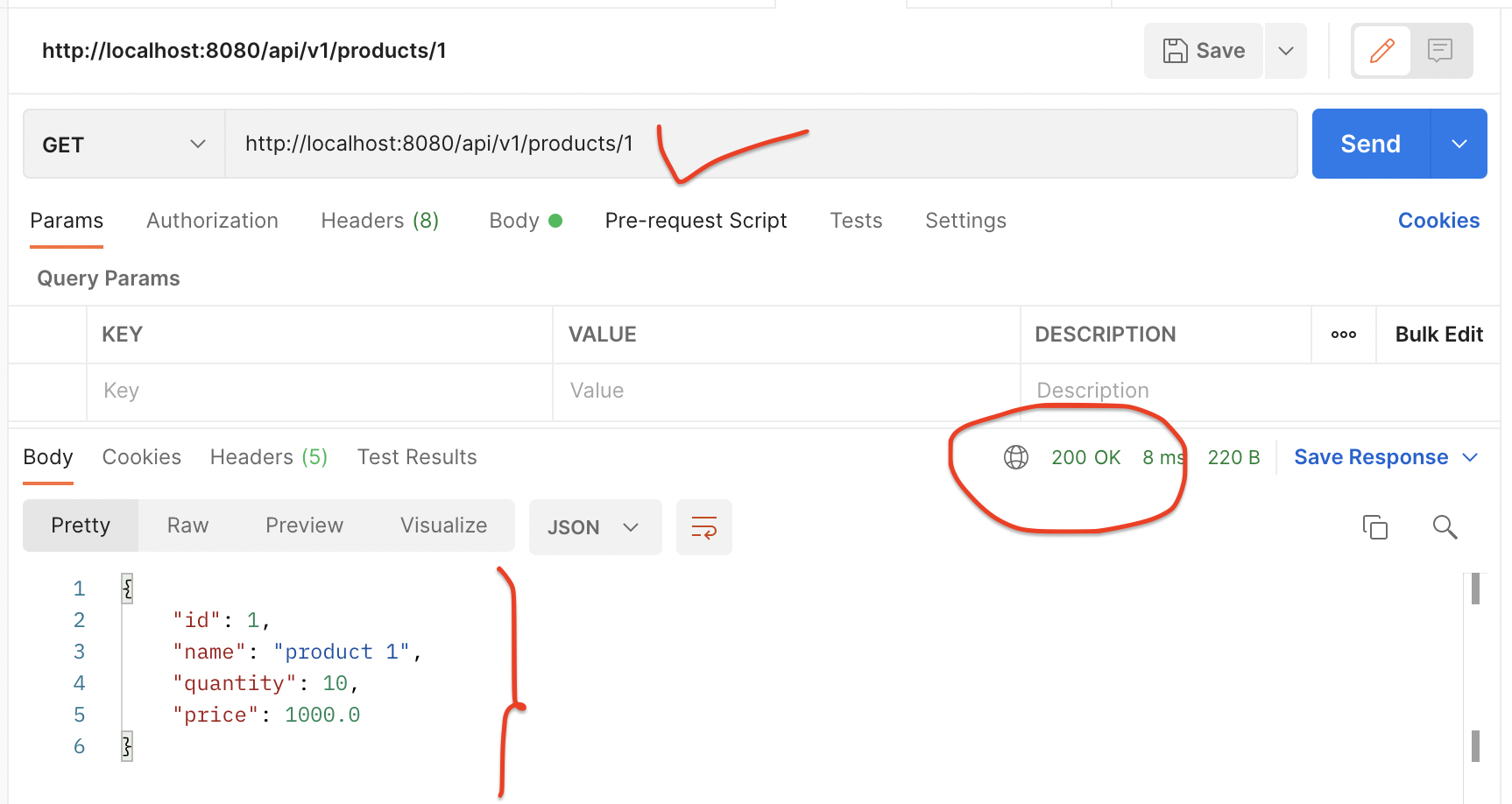
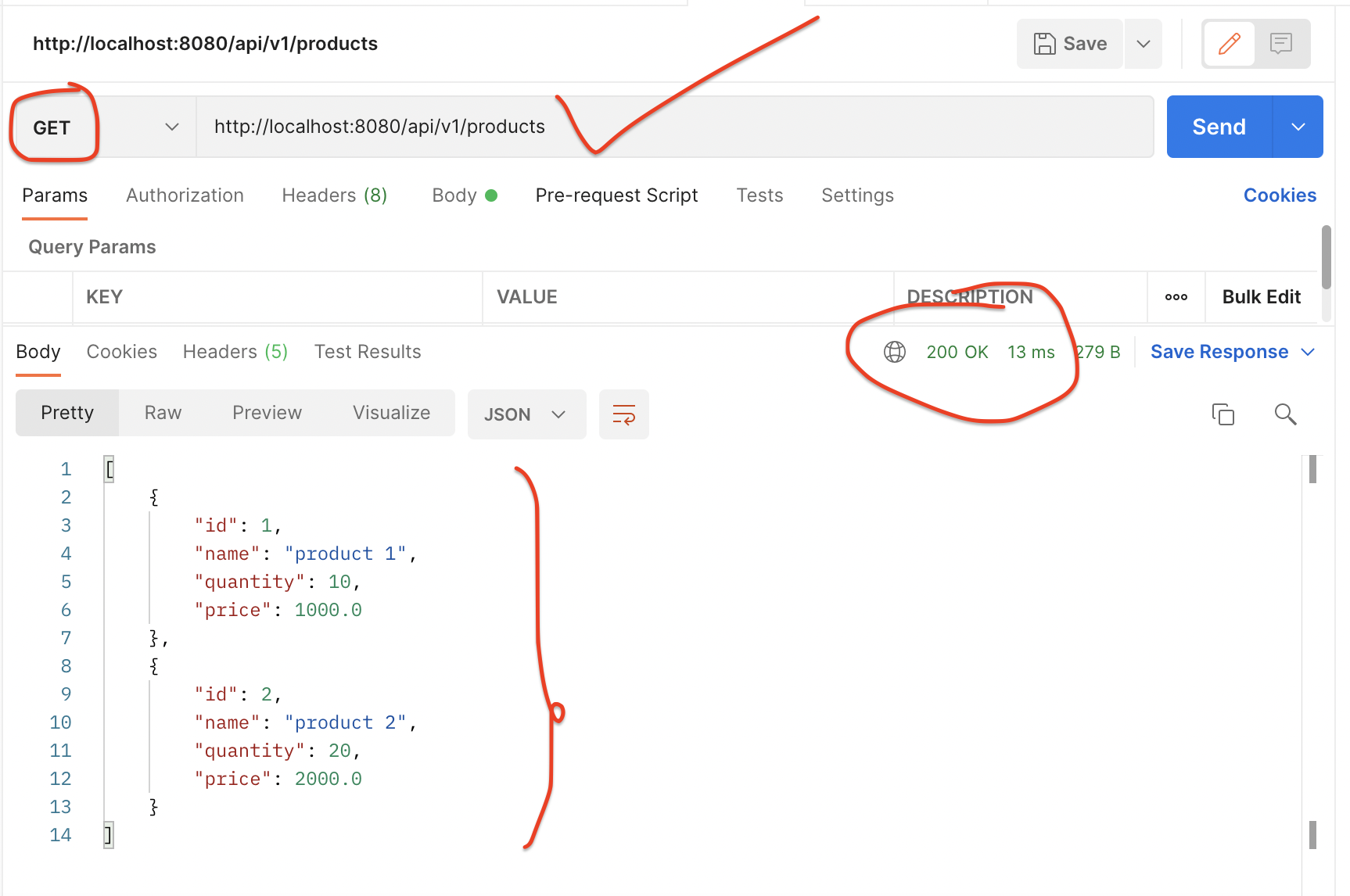


Nice
ReplyDelete