🎓 Top 15 Udemy Courses (80-90% Discount): My Udemy Courses - Ramesh Fadatare — All my Udemy courses are real-time and project oriented courses.
▶️ Subscribe to My YouTube Channel (178K+ subscribers): Java Guides on YouTube
▶️ For AI, ChatGPT, Web, Tech, and Generative AI, subscribe to another channel: Ramesh Fadatare on YouTube
This is part 3 and the final part of Build Todo App using JSP, Servlet, JDBC, and MySQL tutorial series.
In this part 3, we will deploy our Todo web application in tomcat server and we will see the demo.
In this part 3, we will deploy our Todo web application in tomcat server and we will see the demo.
Table of Contents
Deployment
Demo
- Add Todo
- Update Todo
- List Todo
- Delete Todo
Download Source Code.
Deployment
Let's first configure the tomcat server in your eclipse IDE.
Refer below screenshot to run Todo app on tomcat server in Eclipse IDE:
Demo
Below are the screenshots shows UI of our Todo App:
User Registration Page
Login Page
Add New Todo Page
Update Todo Page
List Todo Page
Delete Todo Page
Download Source Code
You can download source code from my GitHub repository at https://github.com/RameshMF/todo-application-jsp-servlet-jdbc-mysql.




![[NEW] Full-Stack Java Development with Spring Boot 4 & React Build 5 Spring Boot Projects with Java: Line-by-Line Coding](https://img-c.udemycdn.com/course/750x422/5338984_4d3a_5.jpg)













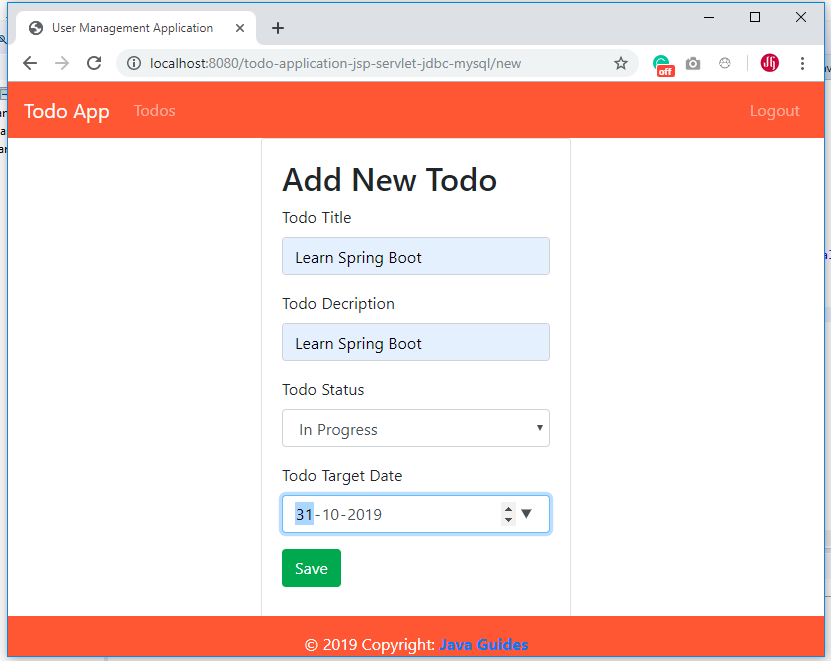
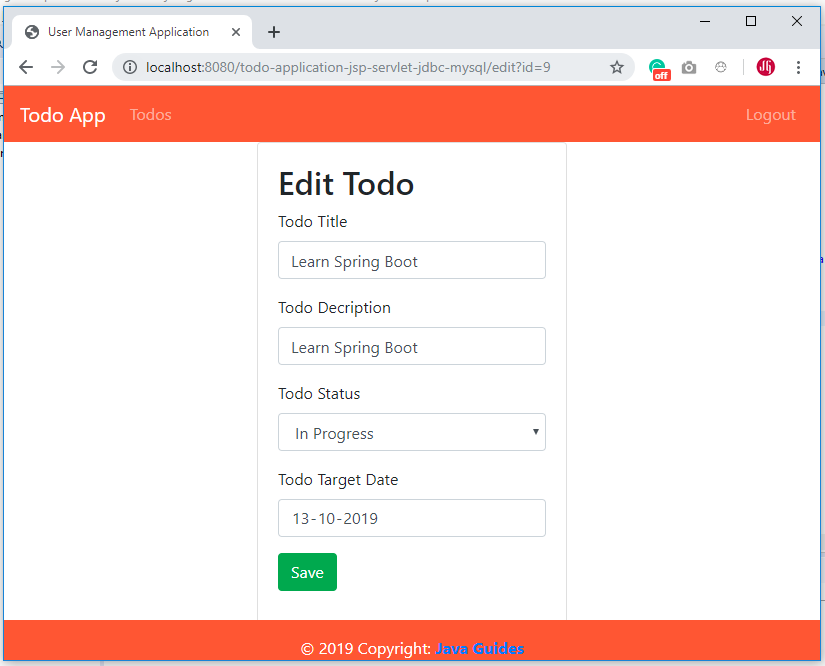

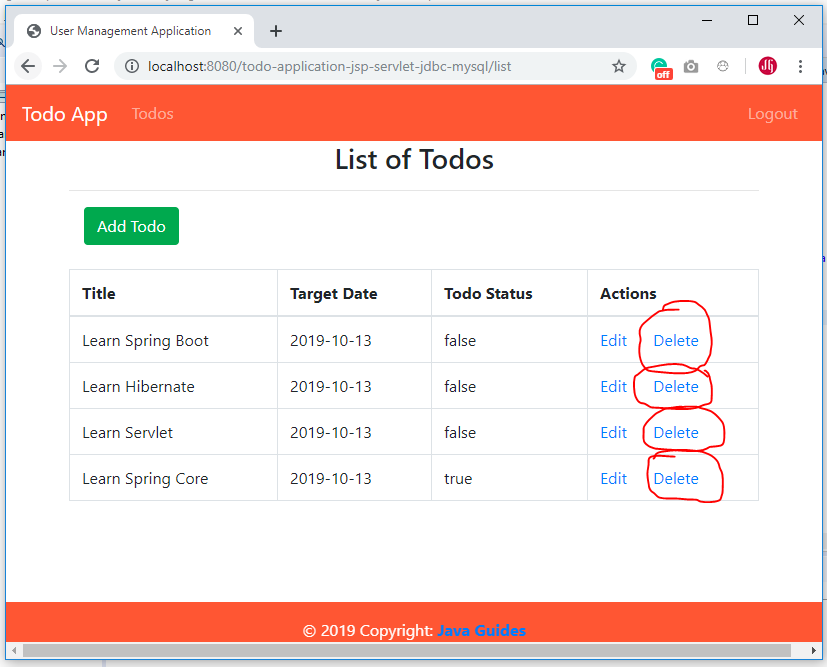
I get an error that no main method. Is found.
ReplyDelete