📘 Premium Read: Access my best content on Medium member-only articles — deep dives into Java, Spring Boot, Microservices, backend architecture, interview preparation, career advice, and industry-standard best practices.
🎓 Top 15 Udemy Courses (80-90% Discount): My Udemy Courses - Ramesh Fadatare — All my Udemy courses are real-time and project oriented courses.
▶️ Subscribe to My YouTube Channel (176K+ subscribers): Java Guides on YouTube
▶️ For AI, ChatGPT, Web, Tech, and Generative AI, subscribe to another channel: Ramesh Fadatare on YouTube
Check out these two links to download and install a PostgreSQL database on your machine.
- https://www.postgresql.org/docs/9.3/tutorial-install.html
- http://www.postgresqltutorial.com/install-postgresql/
What we’ll build
We will build CRUD RESTFul APIs for a Simple Employee Management System using Spring Boot 3, JPA, and PostgreSQL database.Technologies and Tools Used
- Spring Boot - 3+
- JDK - 17 or later
- Spring Framework - 6+
- Hibernate - 6+
- JPA
- Maven - 3.2+
- IDE - Eclipse or Spring Tool Suite (STS)
- PostgreSQL
- Postman
Create Spring Boot Project
Maven Dependencies - pom.xml file
<?xml version="1.0" encoding="UTF-8"?>
<project xmlns="http://maven.apache.org/POM/4.0.0"
xmlns:xsi="http://www.w3.org/2001/XMLSchema-instance"
xsi:schemaLocation="http://maven.apache.org/POM/4.0.0 http://maven.apache.org/xsd/maven-4.0.0.xsd">
<modelVersion>4.0.0</modelVersion>
<groupId>net.guides.springboot2</groupId>
<artifactId>springboot2-postgresql-jpa-hibernate-crud-example</artifactId>
<version>0.0.1-SNAPSHOT</version>
<packaging>jar</packaging>
<name>springboot-postgresql-jpa-hibernate-crud-example</name>
<description>springboot-postgresql-jpa-hibernate-crud-example</description>
<parent>
<groupId>org.springframework.boot</groupId>
<artifactId>spring-boot-starter-parent</artifactId>
<version>3.0.4</version>
<relativePath /> <!-- lookup parent from reposictory -->
</parent>
<properties>
<project.build.sourceEncoding>UTF-8</project.build.sourceEncoding>
<project.reporting.outputEncoding>UTF-8</project.reporting.outputEncoding>
<java.version>17</java.version>
</properties>
<dependencies>
<dependency>
<groupId>org.springframework.boot</groupId>
<artifactId>spring-boot-starter-data-jpa</artifactId>
</dependency>
<dependency>
<groupId>org.springframework.boot</groupId>
<artifactId>spring-boot-starter-web</artifactId>
</dependency>
<dependency>
<groupId>org.springframework.boot</groupId>
<artifactId>spring-boot-starter-validation</artifactId>
</dependency>
<dependency>
<groupId>org.postgresql</groupId>
<artifactId>postgresql</artifactId>
<scope>runtime</scope>
</dependency>
<dependency>
<groupId>org.springframework.boot</groupId>
<artifactId>spring-boot-starter-test</artifactId>
<scope>test</scope>
</dependency>
</dependencies>
<build>
<plugins>
<plugin>
<groupId>org.springframework.boot</groupId>
<artifactId>spring-boot-maven-plugin</artifactId>
</plugin>
</plugins>
</build>
</project>Configure PostgreSQL Database
Let’s configure Spring Boot to use PostgreSQL as our data source. We are simply adding PostgreSQL database URL, username, and password in the src/main/resources/application.properties file -spring.datasource.url=jdbc:postgresql://localhost:5432/employees spring.datasource.username=postgres spring.datasource.password=root spring.jpa.show-sql=true ## Hibernate Properties # The SQL dialect makes Hibernate generate better SQL for the chosen database spring.jpa.properties.hibernate.dialect = org.hibernate.dialect.PostgreSQLDialect # Hibernate ddl auto (create, create-drop, validate, update) spring.jpa.hibernate.ddl-auto = update
Create JPA Entity - Employee.java
package net.javaguides.postgresql.model;
import jakarta.persistence.*;
@Entity
@Table(name = "employees")
public class Employee {
private long id;
private String firstName;
private String lastName;
private String emailId;
public Employee() {
}
public Employee(String firstName, String lastName, String emailId) {
this.firstName = firstName;
this.lastName = lastName;
this.emailId = emailId;
}
@Id
@GeneratedValue(strategy = GenerationType.IDENTITY)
public long getId() {
return id;
}
public void setId(long id) {
this.id = id;
}
@Column(name = "first_name", nullable = false)
public String getFirstName() {
return firstName;
}
public void setFirstName(String firstName) {
this.firstName = firstName;
}
@Column(name = "last_name", nullable = false)
public String getLastName() {
return lastName;
}
public void setLastName(String lastName) {
this.lastName = lastName;
}
@Column(name = "email_address", nullable = false)
public String getEmailId() {
return emailId;
}
public void setEmailId(String emailId) {
this.emailId = emailId;
}
@Override
public String toString() {
return "Employee [id=" + id + ", firstName=" + firstName + ", lastName=" + lastName + ", emailId=" + emailId
+ "]";
}
}@Table: This annotation specifies the name of the table to which the entity is mapped.
@Id: This annotation indicates that the field is the primary key of the entity.
@GeneratedValue: This annotation specifies the strategy used for generating the primary key value.
@Column: This annotation specifies the mapping of the field to the corresponding column in the database.
Create Spring Data Repository - EmployeeRepository.java
import net.javaguides.postgresql.model.Employee;
import org.springframework.data.jpa.repository.JpaRepository;
import org.springframework.stereotype.Repository;
@Repository
public interface EmployeeRepository extends JpaRepository<Employee, Long>{
}Create Spring Rest Controller - EmployeeController.java
package net.javaguides.postgresql.controller;
import java.util.HashMap;
import java.util.List;
import java.util.Map;
import jakarta.validation.Valid;
import net.javaguides.postgresql.exception.ResourceNotFoundException;
import net.javaguides.postgresql.model.Employee;
import net.javaguides.postgresql.repository.EmployeeRepository;
import org.springframework.beans.factory.annotation.Autowired;
import org.springframework.http.ResponseEntity;
import org.springframework.web.bind.annotation.DeleteMapping;
import org.springframework.web.bind.annotation.GetMapping;
import org.springframework.web.bind.annotation.PathVariable;
import org.springframework.web.bind.annotation.PostMapping;
import org.springframework.web.bind.annotation.PutMapping;
import org.springframework.web.bind.annotation.RequestBody;
import org.springframework.web.bind.annotation.RequestMapping;
import org.springframework.web.bind.annotation.RestController;
@RestController
@RequestMapping("/api/v1")
public class EmployeeController {
@Autowired
private EmployeeRepository employeeRepository;
@GetMapping("/employees")
public List<Employee> getAllEmployees() {
return employeeRepository.findAll();
}
@GetMapping("/employees/{id}")
public ResponseEntity<Employee> getEmployeeById(@PathVariable(value = "id") Long employeeId)
throws ResourceNotFoundException {
Employee employee = employeeRepository.findById(employeeId)
.orElseThrow(() -> new ResourceNotFoundException("Employee not found for this id :: " + employeeId));
return ResponseEntity.ok().body(employee);
}
@PostMapping("/employees")
public Employee createEmployee(@Valid @RequestBody Employee employee) {
return employeeRepository.save(employee);
}
@PutMapping("/employees/{id}")
public ResponseEntity<Employee> updateEmployee(@PathVariable(value = "id") Long employeeId,
@Valid @RequestBody Employee employeeDetails) throws ResourceNotFoundException {
Employee employee = employeeRepository.findById(employeeId)
.orElseThrow(() -> new ResourceNotFoundException("Employee not found for this id :: " + employeeId));
employee.setEmailId(employeeDetails.getEmailId());
employee.setLastName(employeeDetails.getLastName());
employee.setFirstName(employeeDetails.getFirstName());
final Employee updatedEmployee = employeeRepository.save(employee);
return ResponseEntity.ok(updatedEmployee);
}
@DeleteMapping("/employees/{id}")
public Map<String, Boolean> deleteEmployee(@PathVariable(value = "id") Long employeeId)
throws ResourceNotFoundException {
Employee employee = employeeRepository.findById(employeeId)
.orElseThrow(() -> new ResourceNotFoundException("Employee not found for this id :: " + employeeId));
employeeRepository.delete(employee);
Map<String, Boolean> response = new HashMap<>();
response.put("deleted", Boolean.TRUE);
return response;
}
}Exception(Error) Handling for RESTful Services
ResourceNotFoundException
package net.javaguides.postgresql.exception;
import org.springframework.http.HttpStatus;
import org.springframework.web.bind.annotation.ResponseStatus;
@ResponseStatus(value = HttpStatus.NOT_FOUND)
public class ResourceNotFoundException extends Exception{
private static final long serialVersionUID = 1L;
public ResourceNotFoundException(String message){
super(message);
}
}Customizing Error Response Structure
package net.javaguides.postgresql.exception;
import java.util.Date;
public class ErrorDetails {
private Date timestamp;
private String message;
private String details;
public ErrorDetails(Date timestamp, String message, String details) {
super();
this.timestamp = timestamp;
this.message = message;
this.details = details;
}
public Date getTimestamp() {
return timestamp;
}
public String getMessage() {
return message;
}
public String getDetails() {
return details;
}
}GlobalExceptionHandler Class
package net.javaguides.postgresql.exception;
import java.util.Date;
import org.springframework.http.HttpStatus;
import org.springframework.http.ResponseEntity;
import org.springframework.web.bind.annotation.ControllerAdvice;
import org.springframework.web.bind.annotation.ExceptionHandler;
import org.springframework.web.context.request.WebRequest;
import org.springframework.web.servlet.mvc.method.annotation.ResponseEntityExceptionHandler;
@ControllerAdvice
public class GlobalExceptionHandler extends ResponseEntityExceptionHandler {
@ExceptionHandler(ResourceNotFoundException.class)
public ResponseEntity<?> resourceNotFoundException(ResourceNotFoundException ex, WebRequest request) {
ErrorDetails errorDetails = new ErrorDetails(new Date(), ex.getMessage(), request.getDescription(false));
return new ResponseEntity<>(errorDetails, HttpStatus.NOT_FOUND);
}
@ExceptionHandler(Exception.class)
public ResponseEntity<?> globleExcpetionHandler(Exception ex, WebRequest request) {
ErrorDetails errorDetails = new ErrorDetails(new Date(), ex.getMessage(), request.getDescription(false));
return new ResponseEntity<>(errorDetails, HttpStatus.INTERNAL_SERVER_ERROR);
}
}Running Application
import org.springframework.boot.SpringApplication;
import org.springframework.boot.autoconfigure.SpringBootApplication;
@SpringBootApplication
public class Application {
public static void main(String[] args) {
SpringApplication.run(Application.class, args);
}
}
- @Configuration tags the class as a source of bean definitions for the application context.
- @EnableAutoConfiguration tells Spring Boot to start adding beans based on classpath settings, other beans, and various property settings.
- Normally you would add @EnableWebMvc for a Spring MVC app, but Spring Boot adds it automatically when it sees spring-webmvc on the classpath. This flags the application as a web application and activates key behaviors such as setting up a DispatcherServlet.
- @ComponentScan tells Spring to look for other components, configurations, and services in the hello package, allowing it to find the controllers.
The PostgreSQL database looks like this:
Integration Testing for REST APIs
There is a separate beautiful article for integration testing for REST APIs on:>> Spring Boot 2 REST APIs Integration Testing
Testing CRUD REST APIs via Postman Client
1. Create Employee REST API
2. Get Employee by ID REST API
5. Delete Employee REST API
Source code on GitHub
>> https://github.com/RameshMF/spring-boot-tutorial/tree/master/springboot-postgresql-jpa-hibernate-crud-example




![[NEW] Full-Stack Java Development with Spring Boot 3 & React Build 5 Spring Boot Projects with Java: Line-by-Line Coding](https://img-c.udemycdn.com/course/750x422/5338984_4d3a_5.jpg)














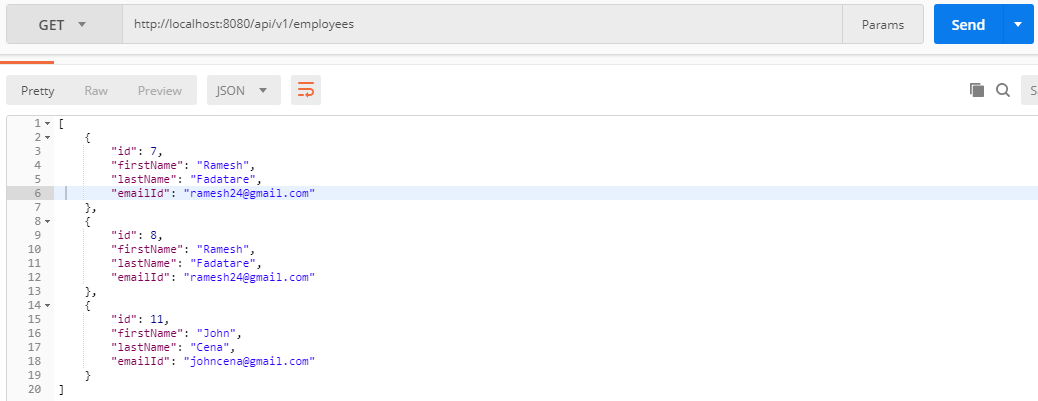


Comments
Post a Comment
Leave Comment