🎓 Top 15 Udemy Courses (80-90% Discount): My Udemy Courses - Ramesh Fadatare — All my Udemy courses are real-time and project oriented courses.
▶️ Subscribe to My YouTube Channel (178K+ subscribers): Java Guides on YouTube
▶️ For AI, ChatGPT, Web, Tech, and Generative AI, subscribe to another channel: Ramesh Fadatare on YouTube
Let's first build CRUD REST APIs using Spring Boot, Spring Data JPA, and MySQL database and then we will see how to use RestTemplate class to invoke CRUD REST APIs.
1. Creating Spring Boot Project
<dependency>
<groupId>org.springframework.boot</groupId>
<artifactId>spring-boot-starter-data-jpa</artifactId>
</dependency>
<dependency>
<groupId>org.springframework.boot</groupId>
<artifactId>spring-boot-starter-web</artifactId>
</dependency>
<dependency>
<groupId>org.springframework.boot</groupId>
<artifactId>spring-boot-starter-validation</artifactId>
</dependency>
<dependency>
<groupId>com.mysql</groupId>
<artifactId>mysql-connector-j</artifactId>
<scope>runtime</scope>
</dependency>
<dependency>
<groupId>org.projectlombok</groupId>
<artifactId>lombok</artifactId>
<scope>test</scope>
</dependency>
3. Configuring MySQL Database
Since we’re using MySQL as our database, we need to configure the database URL, username, and password so that Spring can establish a connection with the database on startup.
Open the src/main/resources/application.properties file and add the following properties to it:## Spring DATASOURCE (DataSourceAutoConfiguration & DataSourceProperties)
spring.datasource.url = jdbc:mysql://localhost:3306/users_database?useSSL=false
spring.datasource.username = root
spring.datasource.password = root
## Hibernate Properties
# The SQL dialect makes Hibernate generate better SQL for the chosen database
spring.jpa.properties.hibernate.dialect = org.hibernate.dialect.MySQLDialect
# Hibernate ddl auto (create, create-drop, validate, update)
spring.jpa.hibernate.ddl-auto = update
Don’t forget to change the spring.datasource.username and spring.datasource.password as per your MySQL installation. Also, create a database named users_database in MySQL before proceeding to the next section.
You don’t need to create any tables. The tables will automatically be created by Hibernate from the User entity that we will define in the next step. This is made possible by the property spring.jpa.hibernate.ddl-auto = update.
## Spring DATASOURCE (DataSourceAutoConfiguration & DataSourceProperties)
spring.datasource.url = jdbc:mysql://localhost:3306/users_database?useSSL=false
spring.datasource.username = root
spring.datasource.password = root
## Hibernate Properties
# The SQL dialect makes Hibernate generate better SQL for the chosen database
spring.jpa.properties.hibernate.dialect = org.hibernate.dialect.MySQLDialect
# Hibernate ddl auto (create, create-drop, validate, update)
spring.jpa.hibernate.ddl-auto = updateYou don’t need to create any tables. The tables will automatically be created by Hibernate from the User entity that we will define in the next step. This is made possible by the property spring.jpa.hibernate.ddl-auto = update.
4. Create Employee JPA Entity
import jakarta.persistence.*;
import lombok.AllArgsConstructor;
import lombok.Getter;
import lombok.NoArgsConstructor;
import lombok.Setter;
@Setter
@Getter
@NoArgsConstructor
@AllArgsConstructor
@Entity
@Table(name = "employees")
public class Employee {
@Id
@GeneratedValue(strategy = GenerationType.AUTO)
private long id;
@Column(name = "first_name", nullable = false)
private String firstName;
@Column(name = "last_name", nullable = false)
private String lastName;
@Column(name = "email_address", nullable = false)
private String emailId;
}5. Create Spring Data JPA Repository
import org.springframework.data.jpa.repository.JpaRepository;
import org.springframework.stereotype.Repository;
public interface EmployeeRepository extends JpaRepository<Employee, Long>{
}6. Exception Handling
Let's create ResourceNotFoundException class with the following content into it:import org.springframework.http.HttpStatus;
import org.springframework.web.bind.annotation.ResponseStatus;
@ResponseStatus(value = HttpStatus.NOT_FOUND)
public class ResourceNotFoundException extends Exception{
private static final long serialVersionUID = 1L;
public ResourceNotFoundException(String message){
super(message);
}
}Let's create ErrorDetails class with the following content into it:
import lombok.AllArgsConstructor;
import lombok.Getter;
import lombok.NoArgsConstructor;
import lombok.Setter;
import java.util.Date;
@Setter
@Getter
@NoArgsConstructor
@AllArgsConstructor
public class ErrorDetails {
private Date timestamp;
private String message;
private String details;
}import java.util.Date;
import org.springframework.http.HttpStatus;
import org.springframework.http.ResponseEntity;
import org.springframework.web.bind.annotation.ControllerAdvice;
import org.springframework.web.bind.annotation.ExceptionHandler;
import org.springframework.web.context.request.WebRequest;
import org.springframework.web.servlet.mvc.method.annotation.ResponseEntityExceptionHandler;
@ControllerAdvice
public class GlobalExceptionHandler extends ResponseEntityExceptionHandler {
@ExceptionHandler(ResourceNotFoundException.class)
public ResponseEntity<?> resourceNotFoundException(ResourceNotFoundException ex, WebRequest request) {
ErrorDetails errorDetails = new ErrorDetails(new Date(), ex.getMessage(), request.getDescription(false));
return new ResponseEntity<>(errorDetails, HttpStatus.NOT_FOUND);
}
@ExceptionHandler(Exception.class)
public ResponseEntity<?> globleExcpetionHandler(Exception ex, WebRequest request) {
ErrorDetails errorDetails = new ErrorDetails(new Date(), ex.getMessage(), request.getDescription(false));
return new ResponseEntity<>(errorDetails, HttpStatus.INTERNAL_SERVER_ERROR);
}
}7. Create EmployeeController - CRUD REST API
Now, it's time to create CRUD Rest APIs for the Employee resource:
import java.util.HashMap;
import java.util.List;
import java.util.Map;
import jakarta.validation.Valid;
import org.springframework.beans.factory.annotation.Autowired;
import org.springframework.http.ResponseEntity;
import org.springframework.web.bind.annotation.DeleteMapping;
import org.springframework.web.bind.annotation.GetMapping;
import org.springframework.web.bind.annotation.PathVariable;
import org.springframework.web.bind.annotation.PostMapping;
import org.springframework.web.bind.annotation.PutMapping;
import org.springframework.web.bind.annotation.RequestBody;
import org.springframework.web.bind.annotation.RequestMapping;
import org.springframework.web.bind.annotation.RestController;
@RestController
@RequestMapping("/api/v1")
public class EmployeeController {
@Autowired
private EmployeeRepository employeeRepository;
@GetMapping("/employees")
public List<Employee> getAllEmployees() {
return employeeRepository.findAll();
}
@GetMapping("/employees/{id}")
public ResponseEntity<Employee> getEmployeeById(@PathVariable(value = "id") Long employeeId)
throws ResourceNotFoundException {
Employee employee = employeeRepository.findById(employeeId)
.orElseThrow(() -> new ResourceNotFoundException("Employee not found for this id :: " + employeeId));
return ResponseEntity.ok().body(employee);
}
@PostMapping("/employees")
public Employee createEmployee(@Valid @RequestBody Employee employee) {
return employeeRepository.save(employee);
}
@PutMapping("/employees/{id}")
public ResponseEntity<Employee> updateEmployee(@PathVariable(value = "id") Long employeeId,
@Valid @RequestBody Employee employeeDetails) throws ResourceNotFoundException {
Employee employee = employeeRepository.findById(employeeId)
.orElseThrow(() -> new ResourceNotFoundException("Employee not found for this id :: " + employeeId));
employee.setEmailId(employeeDetails.getEmailId());
employee.setLastName(employeeDetails.getLastName());
employee.setFirstName(employeeDetails.getFirstName());
final Employee updatedEmployee = employeeRepository.save(employee);
return ResponseEntity.ok(updatedEmployee);
}
@DeleteMapping("/employees/{id}")
public Map<String, Boolean> deleteEmployee(@PathVariable(value = "id") Long employeeId)
throws ResourceNotFoundException {
Employee employee = employeeRepository.findById(employeeId)
.orElseThrow(() -> new ResourceNotFoundException("Employee not found for this id :: " + employeeId));
employeeRepository.delete(employee);
Map<String, Boolean> response = new HashMap<>();
response.put("deleted", Boolean.TRUE);
return response;
}
}@PostMapping - This annotation is used to map incoming HTTP POST requests to a specific method handler.
@PutMapping - This annotation is used to map incoming HTTP PUT requests to a specific method handler.
@DeleteMapping - This annotation is used to map incoming HTTP DELETE requests to a specific method handler.
@PathVariable - This annotation is used to bind a path variable with a method parameter.
8. Running the Application
We have successfully developed all the CRUD Rest APIs for the Employee resource. now it's time to deploy our application in a servlet container(embedded tomcat). Two ways we can start the standalone Spring boot application.$ mvn spring-boot:run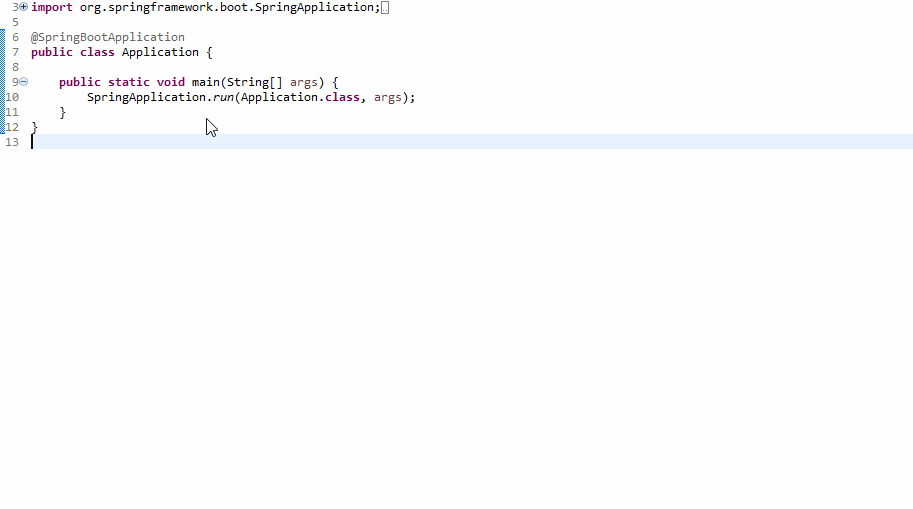
9. Calling REST APIs using RestTemplate Class
RestTemplate Class Overview
- getForObject - Retrieves a representation via GET.
- getForEntity - Retrieves a ResponseEntity (that is, status, headers, and body) by using GET.
- headForHeaders - Retrieves all headers for a resource by using HEAD.
- postForLocation - Creates a new resource by using POST and returns the Location header from the response.
- postForObject - Creates a new resource by using POST and returns the representation from the response.
- postForEntity - Creates a new resource by using POST and returns the representation from the response.
- put - Creates or updates a resource by using PUT.
- patchForObject - Updates a resource by using PATCH and returns the representation from the response. Note that the JDK HttpURLConnection does not support the PATCH, but Apache HttpComponents and others do.
- delete - Deletes the resources at the specified URI by using DELETE.
- optionsForAllow - Retrieves allowed HTTP methods for a resource by using ALLOW.
- exchange - A more generalized (and less opinionated) version of the preceding methods that provides extra flexibility when needed. It accepts a RequestEntity (including HTTP method, URL, headers, and body as input) and returns a ResponseEntity.
- execute - The most generalized way to perform a request, with full control over request preparation and response extraction through callback interfaces.
import java.util.Arrays;
import java.util.HashMap;
import java.util.Map;
import org.springframework.http.HttpEntity;
import org.springframework.http.HttpHeaders;
import org.springframework.http.HttpMethod;
import org.springframework.http.MediaType;
import org.springframework.http.ResponseEntity;
import org.springframework.web.client.RestTemplate;
public class SpringRestClient {
private static final String GET_EMPLOYEES_ENDPOINT_URL = "http://localhost:8080/api/v1/employees";
private static final String GET_EMPLOYEE_ENDPOINT_URL = "http://localhost:8080/api/v1/employees/{id}";
private static final String CREATE_EMPLOYEE_ENDPOINT_URL = "http://localhost:8080/api/v1/employees";
private static final String UPDATE_EMPLOYEE_ENDPOINT_URL = "http://localhost:8080/api/v1/employees/{id}";
private static final String DELETE_EMPLOYEE_ENDPOINT_URL = "http://localhost:8080/api/v1/employees/{id}";
private static RestTemplate restTemplate = new RestTemplate();
public static void main(String[] args) {
SpringRestClient springRestClient = new SpringRestClient();
// Step1: first create a new employee
springRestClient.createEmployee();
// Step 2: get new created employee from step1
springRestClient.getEmployeeById();
// Step3: get all employees
springRestClient.getEmployees();
// Step4: Update employee with id = 1
springRestClient.updateEmployee();
// Step5: Delete employee with id = 1
springRestClient.deleteEmployee();
}
private void getEmployees() {
HttpHeaders headers = new HttpHeaders();
headers.setAccept(Arrays.asList(MediaType.APPLICATION_JSON));
HttpEntity<String> entity = new HttpEntity<String>("parameters", headers);
ResponseEntity<String> result = restTemplate.exchange(GET_EMPLOYEES_ENDPOINT_URL, HttpMethod.GET, entity,
String.class);
System.out.println(result);
}
private void getEmployeeById() {
Map<String, String> params = new HashMap<String, String>();
params.put("id", "1");
RestTemplate restTemplate = new RestTemplate();
Employee result = restTemplate.getForObject(GET_EMPLOYEE_ENDPOINT_URL, Employee.class, params);
System.out.println(result);
}
private void createEmployee() {
Employee newEmployee = new Employee("admin", "admin", "admin@gmail.com");
RestTemplate restTemplate = new RestTemplate();
Employee result = restTemplate.postForObject(CREATE_EMPLOYEE_ENDPOINT_URL, newEmployee, Employee.class);
System.out.println(result);
}
private void updateEmployee() {
Map<String, String> params = new HashMap<String, String>();
params.put("id", "1");
Employee updatedEmployee = new Employee("admin123", "admin123", "admin123@gmail.com");
RestTemplate restTemplate = new RestTemplate();
restTemplate.put(UPDATE_EMPLOYEE_ENDPOINT_URL, updatedEmployee, params);
}
private void deleteEmployee() {
Map<String, String> params = new HashMap<String, String>();
params.put("id", "1");
RestTemplate restTemplate = new RestTemplate();
restTemplate.delete(DELETE_EMPLOYEE_ENDPOINT_URL, params);
}
}Before running the above REST Client code, make sure that your Spring Boot App is up and running.




![[NEW] Full-Stack Java Development with Spring Boot 4 & React Build 5 Spring Boot Projects with Java: Line-by-Line Coding](https://img-c.udemycdn.com/course/750x422/5338984_4d3a_5.jpg)











Comments
Post a Comment
Leave Comment