🎓 Top 15 Udemy Courses (80-90% Discount): My Udemy Courses - Ramesh Fadatare — All my Udemy courses are real-time and project oriented courses.
▶️ Subscribe to My YouTube Channel (178K+ subscribers): Java Guides on YouTube
▶️ For AI, ChatGPT, Web, Tech, and Generative AI, subscribe to another channel: Ramesh Fadatare on YouTube
There are various ways to empty an Array in JavaScript.
The easiest one is to set its length to 0:
let strArray = ["A", "B", "C","D", "E"];
strArray.length = 0;
Another method mutates the original array reference, assigning an empty array to the original variable:
var intArray = [1,2,3,4,5,6,7]
intArray = [];
Complete Example
var strArray = ["A", "B", "C","D", "E"];
var intArray = [1,2,3,4,5,6,7]
function emptyArray(){
console.log(" Before empty an array : " + strArray);
strArray.length = 0;
console.log(" After empty an array : " + strArray);
console.log(" Before empty an array : " + intArray);
intArray = [];
console.log(" After empty an array : " + intArray);
}
emptyArray();
Output:
Before empty an array : A,B,C,D,E
After empty an array :
Before empty an array : 1,2,3,4,5,6,7
After empty an array :
For the best learning experience, I highly recommended that you open a console (which, in Chrome and Firefox, can be done by pressing Ctrl+Shift+I), navigate to the "console" tab, copy-and-paste each JavaScript code example from this guide, and run it by pressing the Enter/Return key.
You can refer below screenshot for your testing:




![[NEW] Full-Stack Java Development with Spring Boot 4 & React Build 5 Spring Boot Projects with Java: Line-by-Line Coding](https://img-c.udemycdn.com/course/750x422/5338984_4d3a_5.jpg)










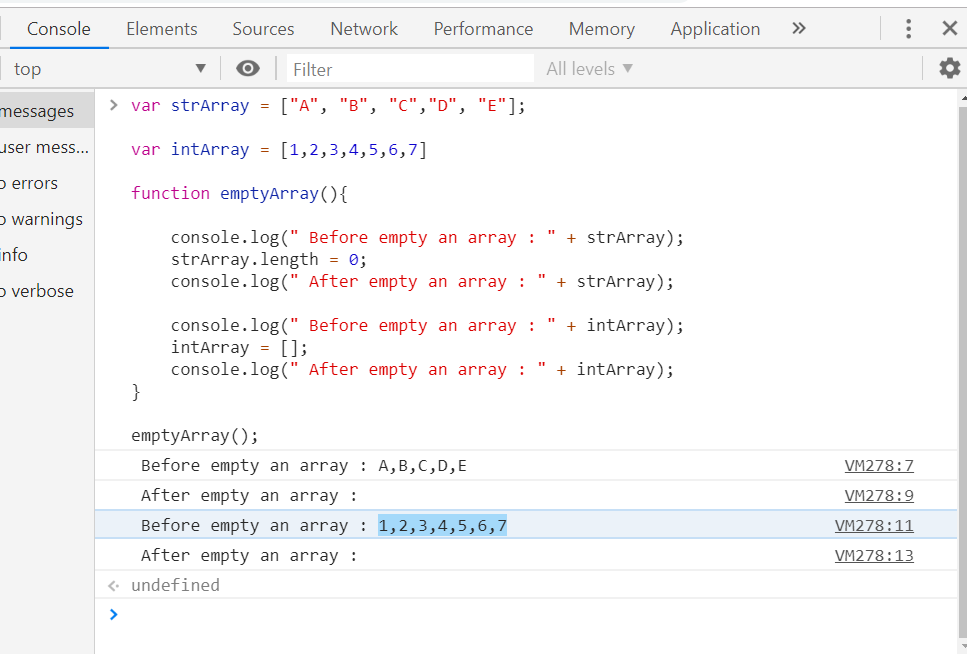
Comments
Post a Comment
Leave Comment