🎓 Top 15 Udemy Courses (80-90% Discount): My Udemy Courses - Ramesh Fadatare — All my Udemy courses are real-time and project oriented courses.
▶️ Subscribe to My YouTube Channel (178K+ subscribers): Java Guides on YouTube
▶️ For AI, ChatGPT, Web, Tech, and Generative AI, subscribe to another channel: Ramesh Fadatare on YouTube
In this tutorial, we will be building step by step an Angular 8 CRUD Web Application from scratch.
Angular is a platform and framework for building client applications in HTML and TypeScript. Angular is written in TypeScript. It implements core and optional functionality as a set of TypeScript libraries that you import into your apps.
In this Angular 8 application, we will be consuming Spring boot CRUD rest API exposed at Spring Boot 2 JPA MySQL CRUD Example article.
If you are looking for Angular 8 with spring boot 2 integration example then check out Spring Boot + Angular 8 CRUD Example Tutorial article.
The source code of this tutorial available on my GitHub repository(the link has given at the end of this tutorial).
Below are the screenshots shows UI of our Employee Management System App that we are going to develop in this tutorial.
This completes the Angular 8 web application configuration and app-related components.
Angular is a platform and framework for building client applications in HTML and TypeScript. Angular is written in TypeScript. It implements core and optional functionality as a set of TypeScript libraries that you import into your apps.
In this Angular 8 application, we will be consuming Spring boot CRUD rest API exposed at Spring Boot 2 JPA MySQL CRUD Example article.
If you are looking for Angular 8 with spring boot 2 integration example then check out Spring Boot + Angular 8 CRUD Example Tutorial article.
The source code of this tutorial available on my GitHub repository(the link has given at the end of this tutorial).
Check out Angular 9 tutorials at https://www.javaguides.net/p/angular-9-tutorial.html
Check out the latest Angular 9 CRUD Example Tutorial.
Angular 10 + Spring Boot CRUD Full Stack Application - Free Course
This is the complete Angular + Spring Boot CRUD Full Stack Application development course series on my YouTube channel at Free Course on YouTube - Angular + Spring Boot CRUD Full Stack Application:
Features Implementation
- Create an Employee
- Update an Employee
- List of Employees
- Delete Employee
- View Employee
- You will develop your first FULL STACK Application with Angular 8 and Spring Boot.
What we will build?
Add Employee Page
Delete Employee
Angular 8 CRUD App Development
Let's develop a step by step CRUD (Create, Read, Update, Delete) Web Application using Angular 8 which consumes CRUD rest APIs, which we created in at Spring Boot 2 JPA MySQL CRUD Example article.
I assume that you have installed Node.js. Now, we need to check the Node.js and NPM versions. Open the terminal or Node command line then type these commands.
C:\Angular>node -v
v10.15.3
C:\Angular>npm -v
6.9.0Install the latest version of Angular CLI
To install or update Angular 8 CLI, type this command in the Terminal or Node Command-Line.
npm install -g @angular/cli
Now, let's check the latest version of Angular CLI:
C:\angular>ng --version
_ _ ____ _ ___
/ \ _ __ __ _ _ _| | __ _ _ __ / ___| | |_ _|
/ △ \ | '_ \ / _` | | | | |/ _` | '__| | | | | | |
/ ___ \| | | | (_| | |_| | | (_| | | | |___| |___ | |
/_/ \_\_| |_|\__, |\__,_|_|\__,_|_| \____|_____|___|
|___/
Angular CLI: 8.0.1
Node: 10.15.3
OS: win32 x64
Angular:
...
Package Version
------------------------------------------------------
@angular-devkit/architect 0.800.1
@angular-devkit/core 8.0.1
@angular-devkit/schematics 8.0.1
@schematics/angular 8.0.1
@schematics/update 0.800.1
rxjs 6.4.0Create Angular 8 Client Application using Angular CLI
The Angular CLI is a command-line interface tool that you use to initialize, develop, scaffold, and maintain Angular applications.
If you are new to Angular CLI then check out official documentation at https://cli.angular.io.
Let's use the below command to generate an Angular 8 Client application. We name this project as "angular8-springboot-client".
ng new angular8-springboot-clientIdentify Components, Services, and Modules
Let's list out what are components, services, and modules we are going to create in this application. We will use Angular CLI to generate components, services because Angular CLI follows best practices and saves much of time.
Components
- create-employee
- employee-list
- employee-details
- update-employee
Services
- employee.service.ts - Service for Http Client methods
Modules
- FormsModule
- HttpClientModule
- AppRoutingModule
Employee Class (Typescript class)
- employee.ts: class Employee (id, firstName, lastName, emailId)
In this next step, we will generate these components, classes, and services using Angular CLI.
Create Service & Components using Angular CLI
Let's auto-generate the service and components using Angular CLI. Change your project directory to angular8-springboot-client\src\app and run the following commands:
- ng g s employee
– ng g c create-employee
– ng g c employee-details
– ng g c employee-list
Here is complete command and output for your reference:
C:\Angular\angular8-springboot-crud-tutorial\angular8-springboot-client>cd src/app
C:\Angular\angular8-springboot-crud-tutorial\angular8-springboot-client\src\app>ng g s employee
CREATE src/app/employee.service.spec.ts (343 bytes)
CREATE src/app/employee.service.ts (137 bytes)
C:\Angular\angular8-springboot-crud-tutorial\angular8-springboot-client\src\app>ng g c create-employee
CREATE src/app/create-employee/create-employee.component.html (34 bytes)
CREATE src/app/create-employee/create-employee.component.spec.ts (685 bytes)
CREATE src/app/create-employee/create-employee.component.ts (304 bytes)
CREATE src/app/create-employee/create-employee.component.css (0 bytes)
UPDATE src/app/app.module.ts (509 bytes)
C:\Angular\angular8-springboot-crud-tutorial\angular8-springboot-client\src\app>ng g c employee-list
CREATE src/app/employee-list/employee-list.component.html (32 bytes)
CREATE src/app/employee-list/employee-list.component.spec.ts (671 bytes)
CREATE src/app/employee-list/employee-list.component.ts (296 bytes)
CREATE src/app/employee-list/employee-list.component.css (0 bytes)
UPDATE src/app/app.module.ts (617 bytes)
C:\Angular\angular8-springboot-crud-tutorial\angular8-springboot-client\src\app>ng g c employee-list
ERROR! src/app/employee-list/employee-list.component.html already exists.
ERROR! src/app/employee-list/employee-list.component.spec.ts already exists.
ERROR! src/app/employee-list/employee-list.component.ts already exists.
ERROR! src/app/employee-list/employee-list.component.css already exists.
The Schematic workflow failed. See above.
C:\Angular\angular8-springboot-crud-tutorial\angular8-springboot-client\src\app>ng g c employee-details
CREATE src/app/employee-details/employee-details.component.html (35 bytes)
CREATE src/app/employee-details/employee-details.component.spec.ts (692 bytes)
CREATE src/app/employee-details/employee-details.component.ts (308 bytes)
CREATE src/app/employee-details/employee-details.component.css (0 bytes)
UPDATE src/app/app.module.ts (737 bytes)Integrate JQuery and Bootstrap with Angular
Use NPM to download Bootstrap & JQuery. Bootstrap and jQuery will be installed into the node_modulesfolder.
npm install bootstrap jquery --save
Configure installed Bootstrap & JQuery in an angular.json file:
...
"styles": [
"src/styles.css",
"node_modules/bootstrap/dist/css/bootstrap.min.css"
],
"scripts": [
"node_modules/jquery/dist/jquery.min.js",
"node_modules/bootstrap/dist/js/bootstrap.min.js"
]
...
If bootstrap won't work then try to import bootstrap CSS in style.css like:
/* You can add global styles to this file, and also import other style files */
@import '~bootstrap/dist/css/bootstrap.min.css';
.footer {
position: absolute;
bottom: 0;
width:100%;
height: 70px;
background-color: blue;
text-align: center;
color: white;
}
Let's discuss each of the above generate components and service files and we will customize it as per our requirement.
Create an Employee Model (TypeScript)
Path - src/app/employee.ts
Before defining the EmployeeListComponent, let’s define an Employee class for working with employees. create a new file employee.ts inside src/app folder and add the following code to it -
export class Employee {
id: number;
firstName: string;
lastName: string;
emailId: string;
active: boolean;
}
Creating Employee List Template and Component
Employee List Component
Path - src/app/employee-list/employee-list.component.ts
Let's create EmployeeListComponent component which will be used to display a list of employee, create a new employee, and delete an employee.
Update/remove the content of employee-list.component.ts inside src/app directory and add the following code to it -
import { EmployeeDetailsComponent } from '../employee-details/employee-details.component';
import { Observable } from "rxjs";
import { EmployeeService } from "../employee.service";
import { Employee } from "../employee";
import { Component, OnInit } from "@angular/core";
import { Router } from '@angular/router';
@Component({
selector: "app-employee-list",
templateUrl: "./employee-list.component.html",
styleUrls: ["./employee-list.component.css"]
})
export class EmployeeListComponent implements OnInit {
employees: Observable<Employee[]>;
constructor(private employeeService: EmployeeService,
private router: Router) {}
ngOnInit() {
this.reloadData();
}
reloadData() {
this.employees = this.employeeService.getEmployeesList();
}
deleteEmployee(id: number) {
this.employeeService.deleteEmployee(id)
.subscribe(
data => {
console.log(data);
this.reloadData();
},
error => console.log(error));
}
employeeDetails(id: number){
this.router.navigate(['details', id]);
}
}
Employee List Template
Path - src/app/employee-list/employee-list.component.html
Add employee-list.component.html file with the following code to it -
<div class="panel panel-primary">
<div class="panel-heading">
<h2>Employee List</h2>
</div>
<div class="panel-body">
<table class="table table-striped">
<thead>
<tr>
<th>Firstname</th>
<th>Lastname</th>
<th>Email</th>
<th>Actions</th>
</tr>
</thead>
<tbody>
<tr *ngFor="let employee of employees | async">
<td>{{employee.firstName}}</td>
<td>{{employee.lastName}}</td>
<td>{{employee.emailId}}</td>
<td><button (click)="deleteEmployee(employee.id)" class="btn btn-danger">Delete</button>
<button (click)="employeeDetails(employee.id)" class="btn btn-info" style="margin-left: 10px">Details</button>
</td>
</tr>
</tbody>
</table>
</div>
</div>
Create Add Employee Template and Component
Create Employee Component
Path - src/app/create-employee/create-employee.component.ts
CreateEmployeeComponent is used to create and handle a new employee form data. Add the following code to it -
import { EmployeeService } from '../employee.service'; import { Employee } from '../employee'; import { Component, OnInit } from '@angular/core'; import { Router } from '@angular/router'; @Component({ selector: 'app-create-employee', templateUrl: './create-employee.component.html', styleUrls: ['./create-employee.component.css'] }) export class CreateEmployeeComponent implements OnInit { employee: Employee = new Employee(); submitted = false; constructor(private employeeService: EmployeeService, private router: Router) { } ngOnInit() { } newEmployee(): void { this.submitted = false; this.employee = new Employee(); } save() { this.employeeService .createEmployee(this.employee).subscribe(data => { console.log(data) this.employee = new Employee(); this.gotoList(); }, error => console.log(error)); } onSubmit() { this.submitted = true; this.save(); } gotoList() { this.router.navigate(['/employees']); } }
Create Employee Template
Path - src/app/create-employee/create-employee.component.html
The create-employee.component.html shows the add employee HTML form. Add the following code to it -
<h3>Create Employee</h3>
<div [hidden]="submitted" style="width: 400px;">
<form (ngSubmit)="onSubmit()">
<div class="form-group">
<label for="name">First Name</label>
<input type="text" class="form-control" id="firstName" required [(ngModel)]="employee.firstName" name="firstName">
</div>
<div class="form-group">
<label for="name">Last Name</label>
<input type="text" class="form-control" id="lastName" required [(ngModel)]="employee.lastName" name="lastName">
</div>
<div class="form-group">
<label for="name">First Name</label>
<input type="text" class="form-control" id="emailId" required [(ngModel)]="employee.emailId" name="emailId">
</div>
<button type="submit" class="btn btn-success">Submit</button>
</form>
</div>
<div [hidden]="!submitted">
<h4>You submitted successfully!</h4>
<!-- <button class="btn btn-success" (click)="newEmployee()">Add</button> -->
</div>
Update Employee Template and Component
Let's create update employee component with following Angular CLI command:
> ng g c update-employeeUpdate Employee Component
Path - src/app/update-employee/update-employee.component.ts
UpdateEmployeeComponent is used to update an existing employee.
In this UpdateEmployeeComponent, we first get the employee object using REST API and populate in HTML form via data binding. Users can edit the employee form data and submit the form.
Let's add the following code to UpdateEmployeeComponent -
import { Component, OnInit } from '@angular/core'; import { Employee } from '../employee'; import { ActivatedRoute, Router } from '@angular/router'; import { EmployeeService } from '../employee.service'; @Component({ selector: 'app-update-employee', templateUrl: './update-employee.component.html', styleUrls: ['./update-employee.component.css'] }) export class UpdateEmployeeComponent implements OnInit { id: number; employee: Employee; constructor(private route: ActivatedRoute,private router: Router, private employeeService: EmployeeService) { } ngOnInit() { this.employee = new Employee(); this.id = this.route.snapshot.params['id']; this.employeeService.getEmployee(this.id) .subscribe(data => { console.log(data) this.employee = data; }, error => console.log(error)); } updateEmployee() { this.employeeService.updateEmployee(this.id, this.employee) .subscribe(data => { console.log(data); this.employee = new Employee(); this.gotoList(); }, error => console.log(error)); } onSubmit() { this.updateEmployee(); } gotoList() { this.router.navigate(['/employees']); } }
Update Employee Template
Path - src/app/update-employee/update-employee.component.html
The update-employee.component.html shows the updated employee HTML form.
Add the following code to this file -
<h3>Update Employee</h3>
<div [hidden]="submitted" style="width: 400px;">
<form (ngSubmit)="onSubmit()">
<div class="form-group">
<label for="name">First Name</label>
<input type="text" class="form-control" id="firstName" required [(ngModel)]="employee.firstName" name="firstName">
</div>
<div class="form-group">
<label for="name">Last Name</label>
<input type="text" class="form-control" id="lastName" required [(ngModel)]="employee.lastName" name="lastName">
</div>
<div class="form-group">
<label for="name">First Name</label>
<input type="text" class="form-control" id="emailId" required [(ngModel)]="employee.emailId" name="emailId">
</div>
<button type="submit" class="btn btn-success">Submit</button>
</form>
</div>
Create View Employee Details Template and Component
Here we create view employee details functionality. Let's create an HTML template and component of Employee details functionality.
Employee Details Component
Path - src/app/employee-details/employee-details.component.ts
The EmployeeDetailsComponent component used to display a particular employee detail. Add the following code to it -
import { Employee } from '../employee';
import { Component, OnInit, Input } from '@angular/core';
import { EmployeeService } from '../employee.service';
import { EmployeeListComponent } from '../employee-list/employee-list.component';
import { Router, ActivatedRoute } from '@angular/router';
@Component({
selector: 'app-employee-details',
templateUrl: './employee-details.component.html',
styleUrls: ['./employee-details.component.css']
})
export class EmployeeDetailsComponent implements OnInit {
id: number;
employee: Employee;
constructor(private route: ActivatedRoute,private router: Router,
private employeeService: EmployeeService) { }
ngOnInit() {
this.employee = new Employee();
this.id = this.route.snapshot.params['id'];
this.employeeService.getEmployee(this.id)
.subscribe(data => {
console.log(data)
this.employee = data;
}, error => console.log(error));
}
list(){
this.router.navigate(['employees']);
}
}
Employee Details Component Template
Path - src/app/employee-details/employee-details.component.html
The employee-details.component.html displays a particular employee detail. Add the following code to it -
<h2>Employee Details</h2>
<hr/>
<div *ngIf="employee">
<div>
<label><b>First Name: </b></label> {{employee.firstName}}
</div>
<div>
<label><b>Last Name: </b></label> {{employee.lastName}}
</div>
<div>
<label><b>Email Id: </b></label> {{employee.emailId}}
</div>
</div>
<br>
<br>
<button (click)="list()" class="btn btn-primary">Back to Employee List</button><br>
Employee Service
Path - src/app/employee.service.ts
The EmployeeService will be used to get the data from the backend by calling spring boot APIs. Update the employee.service.ts file inside src/app directory with the following code to it -
import { Injectable } from '@angular/core';
import { HttpClient } from '@angular/common/http';
import { Observable } from 'rxjs';
@Injectable({
providedIn: 'root'
})
export class EmployeeService {
private baseUrl = 'http://localhost:8080/springboot-crud-rest/api/v1/employees';
constructor(private http: HttpClient) { }
getEmployee(id: number): Observable<any> {
return this.http.get(`${this.baseUrl}/${id}`);
}
createEmployee(employee: Object): Observable<Object> {
return this.http.post(`${this.baseUrl}`, employee);
}
updateEmployee(id: number, value: any): Observable<Object> {
return this.http.put(`${this.baseUrl}/${id}`, value);
}
deleteEmployee(id: number): Observable<any> {
return this.http.delete(`${this.baseUrl}/${id}`, { responseType: 'text' });
}
getEmployeesList(): Observable<any> {
return this.http.get(`${this.baseUrl}`);
}
}
Note that update employee functionality is not implemented so you can take as exercise and try to implement yourself (Tip 1: Add an update button to the employee list page and based on employee id you can implement update functionality. Note that Rest API is already created for update employee functionality. Tip 2: Refer to employee details functionality to get employee id from one component to another component (Update Employee Component) ).
npm package.json - Configure Dependencies
Path: /package.json
The package.json file contains project configuration information including package dependencies which get installed when you run npm install.
Note that angular version 8.0.0 in dependencies section in below file.
{
"name": "angular8-springboot-client",
"version": "0.0.0",
"scripts": {
"ng": "ng",
"start": "ng serve",
"build": "ng build",
"test": "ng test",
"lint": "ng lint",
"e2e": "ng e2e"
},
"private": true,
"dependencies": {
"@angular/animations": "~8.0.0",
"@angular/common": "~8.0.0",
"@angular/compiler": "~8.0.0",
"@angular/core": "~8.0.0",
"@angular/forms": "~8.0.0",
"@angular/platform-browser": "~8.0.0",
"@angular/platform-browser-dynamic": "~8.0.0",
"@angular/router": "~8.0.0",
"bootstrap": "^4.3.1",
"jquery": "^3.4.1",
"rxjs": "~6.4.0",
"tslib": "^1.9.0",
"zone.js": "^0.9.1"
},
"devDependencies": {
"@angular-devkit/build-angular": "~0.800.0",
"@angular/cli": "~8.0.1",
"@angular/compiler-cli": "~8.0.0",
"@angular/language-service": "~8.0.0",
"@types/node": "~8.9.4",
"@types/jasmine": "~3.3.8",
"@types/jasminewd2": "~2.0.3",
"codelyzer": "^5.0.0",
"jasmine-core": "~3.4.0",
"jasmine-spec-reporter": "~4.2.1",
"karma": "~4.1.0",
"karma-chrome-launcher": "~2.2.0",
"karma-coverage-istanbul-reporter": "~2.0.1",
"karma-jasmine": "~2.0.1",
"karma-jasmine-html-reporter": "^1.4.0",
"protractor": "~5.4.0",
"ts-node": "~7.0.0",
"tslint": "~5.15.0",
"typescript": "~3.4.3"
}
}
App Routing Module
Path: /src/app/app.routing.module.ts
Routing for the Angular app is configured as an array of Routes, each component is mapped to a path so the Angular Router knows which component to display based on the URL in the browser address bar.
import { EmployeeDetailsComponent } from './employee-details/employee-details.component'; import { CreateEmployeeComponent } from './create-employee/create-employee.component'; import { NgModule } from '@angular/core'; import { Routes, RouterModule } from '@angular/router'; import { EmployeeListComponent } from './employee-list/employee-list.component'; import { UpdateEmployeeComponent } from './update-employee/update-employee.component'; const routes: Routes = [ { path: '', redirectTo: 'employee', pathMatch: 'full' }, { path: 'employees', component: EmployeeListComponent }, { path: 'add', component: CreateEmployeeComponent }, { path: 'update/:id', component: UpdateEmployeeComponent }, { path: 'details/:id', component: EmployeeDetailsComponent }, ]; @NgModule({ imports: [RouterModule.forRoot(routes)], exports: [RouterModule] }) export class AppRoutingModule { }
App Component
Path: /src/app/app.component.ts
The app component is the root component of the application, it defines the root tag of the app as with the selector property of the @Component decorator.
import { Component } from '@angular/core';
@Component({
selector: 'app-root',
templateUrl: './app.component.html',
styleUrls: ['./app.component.css']
})
export class AppComponent {
title = 'Angular 8 + Spring Boot 2 CRUD Tutorial';
}
App Component Template
Path: /src/app/app.component.html
Defines the HTML template associated with the root AppComponent.
<nav class="navbar navbar-expand-sm bg-primary navbar-dark">
<!-- Links -->
<ul class="navbar-nav">
<li class="nav-item">
<a routerLink="employees" class="nav-link" routerLinkActive="active">Employee List</a>
</li>
<li class="nav-item">
<a routerLink="add" class="nav-link" routerLinkActive="active">Add Employee</a>
</li>
</ul>
</nav>
<div class="container">
<br>
<h2 style="text-align: center;">{{title}}</h2>
<hr>
<div class="card">
<div class="card-body">
<router-outlet></router-outlet>
</div>
</div>
</div>
<footer class="footer">
<div class="container">
<span>All Rights Reserved 2019 @JavaGuides</span>
</div>
</footer>
App Module
Path: /src/app/app.module.ts
Defines the root module, named AppModule, that tells Angular how to assemble the application. Initially declares only the AppComponent. As you add more components to the app, they must be declared here.
import { BrowserModule } from '@angular/platform-browser'; import { NgModule } from '@angular/core'; import { FormsModule } from '@angular/forms'; import { AppRoutingModule } from './app-routing.module'; import { AppComponent } from './app.component'; import { CreateEmployeeComponent } from './create-employee/create-employee.component'; import { EmployeeDetailsComponent } from './employee-details/employee-details.component'; import { EmployeeListComponent } from './employee-list/employee-list.component'; import { HttpClientModule } from '@angular/common/http'; import { UpdateEmployeeComponent } from './update-employee/update-employee.component'; @NgModule({ declarations: [ AppComponent, CreateEmployeeComponent, EmployeeDetailsComponent, EmployeeListComponent, UpdateEmployeeComponent ], imports: [ BrowserModule, AppRoutingModule, FormsModule, HttpClientModule ], providers: [], bootstrap: [AppComponent] }) export class AppModule { }
Main Index Html File
Path: /src/index.html
The main index.html file is the initial page loaded by the browser that kicks everything off. Webpack bundles all of the javascript files together and injects them into the body of the index.html page so the scripts get loaded and executed by the browser.
<!doctype html>
<html lang="en">
<head>
<meta charset="utf-8">
<title>Angular8SpringbootClient</title>
<base href="/">
<meta name="viewport" content="width=device-width, initial-scale=1">
<link rel="icon" type="image/x-icon" href="favicon.ico">
</head>
<body>
<app-root></app-root>
</body>
</html>
Main (Bootstrap) File
Path: /src/main.ts
The main file is the entry point used by angular to launch and bootstrap the application.
import { enableProdMode } from '@angular/core';
import { platformBrowserDynamic } from '@angular/platform-browser-dynamic';
import { AppModule } from './app/app.module';
import { environment } from './environments/environment';
if (environment.production) {
enableProdMode();
}
platformBrowserDynamic().bootstrapModule(AppModule)
.catch(err => console.error(err));
Polyfills
Path: /src/polyfills.ts
Some features used by Angular 8 are not yet supported natively by all major browsers, polyfills are used to add support for features where necessary so your Angular 8 application works across all major browsers.
import 'core-js/features/reflect';
import 'zone.js/dist/zone';
TypeScript tsconfig.json
Path: /tsconfig.json
The tsconfig.json file configures how the TypeScript compiler will convert TypeScript into JavaScript that is understood by the browser. More information is available on the TypeScript docs.
{
"compileOnSave": false,
"compilerOptions": {
"baseUrl": "./",
"outDir": "./dist/out-tsc",
"sourceMap": true,
"declaration": false,
"module": "esnext",
"moduleResolution": "node",
"emitDecoratorMetadata": true,
"experimentalDecorators": true,
"importHelpers": true,
"target": "es2015",
"typeRoots": [
"node_modules/@types"
],
"lib": [
"es2018",
"dom"
]
}
}
Running Angular 8 App
Let's run the above developed Angular App with a command:
ng serve
By default, the Angular app runs on 4200 port but you can change default port with the following command:
ng serve --port 4201Demo
Hit http://localhost:4200 link in a browser will host this Angular 8 CRUD app.
Below are the screenshots shows UI of our Employee Management System App:
Add Employee Page
Delete Employee
This completed the complete development of Angular 8 CRUD application with spring boot as a back end.
Download Source Code
The source code of this tutorial available on my GitHub repository at https://github.com/RameshMF/Angular8-SpringBoot-CRUD-Tutorial/tree/master/angular8-springboot-client
Leave a comment if you have any suggestions about this awesome tutorial.
All Angular 8 tutorials at https://www.javaguides.net/p/angular-8-tutorial-with-examples.html




![[NEW] Full-Stack Java Development with Spring Boot 4 & React Build 5 Spring Boot Projects with Java: Line-by-Line Coding](https://img-c.udemycdn.com/course/750x422/5338984_4d3a_5.jpg)










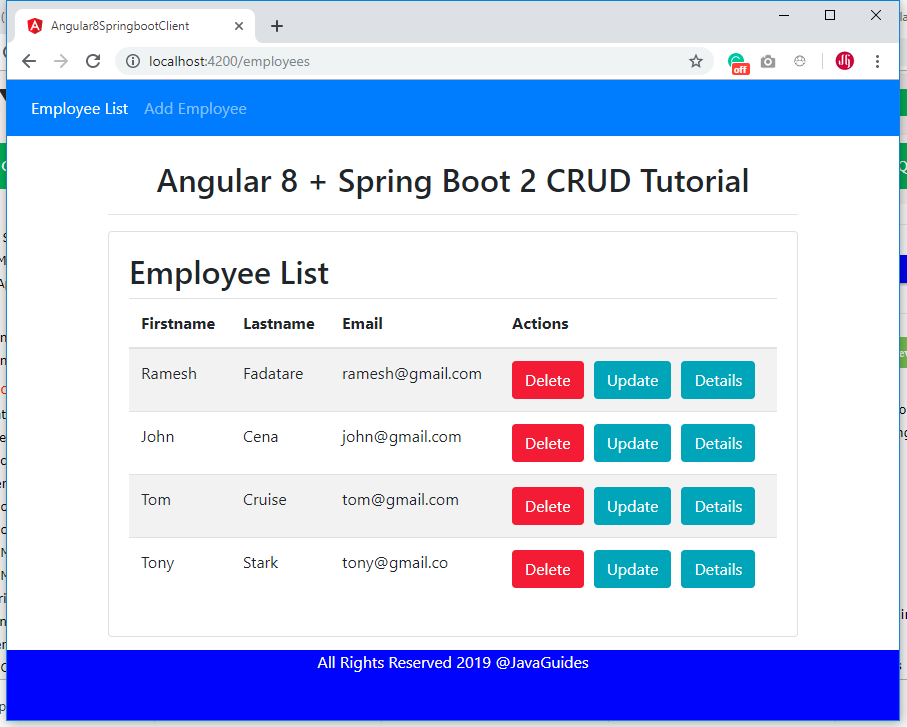





problem refreshing list employees after adding
ReplyDeleteAfter adding employee, we made a call employees API to get all employees from database and that shown on employee list page. You can customize it as per your requirement.
DeleteThe problem is update and no create. Since EmployeeService methods are asynchronous. We turn to the page before actually having a crete or update. Use the gotoList method within the subscriber. So when you go back to the page, the update and create will actually be effective:
DeleteExemple create:
save() {
this.employeeService.createEmployee(this.employee).subscribe(
data => {
console.log(data);
this.gotoList(); //<-------------
}, error => console.log(error)
);
this.employee = new Employee();
//this.gotoList();
}
do you a tutorial for the api part?
ReplyDeleteThe rest api's reference given at start of this tutorial. Spring boot rest api's exposed at https://www.javaguides.net/2018/09/spring-boot-2-jpa-mysql-crud-example.html
Deleteusing slim 4
ReplyDeleteWhere is api part of this tutorial?
ReplyDeleteThe rest api's reference given at start of this tutorial. Spring boot rest api's exposed at https://www.javaguides.net/2018/09/spring-boot-2-jpa-mysql-crud-example.html
Deletehello m facing issue while update like when i tried to update the form without any changes then value goes null or undefined
ReplyDeletei am not able to update the employee list once it is added.i followed all the procedure as it is mentioned. please help me...
ReplyDeletehow to initialize the initial EmployeesListdata to display using createdb() method??
ReplyDeletenice one
Deleteupdate 2 items in my database and save changes. (I don't want to update all items in the table). I would be very grateful
ReplyDelete