🎓 Top 15 Udemy Courses (80-90% Discount): My Udemy Courses - Ramesh Fadatare — All my Udemy courses are real-time and project oriented courses.
▶️ Subscribe to My YouTube Channel (178K+ subscribers): Java Guides on YouTube
▶️ For AI, ChatGPT, Web, Tech, and Generative AI, subscribe to another channel: Ramesh Fadatare on YouTube
This post describes what are shortcuts and tips to refactor a source code in Eclipse IDE with GIF images. We do refactoring most of the time when writing code. Thus, using shortcut keys or refactor menu can boost your productivity.
Below are Eclipse related articles you may like:
Use Alt + Shift + R shortcut to rename a variable, a method, a class or even a package name. This is the most frequently used shortcut in code refactoring. Select the whole name of the class, method or variable you want to rename, and then press this shortcut:
Use Alt + Shift + C eclipse shortcut key to change the signature of a method. Place the cursor inside a method or select method name, and then press this shortcut. The Change Method Signature dialog appears. You can change various elements of method signature such as access modifier, return type, parameters, exceptions, etc:
Below are Eclipse related articles you may like:
- How to Create a Simple Maven Project in Eclipse - In this article, we will show you how to create a simple maven project in Eclipse IDE.
- How to Create a Web Project Using Maven in Eclipse - In this article, we will show you how to create a web project or application using maven in Eclipse IDE.
- How to Convert Java Project to Maven Project in Eclipse - In this article, we will show you how to create a java project and convert it into the maven project.
1. Eclipse Refactor - Extract Class
The 'Extract class...' refactoring (from Alt+Shift+T) extracts a group of fields into a separate class and replaces all occurrences to fit the new structure.
2. Eclipse Refactor - Extract Interface
Use 'Extract interface...' refactoring technique to extract an interface out of a class (Alt-Shift-T to bring up menu).
3. Eclipse Refactor - Extract Superclass
If you want to extract 'part' of a class into a superclass Use Alt+Shift+T to bring up the menu and select as shown. Lots of customization available in the dialog!.
4. Eclipse Refactor - Extract Method
Use Alt + Shift + M shortcut eclipse key to extract a selection to a method. This helps you move a selected block of code to a separate method with ease. For example:
Ever wondered what 'Push down...' in the refactoring menu (Alt+Shift+T) does? It moves methods and fields from a parent class to #all extenders. Quite handy!.
6. Eclipse Refactor - Extract Local Variable
You can now declare a local variable's type as 'var' while extracting it using Alt+Shift+L (shortcut for Extract Local Variable refactoring).
7. Eclipse Refactor - Rename
8. Eclipse Refactor - Change Method Signature
Eclipse IDE Related Articles
- How to Create a Simple Maven Project in Eclipse - In this article, we will show you how to create a simple maven project in Eclipse IDE.
- How to Create a Web Project Using Maven in Eclipse - In this article, we will show you how to create a web project or application using maven in Eclipse IDE.
- How to Convert Java Project to Maven Project in Eclipse - In this article, we will show you how to create a java project and convert it into the maven project.




![[NEW] Full-Stack Java Development with Spring Boot 4 & React Build 5 Spring Boot Projects with Java: Line-by-Line Coding](https://img-c.udemycdn.com/course/750x422/5338984_4d3a_5.jpg)











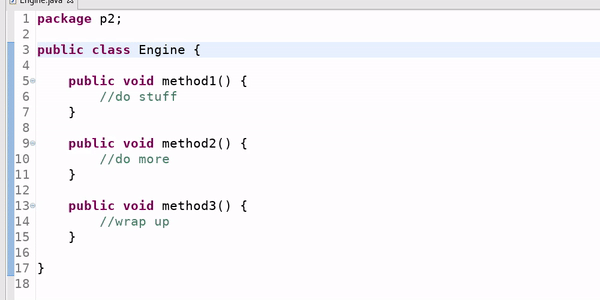




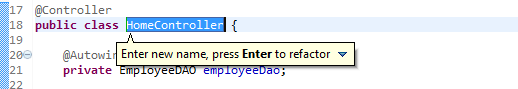

Comments
Post a Comment
Leave Comment